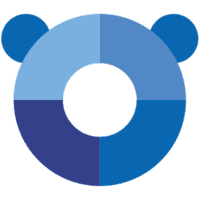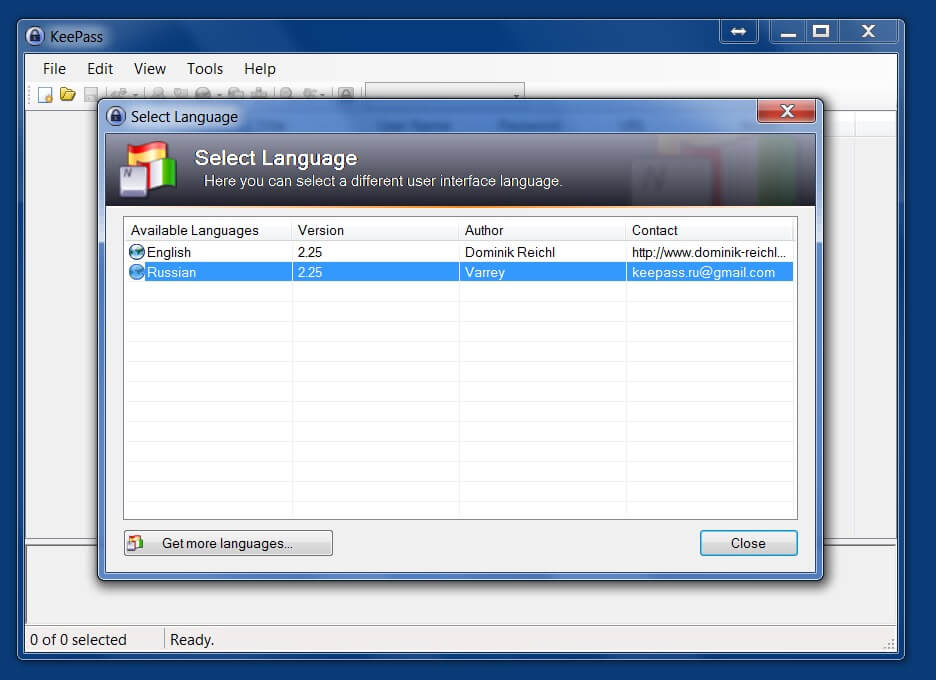KeePass is a free and open source password manager for Windows and a great way to store your passwords in a secure manner. It can be used to store your passwords in an encrypted database, which can be unlocked with a master password or key file. The program also supports two-factor authentication, which adds an extra layer of security to your passwords. KeePass is a great way to keep your passwords safe and secure, and it's free and open source!
KeePass features
- easy database synchronization;
- multiple user keys;
- plugin architecture;
- portable version available;
- strong security features.
How to use the program
- Download KeePass using the link on this page.
- Open KeePass and create a new database (File > New). Select a location for the database file and a name for it. KeePass will then prompt you to set a master password for the database.
- The program uses a master password as well as a key file to encrypt and protect your database. A key file is simply a file that contains random data used to encrypt and decrypt your KeePass database. You can create a key file by going to Tools > Generate Key File. KeePass will then create a key file and save it to the location you specified.
- You can now begin adding entries to your KeePass database. To do this, simply click on the 'Add Entry' button or go to Edit > Add Entry. KeePass will then prompt you to fill in the details of the entry, such as the title, username, password, etc. KeePass also allows you to add additional fields and attach files to entries.
KeePass password manager for Windows has been designed to work with existing security measures, such as two-factor authentication (2FA) and multi-factor authentication (MFA). KeePass can be used to store passwords for multiple accounts, including social media accounts, email accounts, banking accounts, and more. The app is a secure way to store passwords because it uses industry-standard encryption algorithms, such as AES-256 and SHA-256. It is easy to use because it does not require any special skills or knowledge. The program can be installed on any computer that has an internet connection.