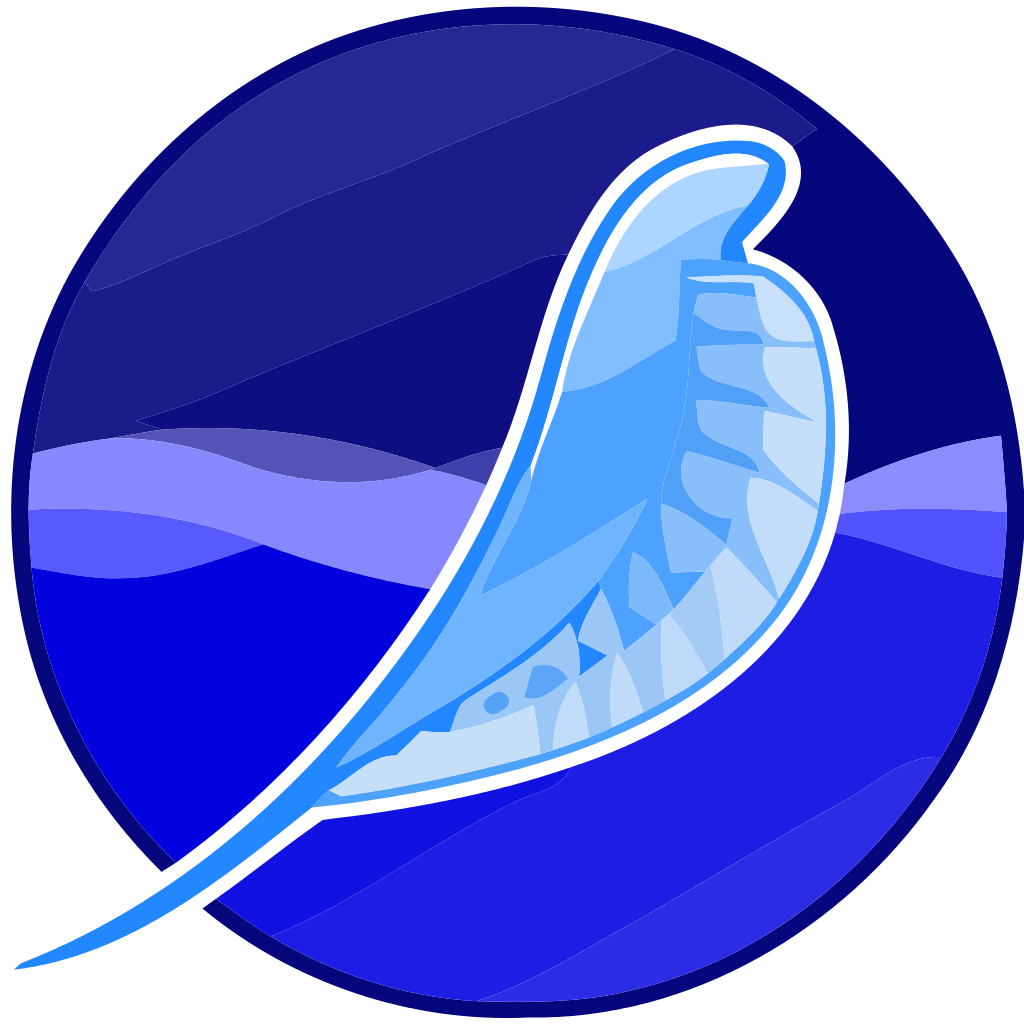Às vezes, queremos pegar num produto conhecido e torná-lo melhor. Foi isso que os funcionários da empresa privada chinesa Maxthon International Limited fizeram e criaram um browser Maxthon leve e confortável para trabalhar e navegar na Web. Cada utilizador pode seguir o link nesta página e descarregar a versão oficial gratuita do Maxthon.
É compatível com Windows XP, Vista, 7, 8, 10, 11, 32-bit e 64-bit.
Maxthon é um novo navegador com um conjunto de ferramentas úteis para navegar na web. Os funcionários da empresa Maxthon International Limited envolveram especialistas-programadores independentes para criar um navegador ainda mais confortável.
Características do navegador Maxthon
- integração com armazenamento em nuvem;
- poderoso sistema de bookmarking;
- caixa de correio virtual;
- bloqueio de anúncios;
- navegação privada;
- suporte a plugins do Internet Explorer;
- motores Webkit e Trident;
- modo noturno.
Como instalar o Maxthon para
Para instalar o Maxthon Browser no seu PC Windows ou dispositivo móvel, salve o arquivo nesta página. Quando tiver terminado de guardar o ficheiro, vá à pasta "Downloads" e faça duplo clique sobre ele, a instalação automática do navegador irá começar. Quando a aplicação estiver totalmente instalada, abra-a e comece a usá-la.
O progresso não pára e os desenvolvedores estão trabalhando para criar produtos mais fáceis, mais rápidos, mais convenientes e mais poderosos para os usuários. Experimenta o Maxthon browser, vê o que tem para oferecer e o que tem para oferecer, experimenta o seu armazenamento na nuvem e o seu e-mail virtual. Descubra um novo nível de navegação na Internet.