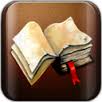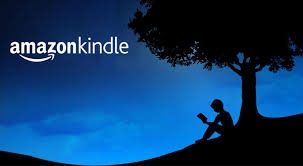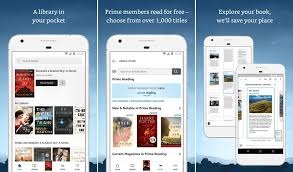Reading e-books on your PC has never been easier than with the Amazon Kindle app. Enjoy convenient access to all of your favorite books while taking advantage of advanced features like syncing across devices, highlighting quotes, and organizing collections. You can download the free version of Kindle for Windows on this page.
Once installed, you can access the Amazon Kindle store directly from the app, where you can browse and purchase books, as well as subscribe to magazines and newspapers.
This app also offers an array of features to enrich your reading experience like never before. For example, you can adjust the font size and style to suit your preferences, highlight text and add notes, and even look up words in the dictionary while you read. You can also bookmark pages and sync your reading progress across all your devices, so you can pick up where you left off on devices. The app includes also a feature called "Night Mode," which switches the background to black and the text to white, making it easier to read in the dark.
Overall, the Amazon Kindle for Windows is a convenient and practical way to read e-books on your PC. With it, you can access a vast library of books, magazines, and newspapers that you can download and read offline. This means you can enjoy your favorite books on your computer without needing an actual Kindle device. Whether you're a book lover looking for an alternative to a physical book or a student who needs access to textbooks on their computer, this app is a reliable and enjoyable way to access a wide range of digital reading material.