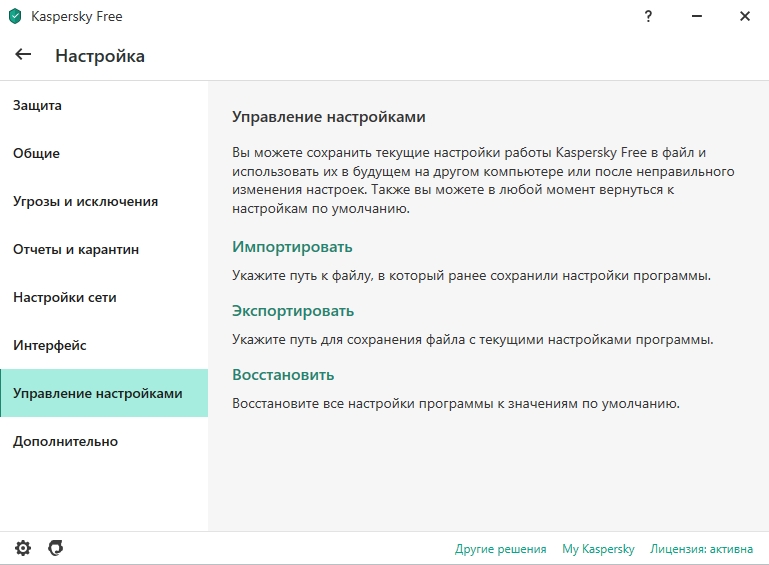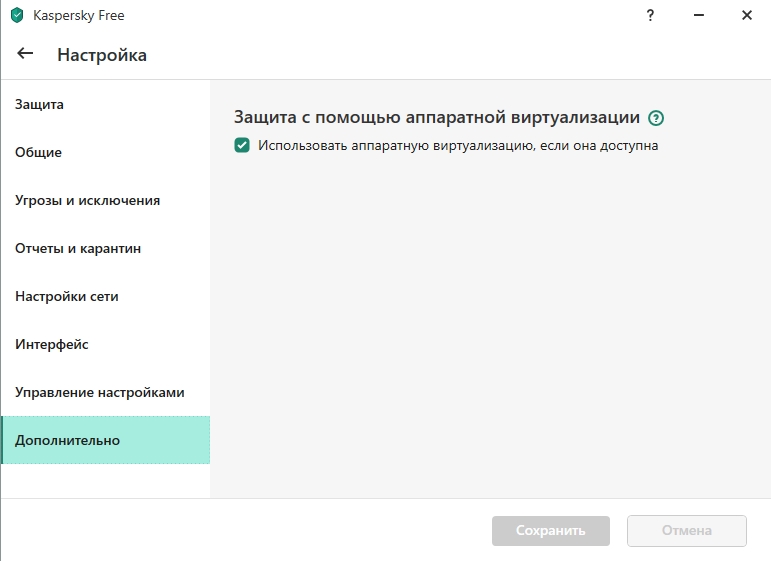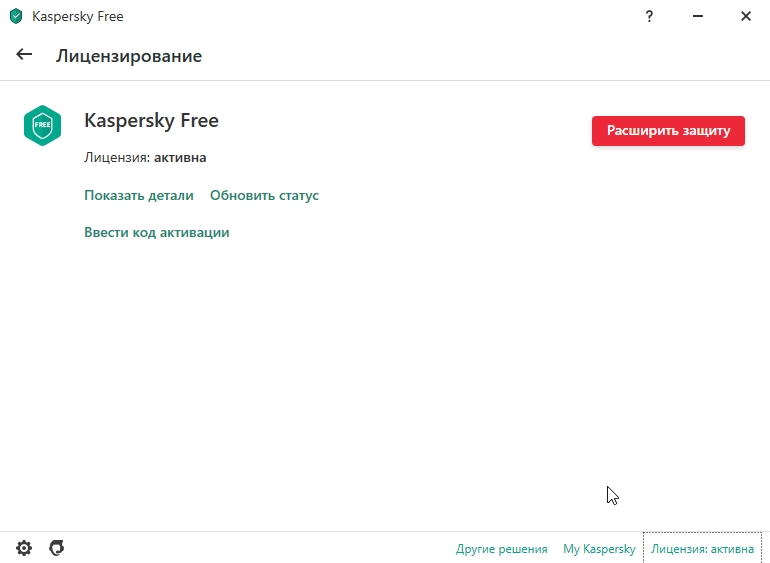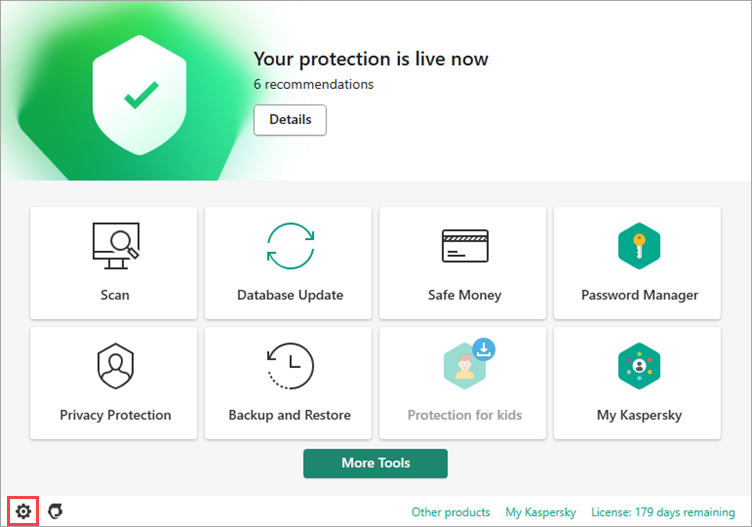카스퍼 스키 안티 바이러스는 장치를 한 번에 보호 할 준비가 된 사람들을위한 최신 솔루션입니다. 이 프로그램은 데이터와 개인 정보의 보안을 보장할 수 있는 많은 기회를 제공합니다. 이 유틸리티는 시스템에서 바이러스의 확산을 차단하고 동결 및 삭제할 수 있습니다. 이 프로그램은 온라인 보안 기능으로도 유명합니다. 이 바이러스 백신 소프트웨어의 지속적으로 업데이트되는 라이브러리에는 가장 유명한 바이러스 및 맬웨어가 모두 포함되어 있습니다. 저희 웹 사이트에서 무료로 Windows용 카스퍼스키 안티 바이러스 공식 버전을 다운로드하세요.
호환성
이 안티 바이러스는 Windows OS 및 다음 시스템 특성을 갖춘 장치에서 작동합니다:
- 운영 체제 Windows 7, 8, 10, 11
- 1500MB의 하드 디스크 여유 공간.
- SSE2 명령어를 지원하는 프로세서
- 1GHz 이상의 프로세서
- 32비트 운영 체제의 경우 1GB의 여유 RAM, 64비트 운영 체제의 경우 2GB의 여유 RAM.
- 프로그램 설치 및 활성화, 카스퍼스키 보안 네트워크 사용, 데이터베이스 및 소프트웨어 모듈 업데이트를 위한 인터넷 연결
넷북 요구 사항:
- 인텔 아톰 1600MHz 프로세서 이상.
- 1024MB의 여유 RAM.
- 1024x600 해상도의 10.1인치 디스플레이.
- 인텔 GMA 950 이상의 그래픽 칩셋.
Windows용 카스퍼스키 안티바이러스 애플리케이션의 특징
- 번개처럼 빠른 작업. 이 앱은 장치에서 멀웨어나 바이러스를 검색하고 탐지하는 데 많은 시간을 소비하지 않습니다. 스캔은 몇 분 만에 완료되며 바이러스 제거에는 훨씬 더 짧은 시간이 소요됩니다.
- 이 프로그램은 컴퓨터에서 작업하는 동안 열려 있고, 다운로드되고, 사용된 모든 파일을 모니터링합니다. 이는 보안에 대한 위협의 발생을 방지하기 위해 수행됩니다. 애플리케이션이 특정 문서에서 의심스러운 활동을 발견하면 즉시 사용자에게 알립니다.
- 메일 보호. 보내거나받은 이메일에 저장된 바이러스는 프로그램에서 숨겨지지 않습니다. 이 유틸리티는 모든 첨부 파일을 검사하고 의심스러운 문서를 보내거나받을 수 없습니다.
- 온라인 보호. 인터넷에 머무는 동안 카스퍼 스키 안티 바이러스는 방문하는 모든 사이트를 확인하여 바이러스가 장치에 침입하는 것을 방지합니다. 이 응용 프로그램은 인터넷에서 잠재적으로 위험한 페이지를 쉽고 빠르게 차단할 수 있습니다.
- 프로그램 데이터베이스에는 가장 잘 알려진 바이러스, 맬웨어, 사기 및 광고 프로그램의 모든 변종이 포함되어 있습니다. 데이터베이스는 지속적으로 업데이트되므로 새로운 바이러스가 하나도 눈에 띄지 않습니다.
- 심층 청소 및 데이터 보호. 이 유틸리티는 시스템의 가장 먼 구석을 살펴보면서 시스템의 표면 스캔과 더 깊은 스캔을 모두 수행 할 수 있습니다 .
- 데이터 삭제 또는 컴퓨터의 심각한 손상의 위협이있는 경우 유틸리티는 데이터를 완전히 잃지 않도록 데이터의 비상 사본을 만듭니다. 따라서 장치 시스템에 심각한 문제가 있더라도 개인 정보에 대해 걱정할 필요가 없습니다.
- 사용자 만 바이러스 백신 프로그램 자체의 설정을 변경할 수 있습니다. 카스퍼 스키 안티 바이러스를 해킹하려는 바이러스 시도는 실패했습니다 .
결론
카스퍼 스키 안티 바이러스는 컴퓨터에 저장된 개인 정보의 보안을 유지하는 데 도움이됩니다. 이 유틸리티는 오프라인과 온라인에서 작업하는 동안 맬웨어로부터 사용자를 보호합니다.




























-cat-logo.webp)