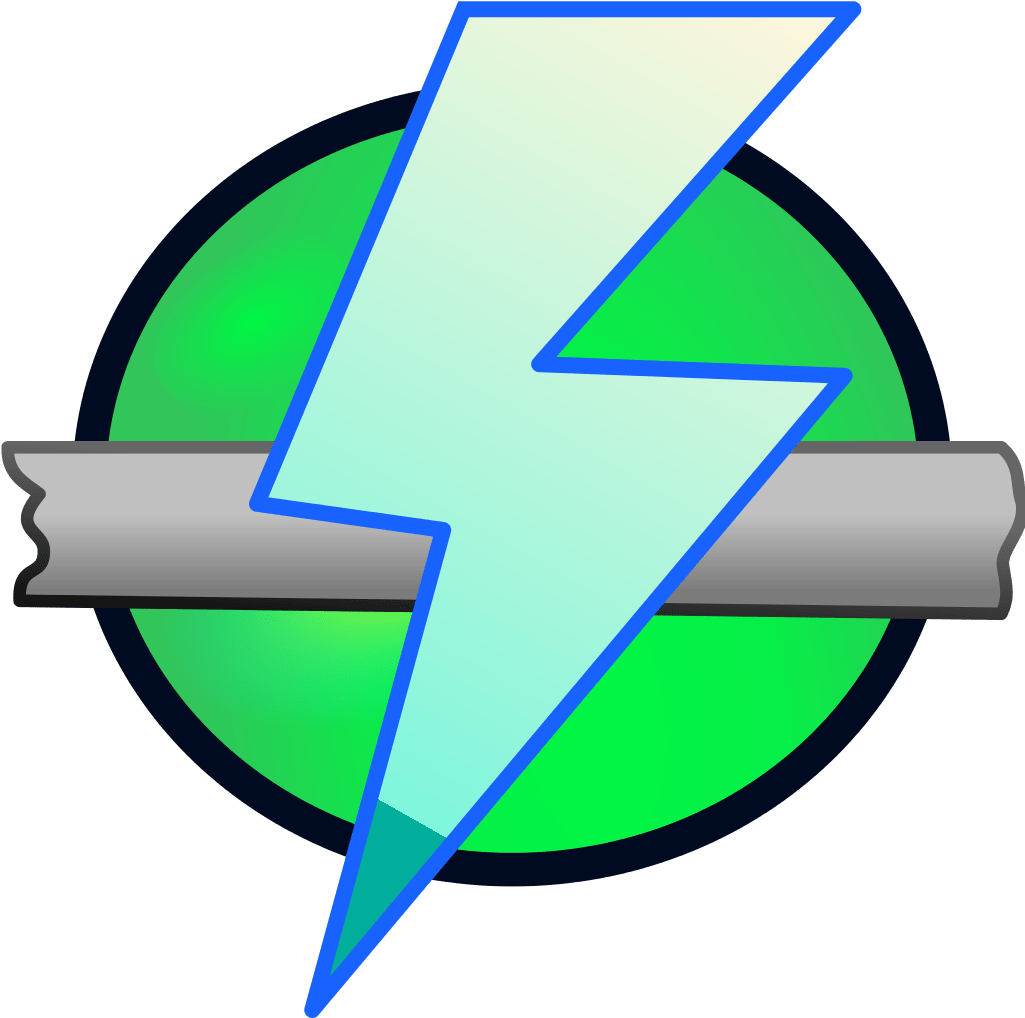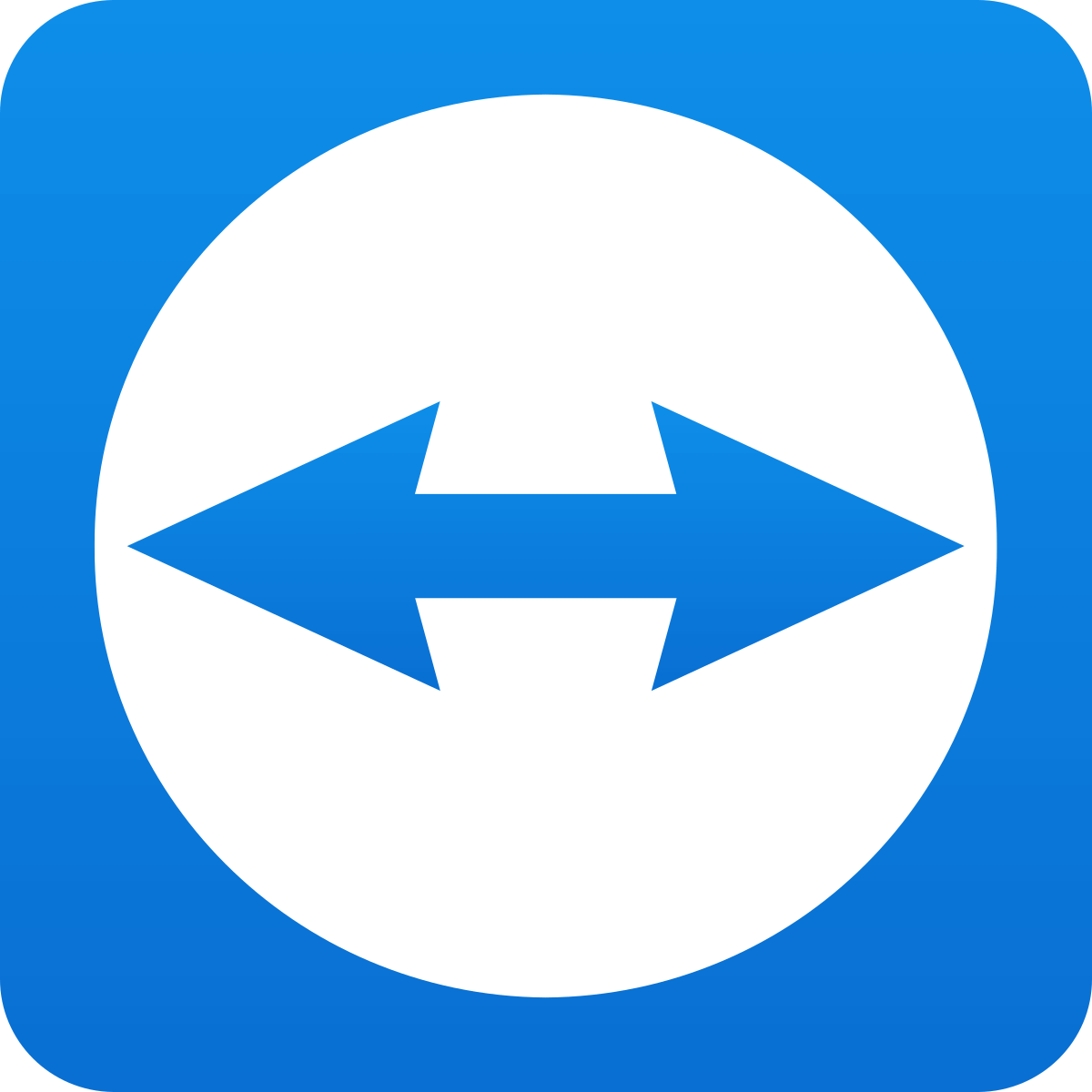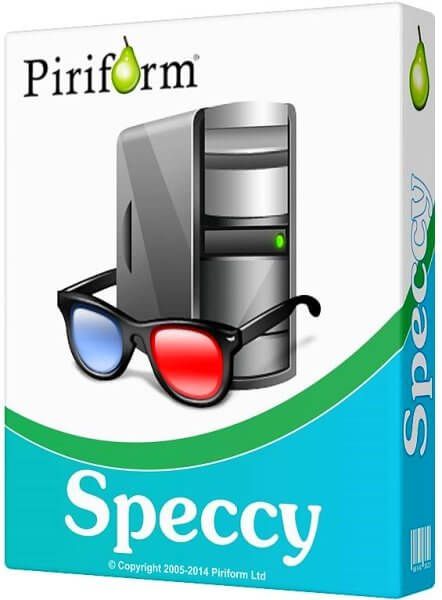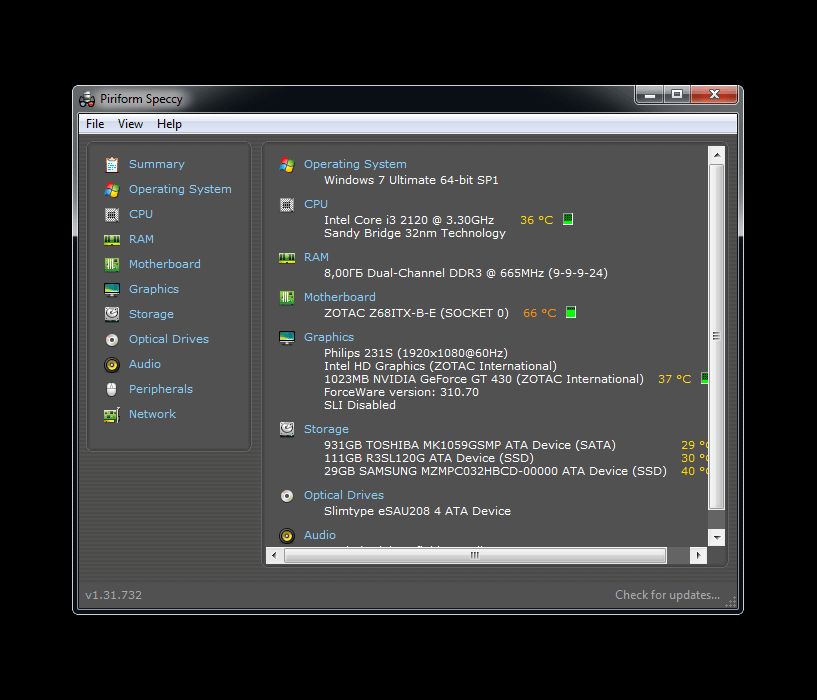Speccy - просунутий інструмент, створений британською компанією Piriform і написаний на мові програмування C++. Ця утиліта є інструментом для відображення детальної інформації про платформу Windows і кожне обладнання, встановлене на вашому комп'ютері. Скористайтеся посиланням на цій сторінці, щоб завантажити Speccy офіційну версію безкоштовно.
Програма підходить для Windows 7, 8, 10,11, XP, Vista, розмір 32 bit, 64 bit. Додаток не підходить для RT-версій планшетів.
Опис програми
Ця програма призначена не тільки для просунутих системних адміністраторів, вона також підійде звичайним користувачам для повсякденної роботи на ПК. Spacey допоможе, якщо користувач хоче додати оперативної пам'яті на комп'ютері. Утиліта перевірить, скільки слотів пам'яті зараз є на ПК і яка пам'ять встановлена. На основі отриманої інформації користувач вибере правильний тип пам'яті, щоб додати або замінити її на комп'ютері. Також утиліта збереже отримані дані на диски: жорсткий диск, USB тощо.
Що вміє програма Speccy
- визначає марку, модель і частоту встановленого процесора;
- визначає розмір і швидкість жорсткого диска;
- обчислює обсяг оперативної пам'яті;
- надає інформацію про відеокарту;
- відображає повну інформацію про операційну систему;
- визначає оперативну пам'ять (назва виробника, тип, розмір, канали тощо).).
Як завантажити Speccy для Windows
Перш ніж користуватися можливостями програми, необхідно завантажити та встановити її на свій комп'ютер. Завантажте файл, а потім запустіть його. Після встановлення програми запустіть діагностику.
Висновок
Spacey не тільки стежитиме за вашим комп'ютером, але й відображатиме дані у зручному вигляді. Ця утиліта допоможе уникнути та попередити несправності вашого комп'ютера. Програма представить дані про температуру різних компонентів вашого ПК, і ви зможете визначити причину, в разі виникнення проблеми.