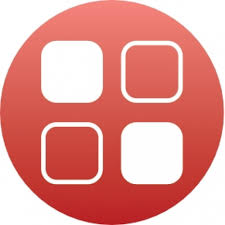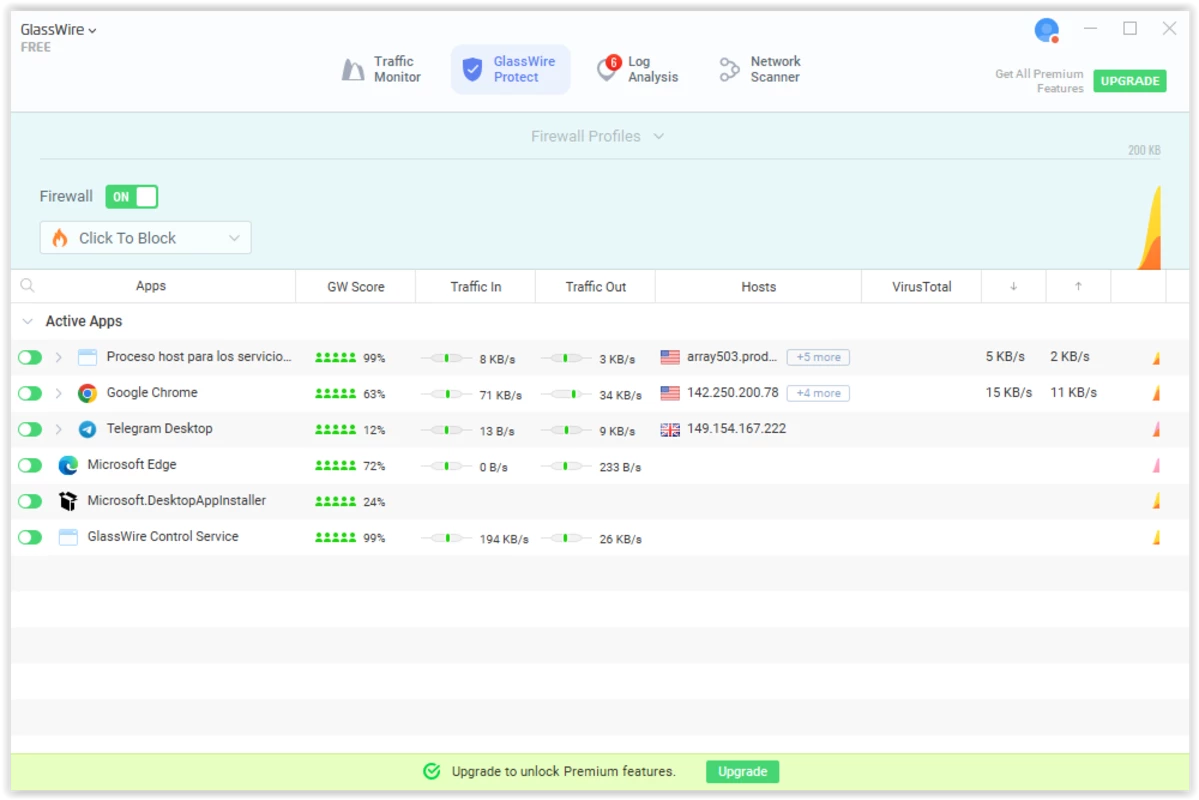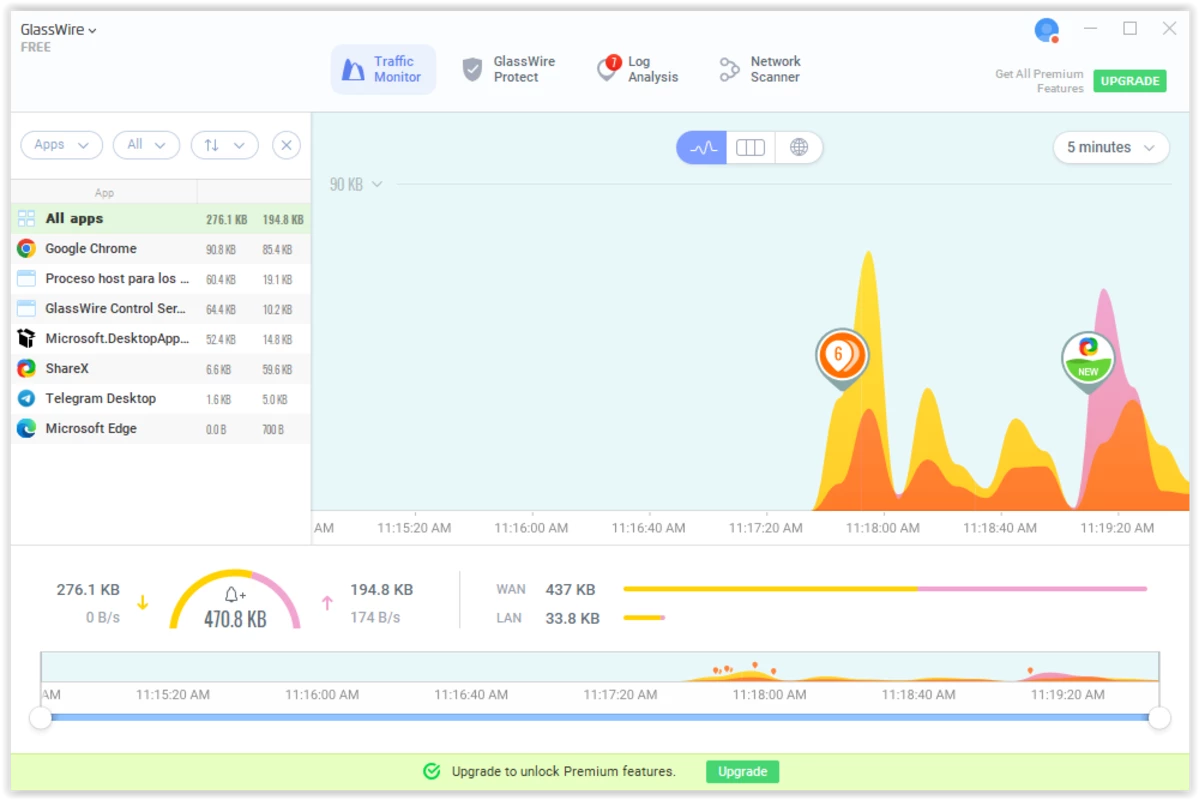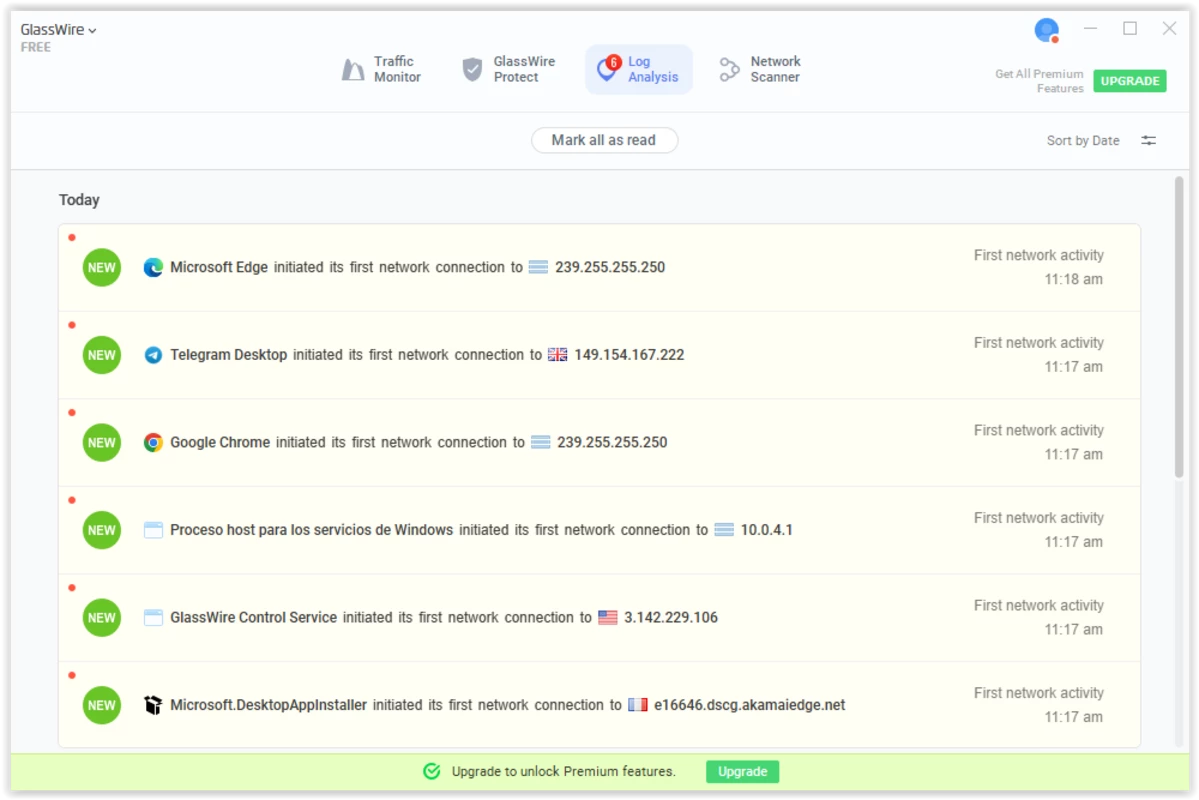Введение
GlassWire - это мощное приложение для мониторинга и обеспечения безопасности сети на устройствах Android. В этой статье мы рассмотрим поддерживаемые версии Android и выделим ключевые функции, которые делают GlassWire обязательным приложением для тех, кто хочет контролировать использование данных и защищать свои сетевые соединения.
Поддерживаемые версии Android
GlassWire разработано для бесперебойной работы на различных устройствах Android. Приложение поддерживает:
- Android 6.0 (Marshmallow) и выше.
Это обеспечивает совместимость с большинством современных смартфонов и планшетов на базе Android, позволяя широкому кругу пользователей воспользоваться всеми его возможностями.
Ключевые особенности
- Мониторинг сети в режиме реального времени: GlassWire предоставляет данные о сетевой активности вашего устройства в режиме реального времени. Пользователи могут видеть, какие приложения в данный момент используют данные и какой объем данных потребляет каждое приложение. Это помогает выявить приложения, потребляющие много данных, и эффективно управлять их использованием.
- Оповещения об использовании данных: Одной из отличительных особенностей GlassWire являются настраиваемые оповещения об использовании данных. Пользователи могут установить лимиты данных для своих мобильных и Wi-Fi подключений, и приложение будет уведомлять их, когда они приблизятся к этим лимитам или превысят их. Это особенно полезно для пользователей с ограниченными тарифными планами.
- Возможности брандмауэра: GlassWire включает в себя функцию брандмауэра, которая позволяет пользователям блокировать доступ определенных приложений к Интернету. Это повышает безопасность, не позволяя подозрительным или нежелательным приложениям передавать данные без ведома пользователя.
- Мониторинг скорости сети: Приложение предоставляет информацию о скорости сети в режиме реального времени, позволяя пользователям отслеживать скорость загрузки и выгрузки данных. Это помогает диагностировать медленные интернет-соединения и обеспечить оптимальную производительность сети.
- Защита конфиденциальности: GlassWire помогает защитить конфиденциальность пользователя, показывая, какие приложения осуществляют сетевые подключения в фоновом режиме. Такая прозрачность позволяет пользователям выявлять и управлять приложениями, которые могут отправлять данные без явного разрешения.
- Подробные отчеты об использовании: Пользователи могут получить доступ к подробным отчетам об использовании данных за различные периоды времени (ежедневно, еженедельно, ежемесячно). Эти исторические данные помогают пользователям понять структуру потребления данных и соответствующим образом скорректировать свои привычки.
- Графическое представление: GlassWire имеет интуитивно понятный графический интерфейс, который наглядно отображает сетевую активность во времени. Пользователи могут заметить скачки в использовании данных и определить точные моменты, когда определенные приложения потребляли большие объемы данных.
- Оповещения о подключении устройства: Приложение уведомляет пользователей, когда к сети подключается новое устройство. Это важная функция безопасности для обнаружения несанкционированных устройств, которые могут пытаться получить доступ к Wi-Fi пользователя.
- Удобный интерфейс: GlassWire обладает чистым и удобным интерфейсом, который позволяет пользователям любого технического уровня легко ориентироваться и понимать данные о своей сети. Дизайн приложения ориентирован на простоту использования без ущерба для функциональности.
Заключение
GlassWire для Android - незаменимый инструмент для тех, кто серьезно относится к мониторингу и управлению сетевыми данными. Поддерживая Android 6.0 и выше, он подходит для широкого спектра устройств, предлагая такие функции, как мониторинг сети в режиме реального времени, оповещения об использовании данных, возможности брандмауэра и защита конфиденциальности. Интуитивно понятный интерфейс и широкая функциональность делают это приложение одним из лучших для обеспечения безопасности сети и оптимизации использования данных.