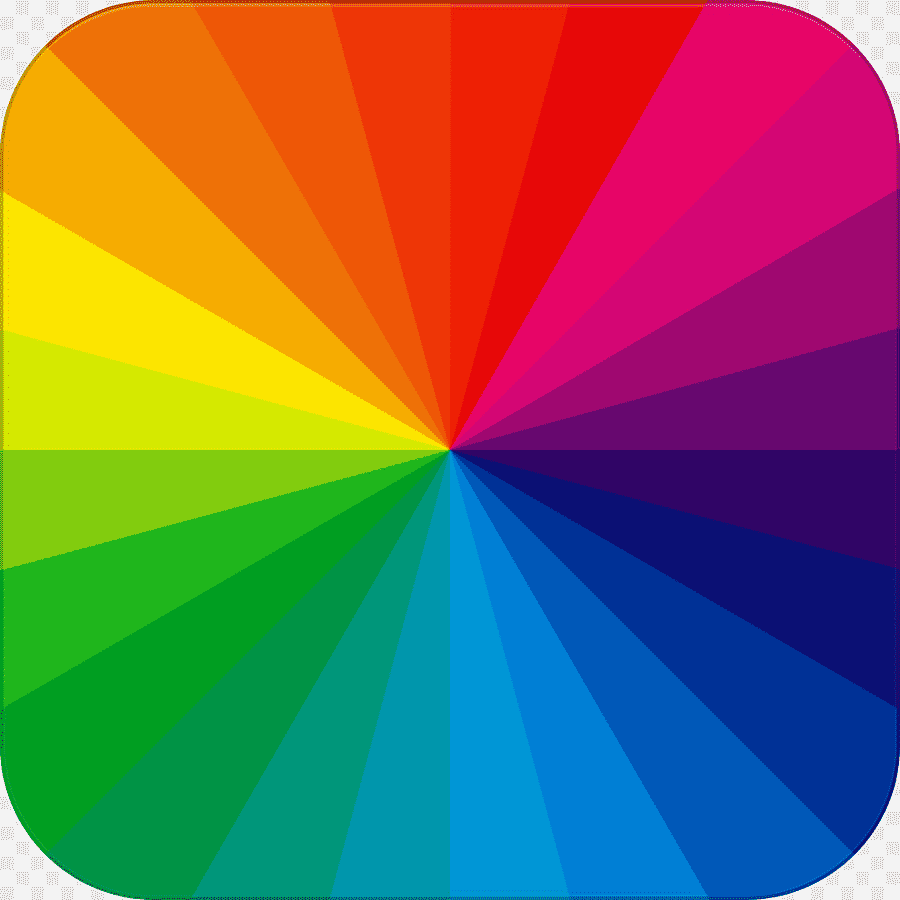GIMP is a popular flexible graphic editor that is perfect for drawing, web design development, and graphic design. The software was released in 1995. This editor is an excellent choice for working with raster graphics. Users of the software can edit photos, create collages and posters, draw pictures using graphic tablets, create designs for websites, work with masks and filters, use the blending mode and brush dynamics. The GIMP graphics editor supports many operating systems, including Windows XP, Vista, 7, 8, 10, 11 with depth in x86 (32-bit), x64 (64-bit). You can download the official version of GIMP for Windows for free on our page.
Functionality of editor
- support for a large number of graphic formats, such as: PSD and ABR;
- a large selection of tools for photo processing and drawing;
- moving the image outside the canvas;
- intelligent discoloration allows you to choose one of the suggested discoloration options;
- expanding capabilities with plugins, brushes and gradients;
- support for "hot keys";
- work with graphics tablets and other input devices.
GIMP developers have introduced a special set of color correction tools:
- curves;
- levels;
- channel mixer;
- posterization;
- tone-saturation;
- color-balance;
- brightness-contrast;
- discoloration.
With the help of filters and tools with different types of overlay, you can:
- align the littered horizon;
- remove distortions introduced by optics;
- adjust the perspective;
- clone objects based on perspective;
- crop-photos.
Installing of the program
Follow the link on this page and download the program for free. The installation file will be displayed in the downloads folder. If you click on the icon, the automatic installation of the program will begin. After the program is fully installed, its shortcut will appear on the desktop.
How to create an image
To create a new image, the user needs to click on the "File" and "Create project" buttons sequentially or add a finished photo using the "File" menu and the "Open" button. The keyboard shortcut "Ctrl+N" is also available to create a new project. The image will be added to the working window of the program, after which the editor functionality for processing and editing will be available to the user.
Conclusion
GIMP is a powerful graphics processing tool that has excellent flexibility and powerful functionality. With the help of this software, you can draw, work with design for websites, as well as process other graphics.