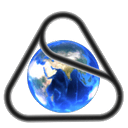Google Earth je příležitost podniknout zajímavou cestu z pohodlí domova a bez použití televizoru. Aplikace reprodukuje obraz Země v trojrozměrném formátu a umožňuje rozeznat veškeré detaily krajiny nebo městské zástavby. Tento přesný obraz využívá data pořízená ze satelitů nebo leteckých snímků naší planety. Pomocí aplikace Google Earth si můžete prohlédnout i ty nejodlehlejší kouty naší planety. Postupujte podle odkazu na této stránce a stáhněte si zdarma oficiální verzi aplikace Google Earth pro Windows.
Aplikace funguje na operační platformě Windows 7, 8, 10, 11, s 32bitovou, 64bitovou bitovou verzí.
Možnosti a funkce programu Google Earth pro Windows
- ukládání souborů;
- prozkoumávání Měsíce a Marsu;
- nahrávání videoklipů;
- .virtuální navigace po planetě;
- vytváření tras;
- vyhledávání zajímavých objektů;
- snímání obrazovky;
- simulátor letadel;
- třírozměrná mapa oblohy.
Jak stáhnout Google Earth
Stáhněte si instalační soubor na této stránce, otevřete jej a spusťte instalaci programu. Během instalace postupujte podle pokynů, které se objeví během instalace aplikace. Jakmile se na ploše vašeho počítače objeví zástupce aplikace Google Earth, můžete aplikaci otevřít a začít pracovat.
Závěr
Google Earth vám umožní vidět každý kout zeměkoule, prozkoumat moře a podniknout virtuální výlet na Měsíc nebo Mars. Pomocí adresy nebo souřadnic GPS můžete najít jakékoli místo, které potřebujete. Aplikace obsahuje spoustu užitečných informací, například polohu státních hranic, snímky silnic a dokonce i povětrnostní podmínky.