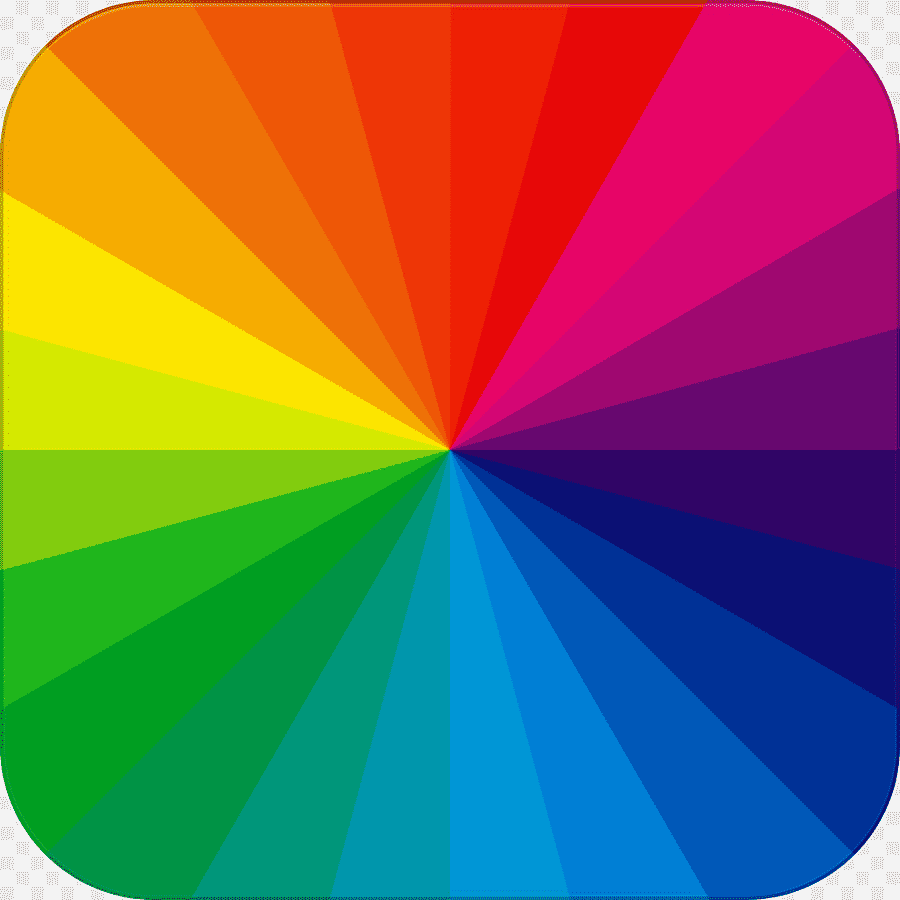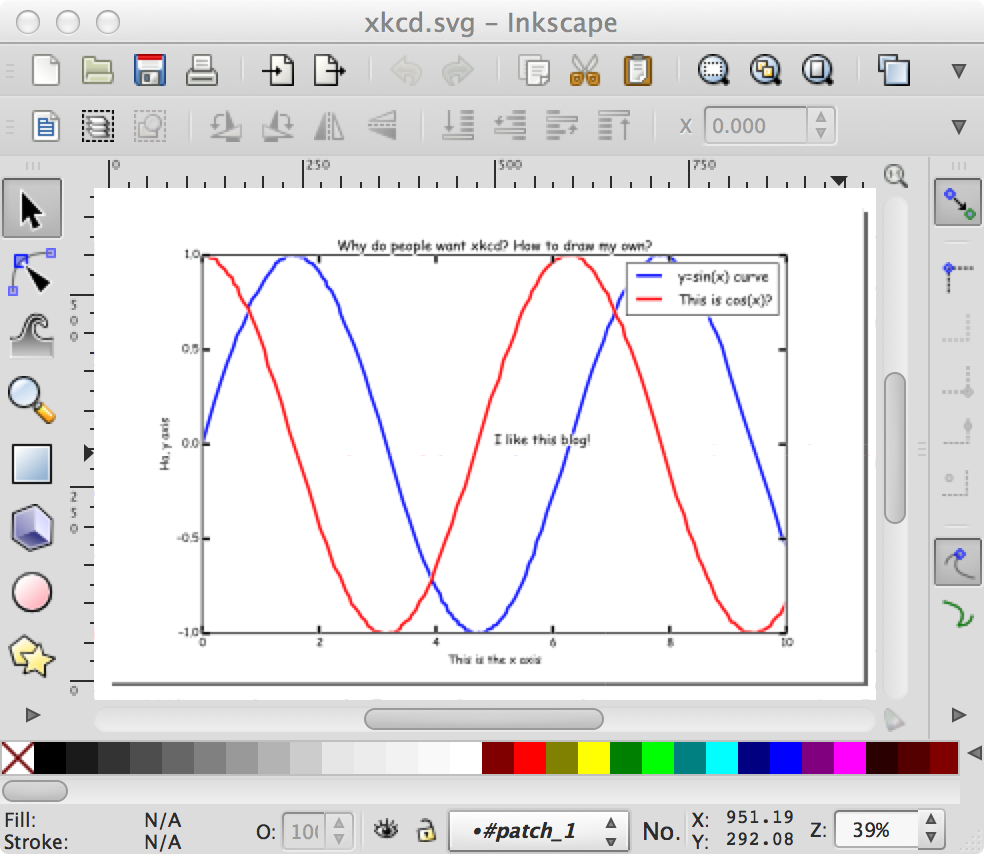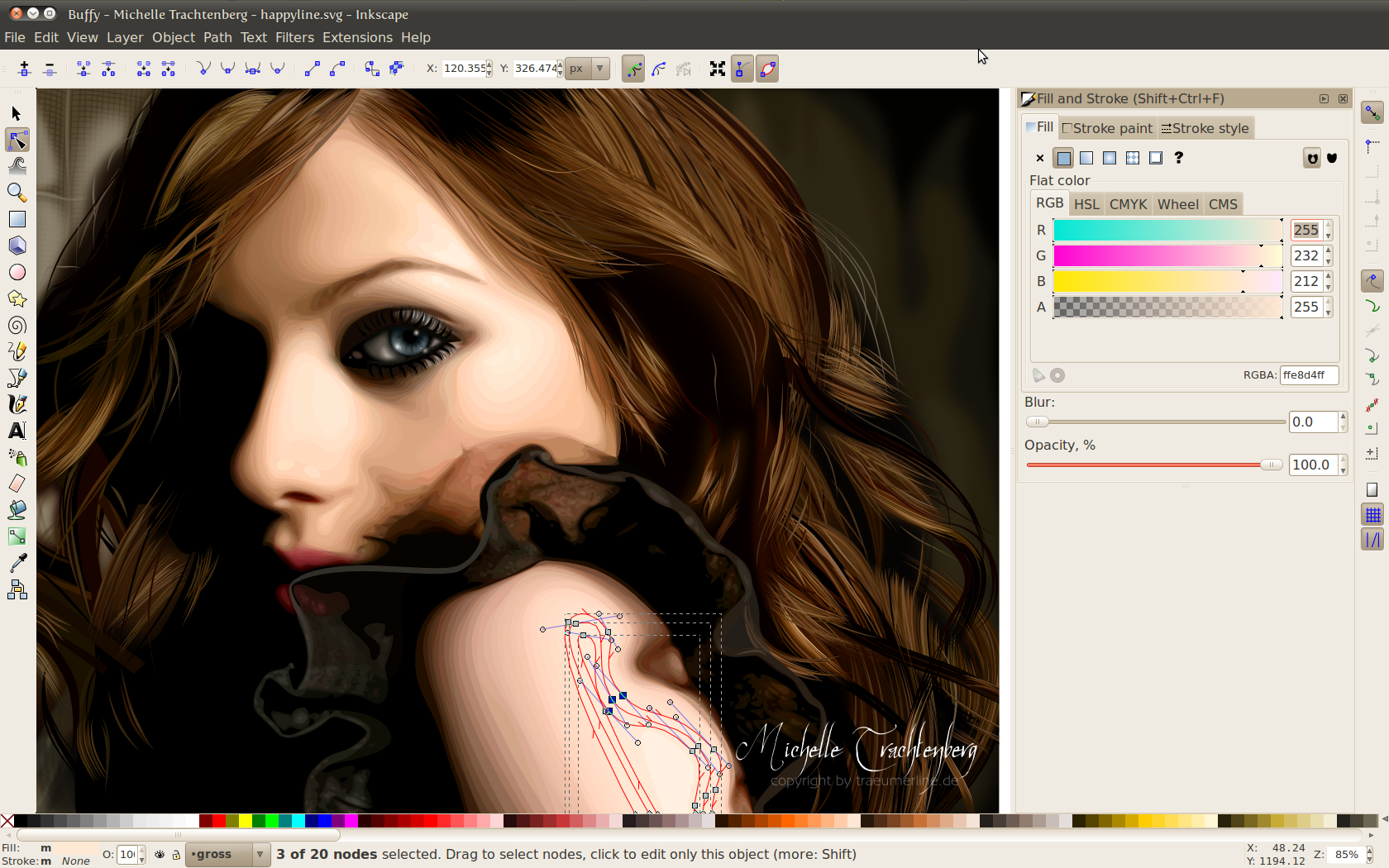Inkscape is a professional program for working with vector images on a computer or laptop. This utility provides the ability to work with popular image formats and also has its own format. The utility works with vector images and also interacts with raster graphics. The application is accessible to all users as it is created on the basis of open source. You can use a variety of professional tools for free to create high-quality content in the presented application which in its functionality is not inferior to similar programs. Among other things, it is worth noting that developers actively contact their users and accept comments and suggestions for improving the application. You can download Inkscape for free from our website.
Compatibility
The download and installation of the presented Inkscape editor is available for users of computers and laptops running the Windows operating system 7, 8, 10, 11, 32/64- bit.
The Inkscape app features for Windows
- The application can be used by both beginners in the field of vector drawing and professionals of this niche. The utility is suitable for creating company logos as they must be clear and not blurred. With its help you can easily create a variety of animations and even cartoons. This versatile utility is used in a variety of areas by individuals and legal entities.
- A variety of tools for creating projects in the Inkscape application. The utility is not inferior to other popular vector editors in terms of the number and quality of its tools and functions. However, a distinctive feature of this program is its accessibility. The developers have created an open-source program and distribute it for free. Moreover, they often listen to the opinion of users about the utility and improve it in accordance with the needs of people.
- Work not only with vector images because the program can convert raster graphics into vector graphics to interact with it.
- The utility has its own file format and also supports all popular vector image formats.
- Modern and intuitive interface as well as competent grouping of tools by tabs. You will not get confused in the options and functions of the application. The program also provides a rich set of hotkeys to optimize the user's work. If there is something missing in the presented list of hotkeys, then you can easily add your own keyboard shortcuts and bind certain actions to them.
- It is worth noting the convenience and importance of the status bar with information about the selected object.
- As an addition, the program provides the ability to create various shapes as well as edit them using an airbrush, corrector, etc.
Conclusion
The utility will help you master the creation of vector objects and become a real professional in this field. You will be satisfied with using all the functions and features provided by the Inkscape editor.