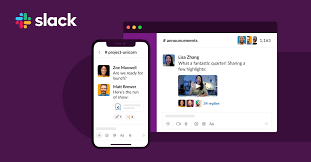Slack是一个通信和协作平台,使团队能够高效地协同工作。它允许你与你的团队保持联系,组织对话和任务,并简化项目管理。你可以在这个页面上下载Windows版Slack的免费官方版本。
要安装这个桌面应用程序,只需点击 "下载 "按钮。然后,该应用程序将开始下载到您的计算机上。一旦完成,双击下载的文件,开始安装过程。按照屏幕上的指示,完成安装并设置你的Slack账户。一旦你登录,你就可以开始使用它来管理你的项目。
Slack的主要功能之一是它能够将对话组织成频道。你可以为不同的项目、团队或主题建立特定的聊天室,然后向你的团队成员发出邀请加入这些聊天室。这样一来,参与项目的每个人都可以保持最新的发展,并更有效地进行合作。Slack还有一个功能,允许它与其他应用程序和服务如Trello、Asana和Google Drive整合。这为用户节省了时间,并帮助他们跟踪任务和最后期限,而无需在多个应用程序之间切换。
总的来说,Windows版Slack是一个强大的项目管理和协作工具。通过使用频道、集成和其他功能,您可以简化沟通并保持有序,从而更容易实现您的项目目标。































-cat-logo.webp)