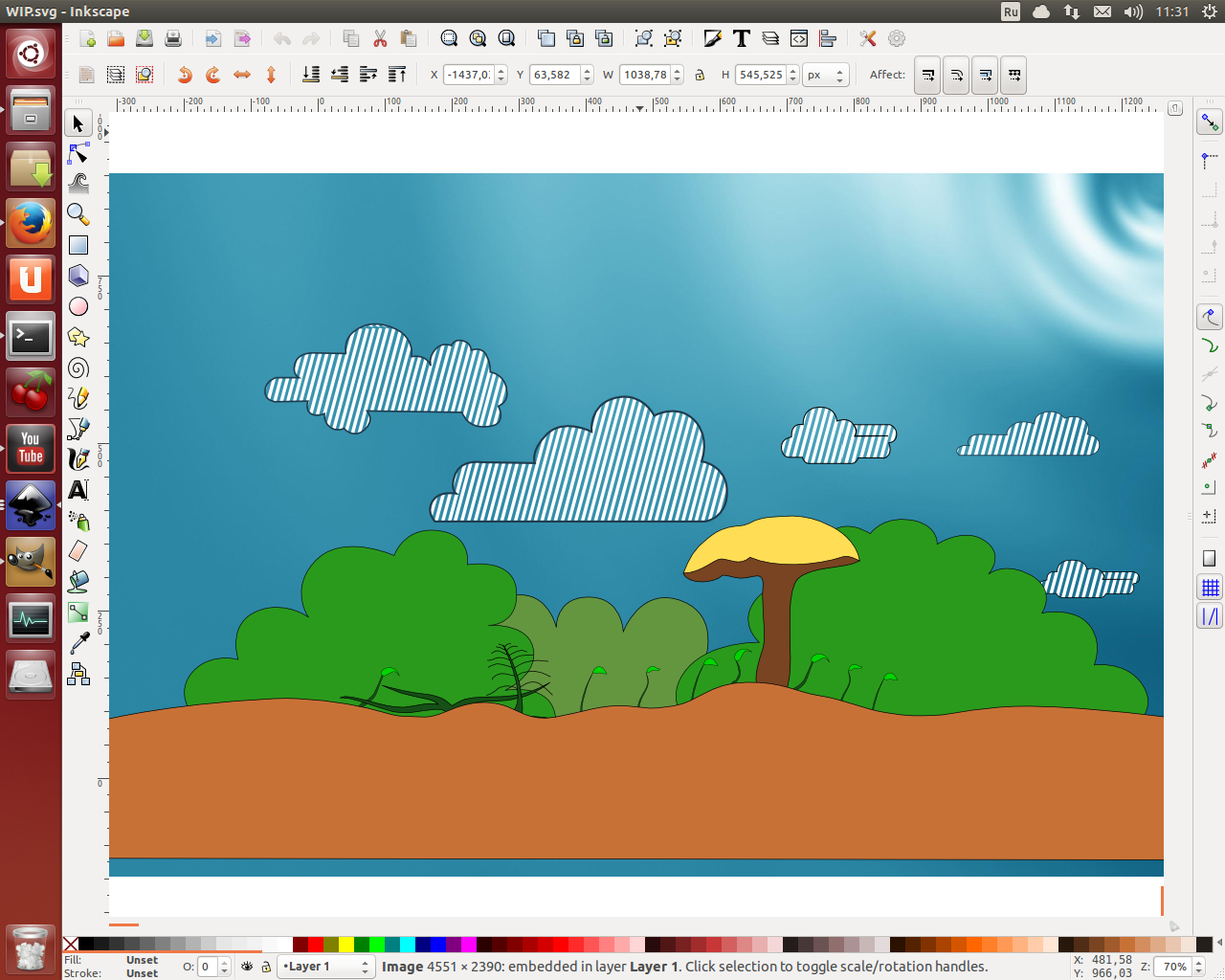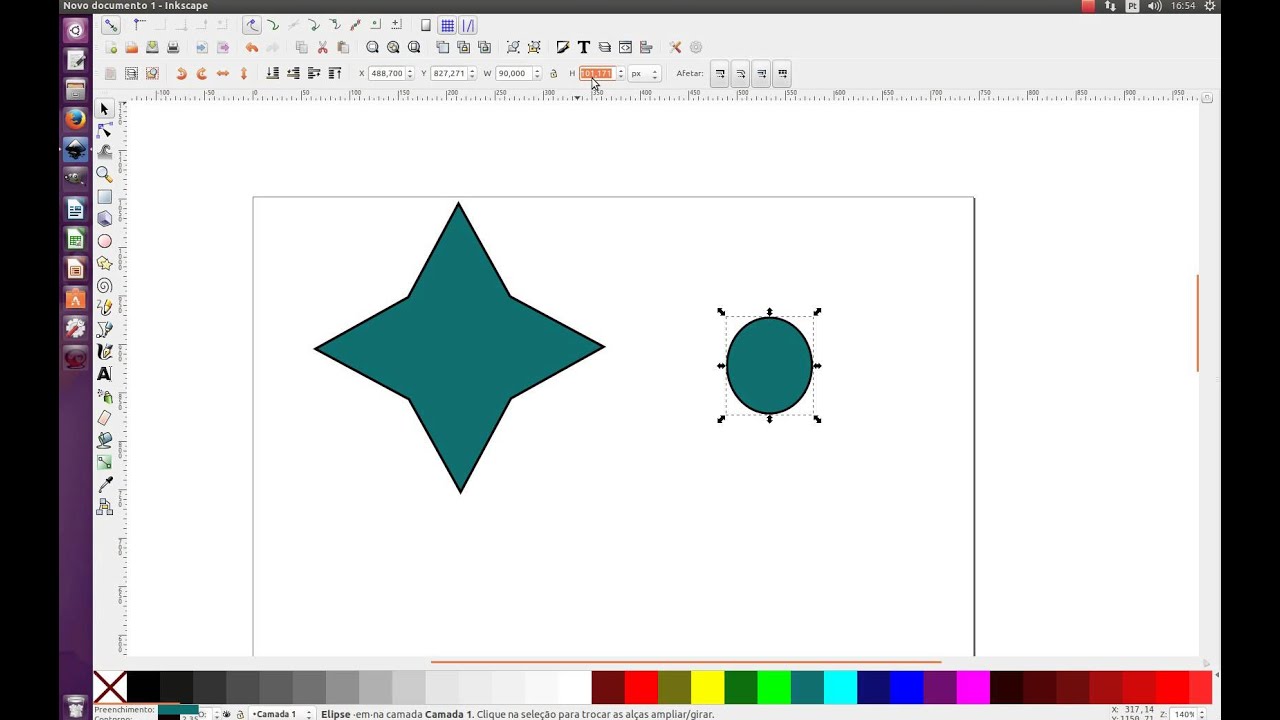요즘 점점 더 많은 사람들이 걸작을 만들기 위해 브러시에서 컴퓨터 마우스로 전환하고 있습니다. 물론 이런 방식으로 그림을 그리는 것이 훨씬 쉽고 편리합니다. 또한 컴퓨터에서는 일반 도면이 아닌 벡터 도면을 만들 수 있으며 이미지의 특별한 품질과 선명도가 다릅니다. 이러한 이미지는 로고 또는 애니메이션으로 사용할 수 있으며 경쟁 이미지의 배경에 대해 더 매력적으로 보일 것입니다. Inkscape 응용 프로그램은 벡터 이미지로 작업하고 필요한 모든 콘텐츠를 만드는 데 도움이됩니다.
호환성
이 유틸리티는 Mac OS 운영 체제를 실행하는 컴퓨터 또는 노트북의 모든 사용자가 쉽게 사용할 수 있습니다.
Mac OS용 잉크스케이프 응용 프로그램 기능
- 이 프로그램은 사용하기 쉽고 쾌적하고 직관적인 인터페이스와 도구가 포함된 잘 계획된 탭을 갖추고 있습니다. 벡터 드로잉을 처음 접하고 자신의 능력에 자신이 없다면이 프로그램에서 작업해도 특별한 어려움이나 문제가 발생하지 않으므로 걱정하지 마십시오. 제시된 응용 프로그램에서 회사, 프로젝트 등의 로고를 만들 수 있습니다. 벡터 그래픽의 기능 덕분에 고품질이며 선명합니다. 애니메이션 영화 제작까지 모든 용도로 응용 프로그램을 사용할 수 있습니다 .
- 대규모의 고품질 기능, 옵션 및 도구 세트는 그 수가 품질보다 열등하지 않습니다. 벡터 그래픽과 함께 작동하는 많은 유사한 유틸리티와 동등하고 기능 및 수요 측면에서 일부를 우회하기 때문에 프로그램의 전문성을 확신 할 수 있습니다. 작업 할 프로그램을 선택할 때 핵심 요소는 비용이며 Inkscape는 완전히 무료로 배포된다는 사실로 사용자에게 뇌물을줍니다. 개발자는 모든 사람이 사용할 수있는 오픈 소스 프로그램을 만들었습니다. 편집기를 사용하는 동안 갑자기 문제가 발생하거나 프로젝트를 개선하는 방법에 대한 아이디어가있는 경우 언제든지 개발자에게 직접 편지를 쓸 수 있으며 제시된 소프트웨어 제품에 만족할 수 있도록 최선을 다할 것입니다.
- 어떤 이유로 비트 맵 이미지를 처리해야하는 경우 Inkscape가이를 도와 줄 것입니다. 이 유틸리티는 래스터 그래픽으로 작업 할 수 있으며 래스터 그래픽을 벡터 그래픽으로 변환하는 내장 변환기가 있습니다 .
- 이 프로그램은 모든 인기있는 벡터 이미지 형식을 지원하며 자체 형식이 있습니다 .
- 응용 프로그램 사용의 편의를위한 단축키가 있습니다. 단축키는 정말 중요하고 매우 유용한 기능이기 때문에 개발자는 사용자의 편의를 돌 보았습니다. 프로그램에서 이미 사용 가능한 키보드 단축키를 사용하는 것 외에도 자신 만의 키보드 단축키를 쉽게 추가하고 필요한 작업과 기능을 연결할 수도 있습니다.
- 선택한 개체에 대한 현재 정보가 포함 된 상태 표시 줄의 존재.
- 응용 프로그램에서 에어브러시, 보정기 등을 사용하여 다양한 모양을 만들고 원하는 방식으로 편집할 수 있습니다.
결론
Inkscape는 로고, 벡터 그림, 애니메이션을 만들고 래스터 그래픽을 편집할 수 있는 좋은 벡터 편집기입니다.