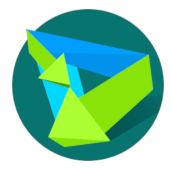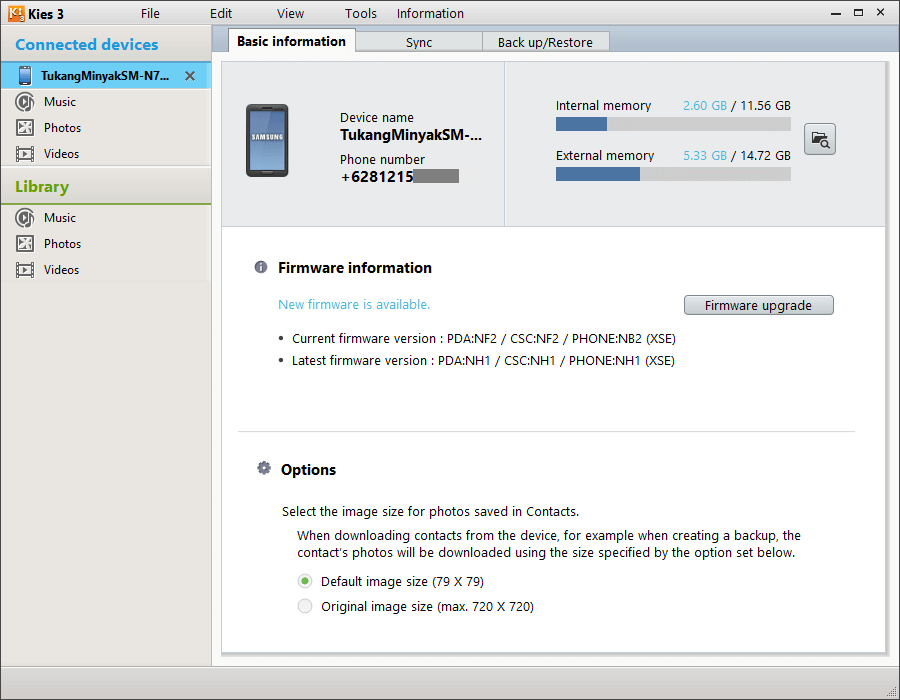Al giorno d'oggi, tutti sanno già come trasferire i file necessari dal proprio dispositivo mobile al computer. Ma lo fanno correttamente? Non molti sanno che per trasferire comodamente i dati da un dispositivo all'altro, gli sviluppatori hanno inventato programmi speciali. Samsung Kies è un'utility dell'omonima azienda che aiuta a trasferire i dati e a condividere i file. È possibile utilizzare il link e scaricare gratuitamente la versione ufficiale di Samsung Kies per Mac OS.
L'applicazione è adatta alla piattaforma Mac OS versione 10.05 e successive.
Installate Samsung Kies e visualizzate le app e i file del vostro dispositivo mobile sul grande schermo del PC. Scaricate i programmi sul vostro PC e trasferiteli in modo semplice e veloce sul vostro dispositivo mobile. Eseguite il backup di documenti, contatti e applicazioni con l'utility Samsung Kies e se il vostro tablet si blocca, potete ripristinare rapidamente le informazioni. Aggiornare il firmware del telefono con l'utility Samsung Kies. Per la prima sincronizzazione del tablet e del PC è necessario un cavo USB, poi l'azione può essere eseguita tramite Wi-Fi e Bluetooth.
Funzioni del programma Samsung Kies
- creazione di backup;
- sincronizzazione tra il dispositivo mobile e il PC;
- trasferimento di dati da un dispositivo all'altro;
- visualizzazione dei file che si trovano nel dispositivo mobile sul PC.
Scaricare Samsung Kies per Mac OS
Seguire il link in questa pagina e scaricare il file. Attendere il termine del download e aprire il file installato. Al termine dell'installazione, iniziare a lavorare.
Samsung Kies rende facile e veloce il trasferimento dei file tra i dispositivi. I file di backup saranno utili in caso di emergenza per non rimanere senza le informazioni accumulate. Il programma ha un'interfaccia semplice e sarà un'applicazione indispensabile per i dispositivi mobili.