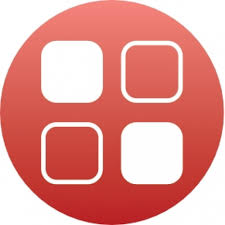Le blocage des pages et des sites sur Internet est l'un des problèmes urgents de notre époque. Les utilisateurs sont souvent confrontés à un problème similaire, qui se produit en raison de la divergence des intérêts des sites et des fournisseurs de services Internet. Beaucoup tombent immédiatement dans le désespoir, car ils ne savent pas comment contourner le blocage et accéder au bon site. Mais les choses ne sont pas aussi mauvaises que cela puisse paraître. Il existe des programmes VPN spéciaux conçus pour aider les utilisateurs à contourner le blocage des pages Internet et à accéder au contenu souhaité. Lantern est un représentant de ce genre de programmes et l'un des leaders dans ce segment. L'application est légère et intuitive. Vous pouvez l'utiliser gratuitement ou vous abonner à la version PRO pour plus de commodité et de confort tout en travaillant. Téléchargez gratuitement la version officielle de Lantern pour Linux en utilisant les liens fournis par notre site.
Compatibilité
Tout utilisateur d'un ordinateur ou d'un ordinateur portable basé sur le système d'exploitation Linux peut facilement télécharger et installer l'application gratuite Lantern sur son appareil, puis profiter de son utilisation.
Caractéristiques de l'utilitaire Lantern pour Linux
- Utilisez le programme gratuitement. L'utilitaire est fourni aux utilisateurs sans frais. Cela signifie que vous pouvez l'utiliser sans dépenser votre argent pour payer son travail. Cependant, comme beaucoup d'applications similaires, cet utilitaire offre aux utilisateurs la possibilité de souscrire à la version PRO, avec laquelle le travail dans l'application sera un peu plus pratique et confortable.
- Assurer la sécurité au travail. Pour commencer, il convient de noter que l'application a été testée dans plusieurs programmes antivirus professionnels et qu'elle ne représente aucune menace pour l'appareil. En outre, le programme assure la protection des données et des informations personnelles pendant votre séjour dans l'espace Internet. Lantern utilise des protocoles de cryptage de données spécifiques, donc ne vous inquiétez pas que les escrocs peuvent les voler pendant que vous utilisez un VPN.
- Prise en charge de la connexion Internet haute vitesse. Beaucoup craignent que lorsque vous travaillez avec un VPN, leur vitesse de trafic diminuera en raison de la connexion au serveur tiers d'un autre pays. Cependant, ce n'est pas du tout le cas. Les développeurs ont veillé à ce que les utilisateurs puissent continuer à travailler sur le réseau à la vitesse la plus élevée possible.
- Commodité et facilité. L'un des avantages de l'utilitaire est qu'il pèse peu et ne prend pas beaucoup d'espace dans la mémoire de l'ordinateur après son installation. Le téléchargement et l'installation du programme vous prendra littéralement 5 minutes. En outre, les utilisateurs notent l'interface agréable et intuitive de l'application, ainsi que la fluidité de son fonctionnement. L'utilitaire peut être utilisé par les débutants et les utilisateurs expérimentés. De plus, vous ne pouvez pas vous inquiéter du fait que Lantern affectera de quelque manière que ce soit le fonctionnement de votre appareil. L'utilitaire n'interfère pas avec les processus du système et ne surcharge pas l'appareil.
- Choisissez le réseau et le lieu de travail vous-même. Travaillez sur votre réseau domestique, Wi-Fi ou distribuez Internet de votre téléphone à votre ordinateur portable. Pour Lantern, peu importe la connexion que vous utilisez, il fonctionnera avec n'importe quel réseau et tentera de rendre votre séjour en ligne plus agréable et confortable.
Conclusion
Lantern vous aide à optimiser votre expérience en ligne, à contourner le blocage des sites et des pages Web et à accéder à tout contenu bloqué.