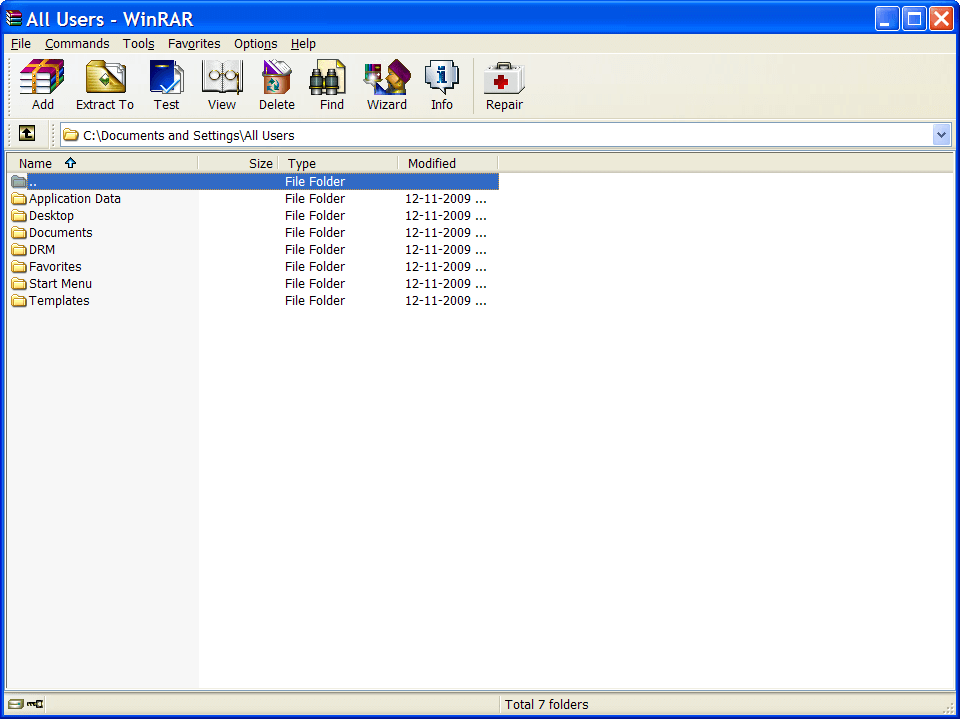Her kullanıcı, bilgisayarında yer kazanmak veya gönderilecek bilgi miktarının sınırlı olduğu e-posta ile dosya göndermek ihtiyacı ile karşı karşıya kalmıştır. Bu durumda arşivleyici programlar paha biçilmez bir yardımcıdır. Bu tür uygulamalar dosya boyutlarını sıkıştırmanıza izin verir. WinRAR programı RAR dosyaları ile çalışır ve bu formatta arşivler oluşturmanıza ve açmanıza olanak tanır. Linux için resmi WinRAR'ı ücretsiz indirmek için bu sayfadaki bağlantıyı kullanabilirsiniz.
RAR benzersiz bir format olarak kabul edilir ve arşivleme sırasında kurtarma verileri eklemenize izin verir, bu da hasara karşı direnci artırır. Buna ek olarak, uygulama zip ve diğer birçok formatla çalışır.
Program şartlı olarak ücretsiz olarak kabul edilir. Kullanıcıya 40 gün boyunca uygulamanın deneme sürümü verilir, daha sonra programın ücretli bir sürümünü satın alması teklif edilir.
Program Linux platformu, 32-bit, 64-bit için uygundur.
WinRAR for Linux özellikleri ve seçenekleri
- dosya arşivleme;
- zip, rar, img ve diğerleri gibi dosyaların sıkıştırmasını açma;
- e-posta ile göndermeden önce sıkıştırma;
- yedeklemeler yapılandırılabilir;
- Unicode dosya adlarını destekler;
- metin yorumları ekleme;
- komut satırı kontrolü;
- çok hacimli arşivler oluşturma;
- bir algoritma kullanarak şifreleme.
Linux için WinRAR nasıl indirilir
Bu sayfadaki indirme dosyasına tıklayın.
1. Dosyayı indirin.İndirme işlemi tamamlandıktan sonra dosyayı şu komutla açın.
tar xzf rarlinux-x64-6.0.0.tar.gz arşivin adı farklı olabilir
Klasöre cd rar
komutu ile gidin make install
2 ile uygulamanızın kurulumunu başlatın.Bu kurulum yöntemi daha kolaydır, ancak herkes için çalışmaz.
Bir komut istemi açın ve şu komutu yazın
sudo apt-get install unrar veya Ubuntu veya Debian kullanıyorsanız sudo apt-get install rar
sudo yum install unrar veya CentOS kullanıyorsanız sudo yum install rar
sudo dnf install unrar veya Fedora veya rpm paket desteği olan başka bir işletim sistemine sahipseniz sudo dnf install rar.
Program ilk kez bir şifre isteyecek, daha sonra dosyaları kopyalamaya başlayacak ve RAR kuruluyor...man-db için tetikleyiciler işleniyor... mesajı görünecektir. Bu WinRAR'ın başarıyla kurulduğu anlamına gelir.