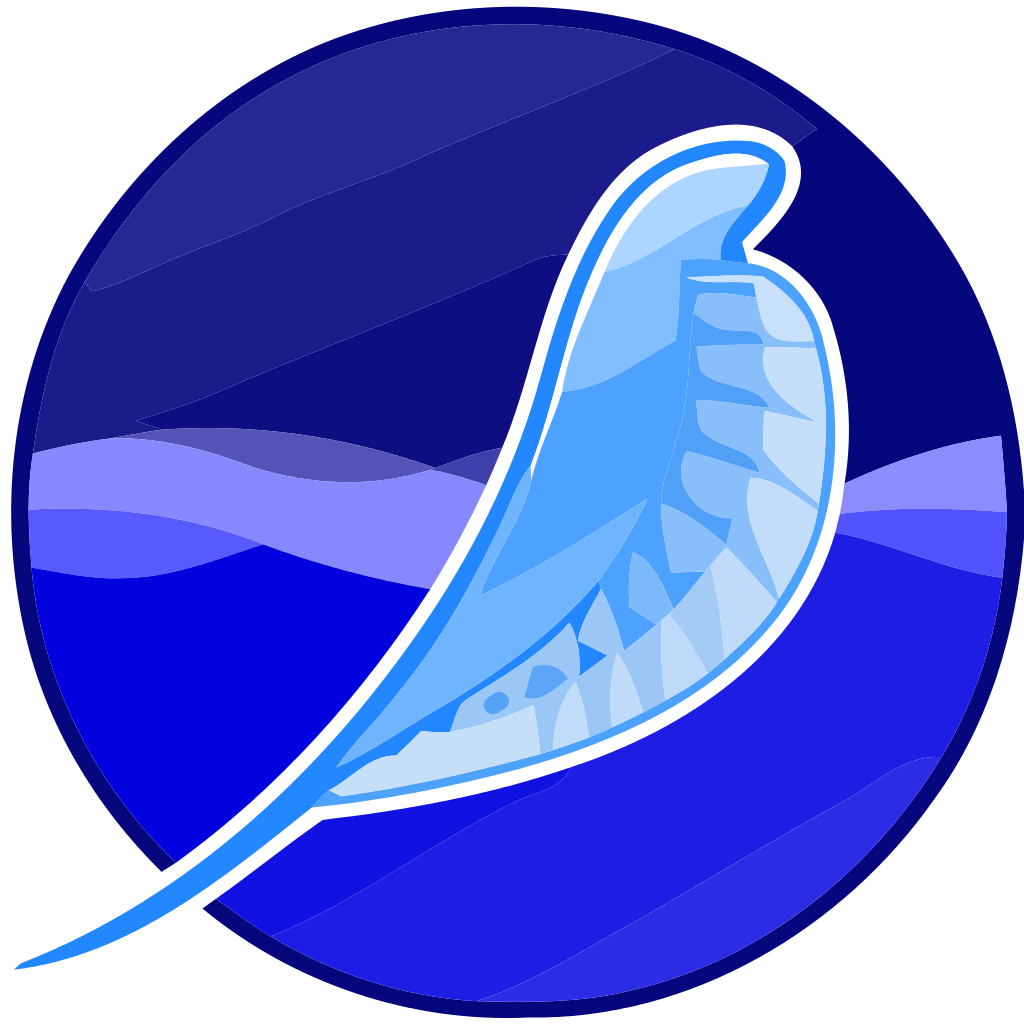Peramban Brave didasarkan pada mesin Chromium dan bertujuan untuk menjaga informasi pribadi dan melindungi pengguna dari iklan pop-up yang tidak diinginkan. Unduh versi resmi Brave Browser untuk Linux secara gratis dengan mengikuti tautan di halaman ini.
Browser Brave kompatibel dengan Linux, Ubuntu 16.04+, Mint 17+, Debian 9+, openSUSE 15+, Fedora Linux 28+, CentOS / RHEL 8+ dan hanya didukung pada arsitektur AMD / Intel 64-bit.
Opsi dan Fitur- mesin yang dioptimalkan untuk kecepatan;
- antarmuka peramban yang familiar;
- pemblokiran iklan bawaan;
- membuat pengaturan pemblokiran iklan Anda sendiri untuk setiap situs;
- menampilkan statistik situs yang diblokir;
- menggunakan protokol HTTPS yang aman untuk situs yang tidak mendukung HTTPS;
- jendela pribadi dengan Tor;
- pengelola kata sandi bawaan;
- pemblokiran pelacak;
- bahasa Rusia dalam pengaturan.
Cara memasang Brave Browser di Ubuntu/Linux Mint
Untuk menginstal Brave, unduh.deb dan instal secara manual atau gunakan repositori apt/
p>sudo apt update
p>sudo apt -y install curl software-properties-common apt-transport-https
p>Impor repositori kunci GPG:
curl -s https://brave-browser-apt-release.s3.brave.com/brave-core.asc | sudo apt-key --keyring /etc/apt/trusted.gpg.d/brave-browser-release.gpg add -
p>Kemudian tambahkan repositori peramban Brave ke sistem Anda
span style="background-color: transparent;">echo "deb [arch=amd64] https://brave-browser-apt-release.s3.brave.com/ stable main" | sudo tee /etc/apt/sources.list.d/brave-browser-release.list
p>
Kemudian perbarui sistem instal peramban Brave di Ubuntu/Linux Mint.
p>sudo apt update
p>sudo apt install -y brave-browser
Cara Install Brave Browser Fedora 28+, CentOS/RHEL 8+
p>$ sudo dnf install dnf-plugins-core
p>
strong style="background-color: transparent;">$ sudo dnf config-manager --add-repo https://brave-browser-rpm-release.s3.brave.com/x86_64/
p>
strong style="background-color: transparent;">$ sudo rpm --import https://brave-browser-rpm-release.s3.brave.com/brave-core.asc
p>$ sudo dnf install brave-browser
p>Jalankan Brave di Ubuntu / Linux Mint
Setelah menginstal, jalankan peramban web dari menu DE.
p>Atau dari terminal.
p>$ brave-browser
p>$ brave-browser-stable
Ikuti petunjuk untuk menyelesaikan penyiapan.