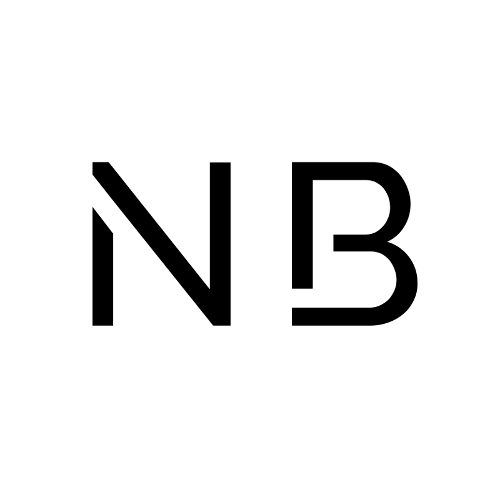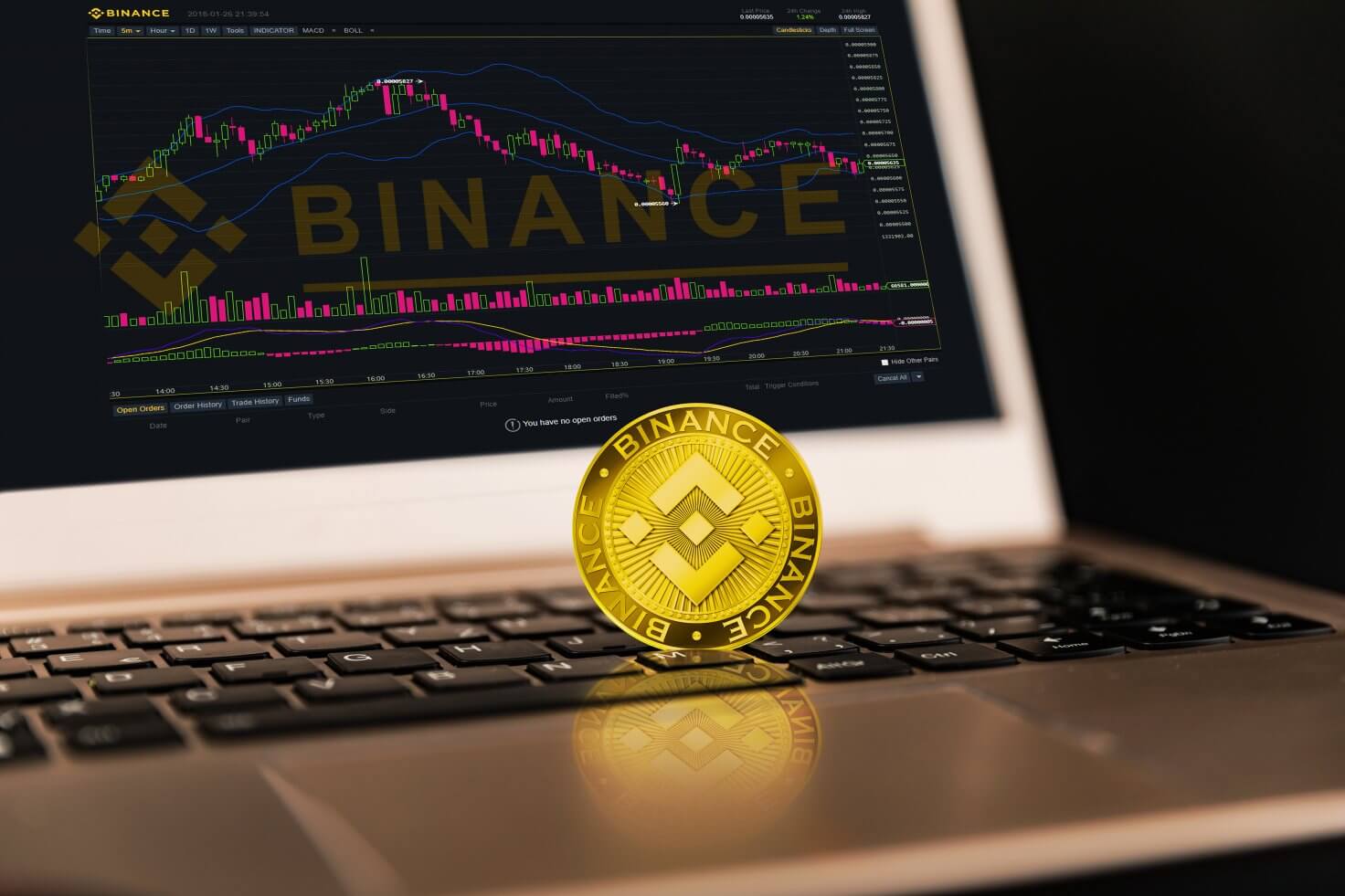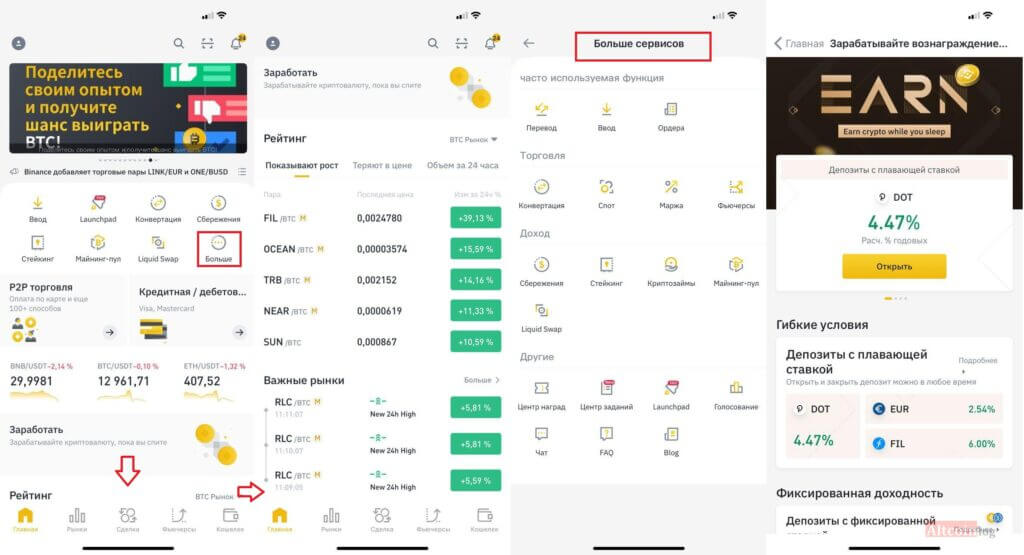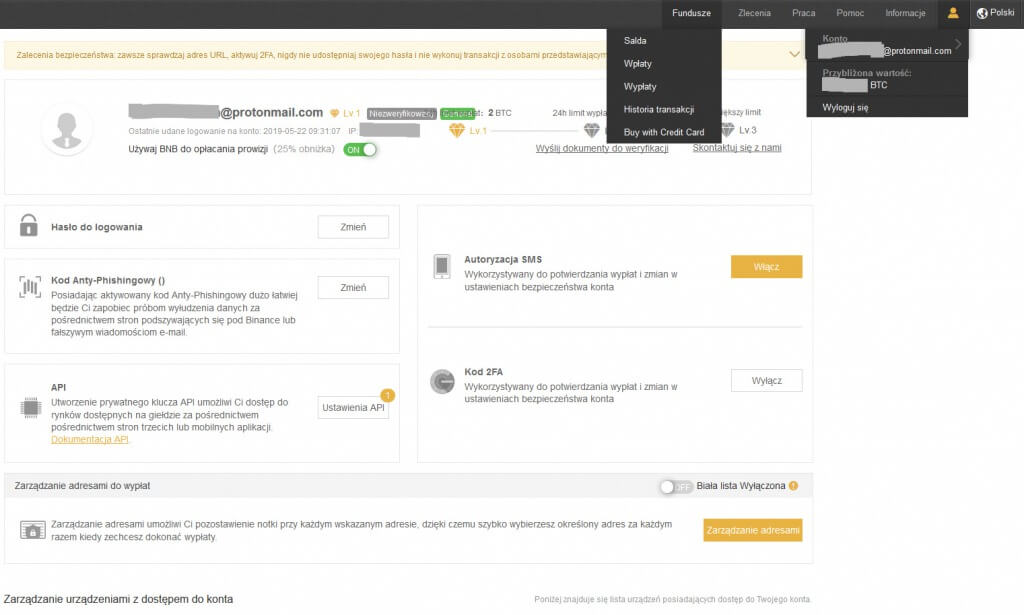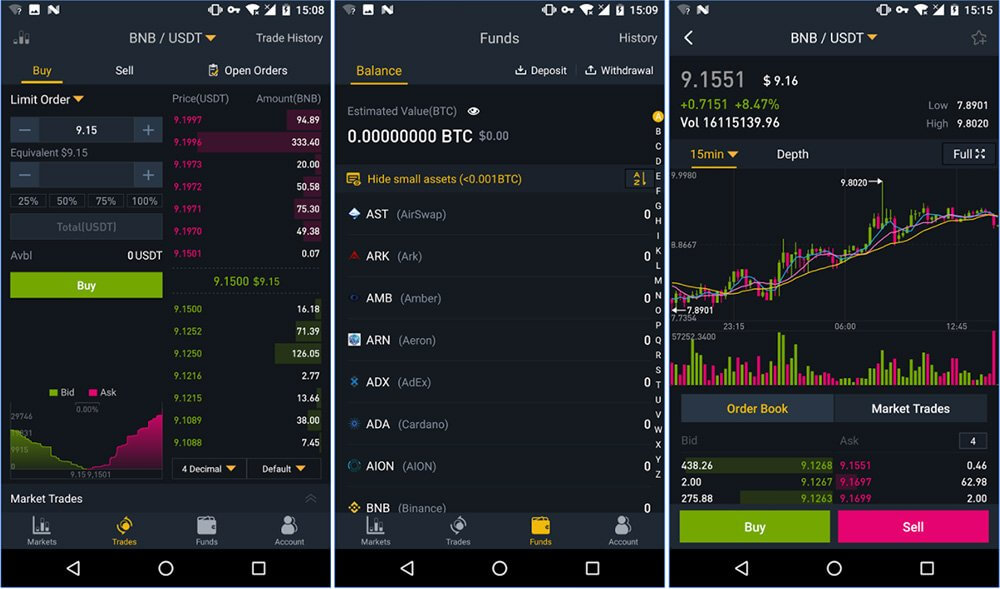Binance pour Linux est une application virtuelle pour effectuer des transactions de crypto-monnaie. La plate-forme est présentée avec des commissions de négociation relativement faibles et un grand choix de crypto-monnaies dans le monde entier. Les utilisateurs ouvrent diverses options pour la mise en œuvre des devises financières, qui comprennent les contrats à terme et les options, ainsi que les ordres. Pour télécharger gratuitement la version officielle de l'application pour Linux gratuitement, il suffit de suivre le lien sur notre site et de choisir la version appropriée du système d'exploitation.
L'application Binance a été développée pour le système d'exploitation Linux.
Fonctionnalités de l'application
- assez grand choix de paires de crypto-monnaie;
- un large choix d'outils pour l'analyse du marché boursier;
- achat et vente de crypto-monnaie;
- transaction sécurisée lors de l'achat, de la vente et du retrait de fonds sur le portefeuille.
Comment télécharger et utiliser l'application Binance pour Linux
Pour utiliser Binance pour Linux sur un PC, allez à la section des téléchargements, téléchargez le paquet d'installation .deb, exécutez les commandes :
sudo apt install ./Descargas/binance*.deb
sudo dpkg -i Descargas/binance*.deb
Après l'installation, l'application peut être lancée à l'aide du « menu de l'application –GNU/Linux », où le nom du programme Binance sera indiqué.
Conclusion
Le programme Binance offre à ses traders des possibilités supplémentaires de gagner de l'argent. Pour un débutant, l'application peut sembler incompréhensible, mais si vous vous référez à la section spéciale du support technique, vous pouvez comprendre tout. La fonctionnalité est logique et claire. En outre, dans l'application, vous pouvez trouver de nombreuses options utiles qui aideront à vendre et acheter rentable crypto-monnaie.