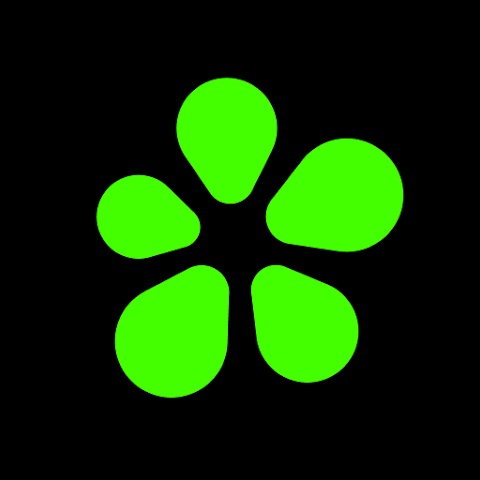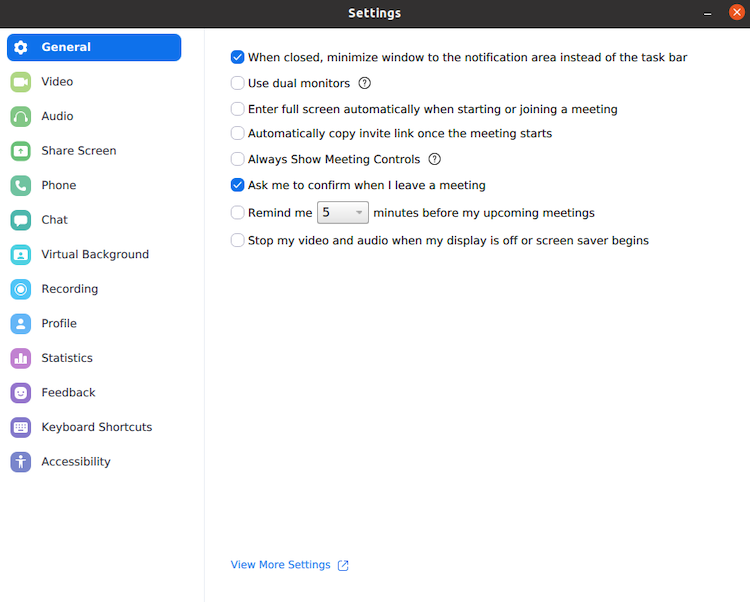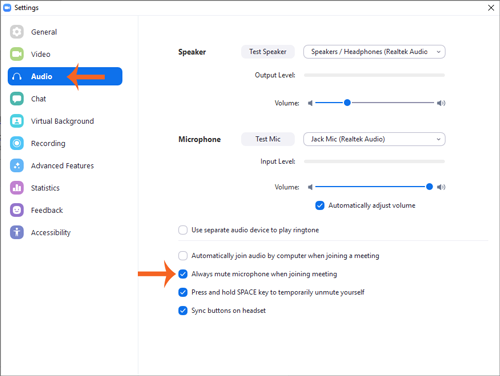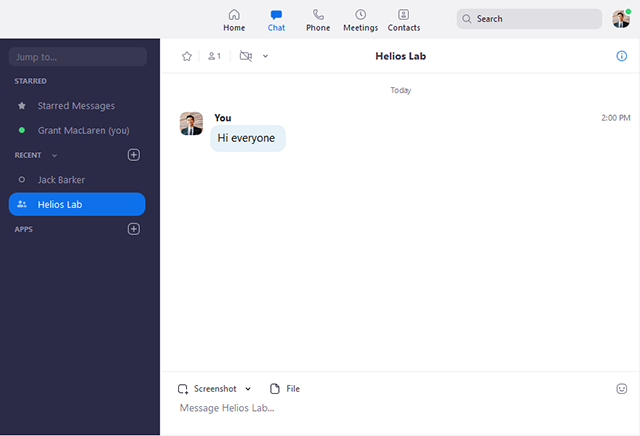Zoom ha proporcionado una forma sencilla de impartir clases en línea a todas las instituciones educativas. Con Zoom, puedes unirte u organizar videollamadas con hasta 100 participantes. También puedes compartir tu pantalla con los demás participantes y grabar la llamada para futuras consultas. La plataforma tiene buen sonido y velocidad y funciona incluso en dispositivos anticuados.
La aplicación permite compartir archivos, mensajes y mostrar una pantalla virtual durante la clase. La aplicación Zoom es compatible con las plataformas Linux, Ubuntu, Kubuntu y Debian Stretch en tamaños de 32 y 64 bits.
Las características de Zoom para Linux
- creación de una conferencia para los participantes;
- demostración de una pantalla virtual;
- intercambio de mensajes entre los participantes;
- compartir pantalla;
- intercambio de archivos;
- envío masivo de invitaciones;
- protección por contraseña de cada conferencia;
- planes de pago con funciones avanzadas.
Cómo descargar Zoom para Linux
Descargue el archivo de instalación para Linux desde esta página. Hay dos formas de instalar el programa, a través del instalador gráfico o a través del terminal.
Instalador gráfico
Después de descargar el archivo de instalación, ábralo e introduzca la contraseña de administrador, el programa iniciará la instalación automáticamente.
Para instalar los archivos es posible que necesite la utilidad Gdebi, si no está incorporada por defecto, puede descargarla abriendo un terminal e introduciendo el comando sudo apt install gdebi, la instalación debe ser confirmada con su contraseña.
En Debian durante este procedimiento puede causar un error, para solucionarlo, descargar el programa sudo, para ello en el terminal, escriba dos comandos su - y luego apt install sudo. Después de instalar la utilidad sudo, vuelva a ejecutar la instalación de Gdebi y luego Zoom.
Terminal
A través de la terminal, la plataforma Zoom se instala de esta manera:
Después de descargar el archivo de instalación, ábralo e introduzca el comando
sudo apt install ./zoom_amd64.deb
En Debian, también puede producirse el error descrito en el párrafo anterior. La solución es exactamente la misma.