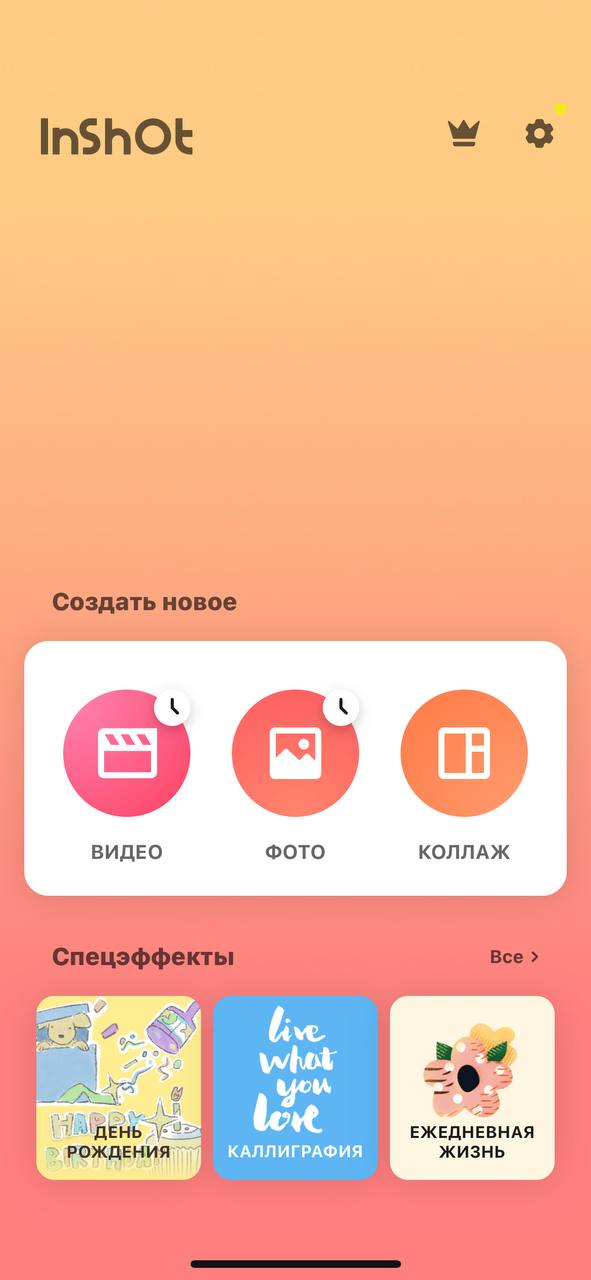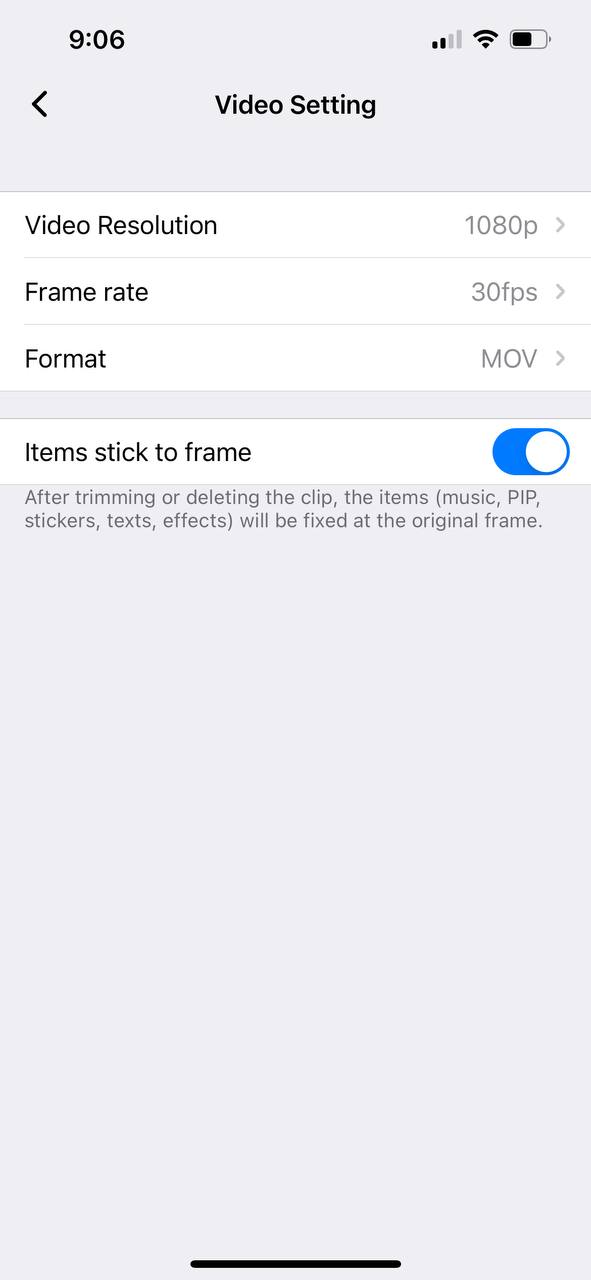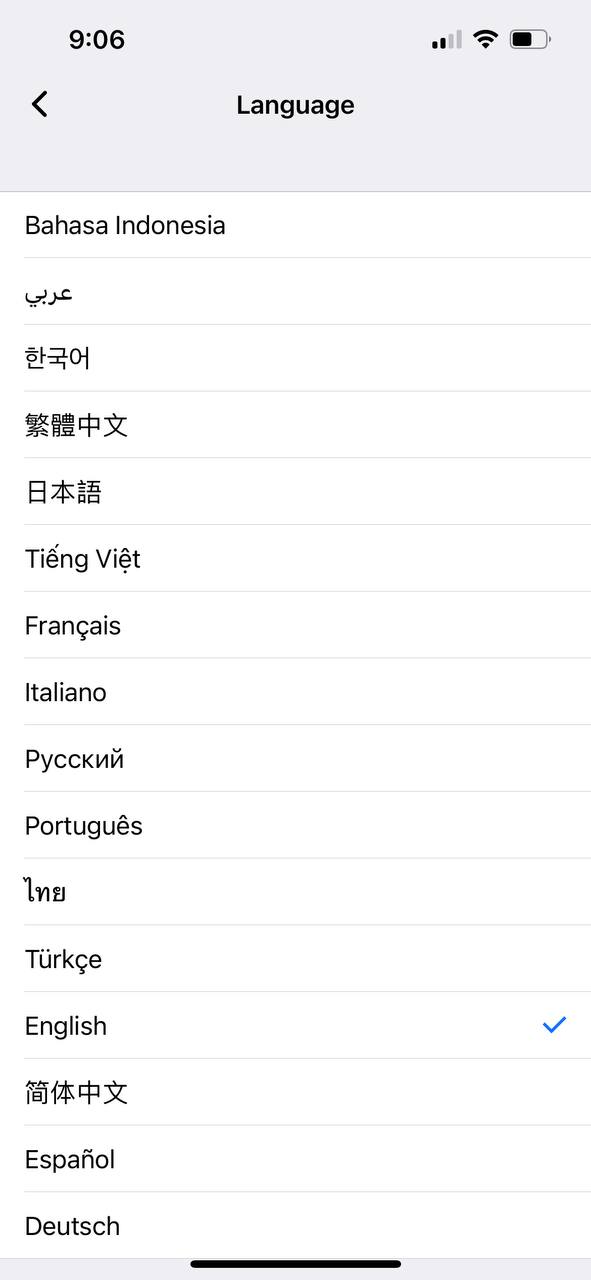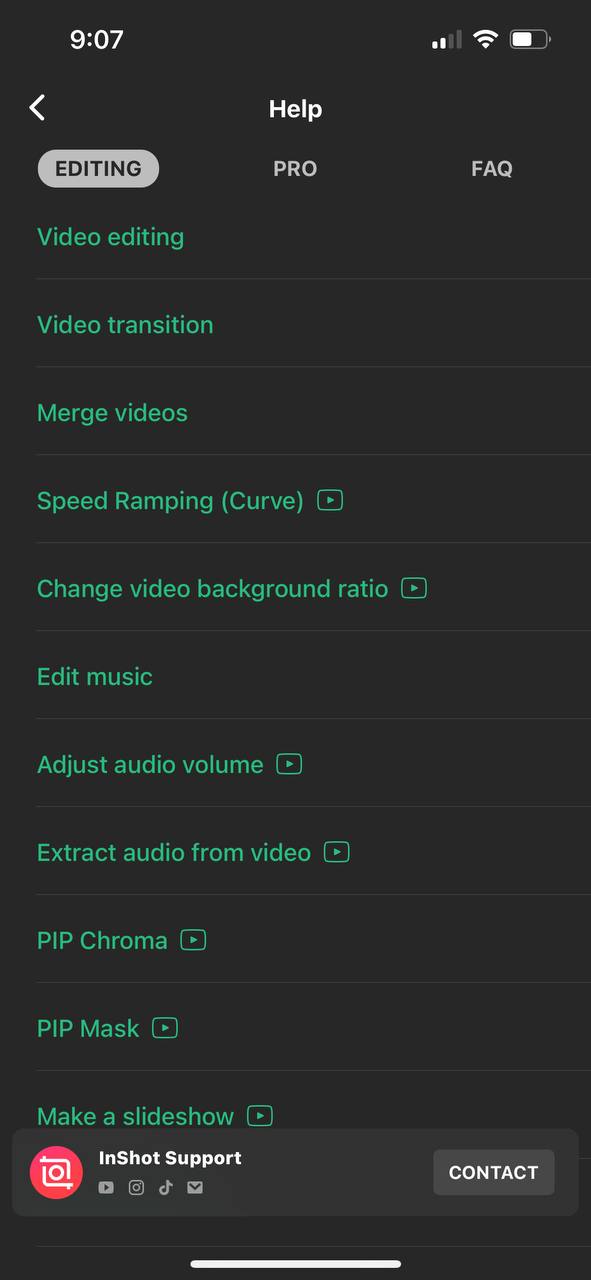InShot is a popular program for working with media content and realizing your creative potential. Each user can use the presented application to edit their photos or videos and create a collage or slide show. Such utilities occupy an important place in the life of modern people. Many people use photo and video editors to change their content and attract more attention to themselves on social networks. Among the competitors, this application is distinguished by its high-quality work and a large set of useful functions and editing capabilities for media content. Download the official version of InShot for iOS for free from our website.
Compatibility
The InShot program performs its work flawlessly on smartphones and tablets with the iOS operation system version 11.0 or later.
Features of editing video content in the InShot application
- A standard set of functions. In this program, you can use such basic tools as video cropping, splitting the video into parts and the ability to remove unnecessary parts, merge several videos into one video. In addition to these options, you can also adjust the volume of the video recording, create a slideshow using both video and photo, and add a background to the video.
- Competent adjustment of the speed of the video clip. Slow down your videos or speed them up as a whole, or only at specific intervals that you need. The app has a special speed curve that will help you do everything quickly, easily and efficiently.
- "Keyframe" is a special function for adding elements in a certain time interval.
- The option of overlapping videos on each other. You can mix your videos, creating creative videos that will undoubtedly attract the attention of other users. Change the overlay type, transparency, overlay time, etc. in the settings of this option.
- With the help of chromakey, you can remove unnecessary colors from your videos. At first it may seem a little difficult for beginners, but rest assured, you will quickly figure it out and understand what's what.
Photo Editing
- Add interesting filters and effects to your photos. You can use the free gallery of the application, where a huge number of attractive filters for your photos are collected.
- Edit filters the way you want. Besides the fact that you can simply add a filter or effect to a photo, you can also change its transparency, the type of overlay and some settings of the filter itself.
- Add cool stickers and emojis to your pictures, which you can also find in the program library.
Text and audio
- Among other things, you can easily add any text to your videos or photos. There are several professional options for working with text in the program. Users can change the type of text overlay, its color, font, shape, add shadow and other effects. You can also make the text animated.
- You can add music to videos and slideshows. You can use melodies from the built-in library of the utility or upload your songs from the device to the program.
Conclusion
InShot is a high–quality utility that is suitable for both beginners and professional users. The application provides a set of professional functions and sets of filters and effects to embellish your photos and videos.