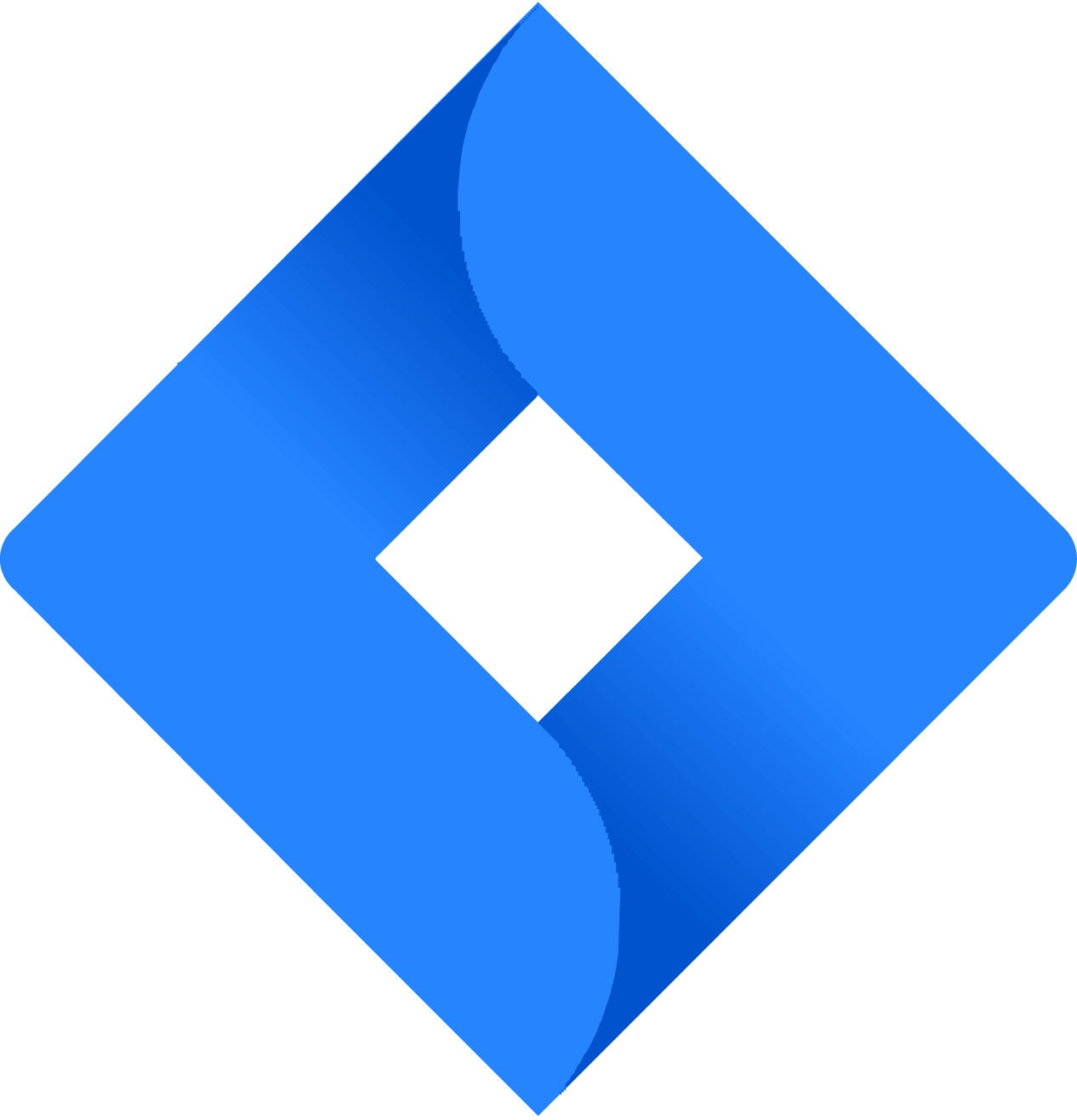MindMeister zihinsel haritalar oluşturmak için bir programdır. Uygulama, kendi düşüncelerinizi yapılandırmanıza, acil işlerinizi düzenlemenize, önceliklendirmenize ve büyük görevleri daha küçük olanlara ayırmanıza yardımcı olur. MindMeister sadece ofis veya proje çalışmalarını planlamaya yardımcı olmakla kalmayacak, aynı zamanda günlük yaşamda vazgeçilmez bir yardımcı haline gelecektir. Bu sayfadaki bağlantıyı takip edin ve MindMeister'ın iOS için resmi sürümünü ücretsiz indirin.
Haritalar özel bir kurucu yardımıyla oluşturulur. Önce ana fikir yazılır, ardından fikri gerçeğe dönüştürmek için ek bloklar kullanılarak adımlar eklenir. Bloklara video veya bağlantılar eklenebilir, bunlar taşınabilir, düzenlenebilir ve yorumlar yapılabilir. Bu yaklaşım, fikrin ve uygulama yönünün görselleştirilmesine yardımcı olur. Bu program ekip çalışması için uygundur. Proje yöneticisi ekip üyelerine erişim sağlar ve ardından her katılımcı görevin uygulanmasına ilişkin eklemelerini veya yorumlarını bırakabilir. Hizmet içinde iletişim için bir sohbet hizmeti de vardır.
Uygulama iOS platformu sürüm 14.0 ve üstü için uygundur.
Programın seçenekleri ve özellikleri
- gerçek zamanlı işbirlikçi çalışma;
- bağlantılar, videolar, resimler ekleme;
- sunum modu;
- haritaların bilinen formatlara aktarılması;
- hazır şablonlar kataloğu;
- yedekleme;
- ekip çalışması için dahili sohbet;
- istatistikler ve raporlar;
- ücretli sürümleri vardır;
- üçüncü taraf eklentileri ekleme.
Program iOS platformuna nasıl kurulur
Bu sayfadaki bağlantıyı kullanın ve kurulum dosyasını indirin, açın ve programın kurulumunun tamamlanmasını bekleyin. Uygulama yüklendikten sonra, masaüstünde bir program kısayolu görünecektir, uygulamayı açın ve çalışmaya başlayın.
Sonuç
MindMeister okul çocukları, öğrenciler, serbest çalışanlar için uygundur. Düşüncelerinizi programa kaydetmek uygundur, uygulamayı mobil cihazınızda açmanız yeterlidir. Zihin haritaları Google Drive ile senkronize edilir, bunları buluta kaydedebilir ve e-posta yoluyla kişilerinize gönderebilirsiniz.