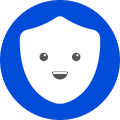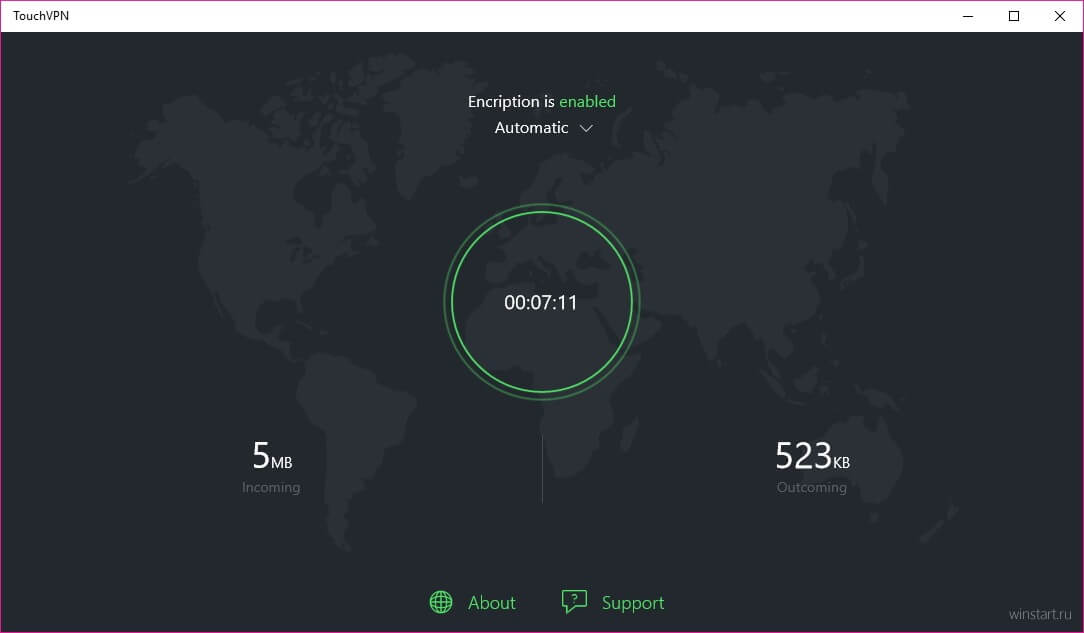Touch VPN은 웹사이트 차단을 우회하고 사용자의 실제 위치를 숨기도록 설계된 애플리케이션입니다. 간단하고 직관적인 인터페이스를 제공합니다. 연결되면 90개국에 위치한 가장 가까운 VPN 서버에 연결됩니다. 사용자가 서버가 위치한 국가를 변경하려는 경우 프로그램 설정에서 쉽게 변경할 수 있습니다. 이 페이지의 링크를 사용하여 Windows용 Touch VPN 서비스의 공식 무료 버전을 다운로드하세요.
이 애플리케이션은 신용 카드 정보를 요구하지 않으며 평가판 사용을 강요하지 않으며 등록이 필요하지 않습니다.
이 프로그램은 Windows XP, 7, 8, 10, 11 32비트 및 64비트 플랫폼에 설치하기에 적합합니다.
Touch VPN for Windows 기능 및 옵션
- 차단된 사이트에 액세스;
- 웹에서 익명성 유지;
- 직관적인 인터페이스,
- 정보 가로채기로부터 보호,
- 인터넷에서 무제한 트래픽 및 시간,
- 빠른 페이지 로딩 속도.
Windows용 Touch VPN 다운로드 방법
이 페이지의 링크를 따라 다운로드 파일을 다운로드한 다음, 압축을 풀고 PC에 프로그램 설치를 시작하세요. 애플리케이션이 설치되면 애플리케이션을 엽니다
결론
Touch VPN은 무료 서비스임에도 불구하고 개발자는 사용자를 지원 없이 방치하지 않습니다. 회사의 공식 웹 사이트를 통해 문제를 설명하는 이메일을 보낼 수 있습니다. 서비스가 지루해 지거나 수정할 수없는 문제가있는 경우 응용 프로그램 인터페이스에 제거 할 수있는 버튼도 있습니다 .