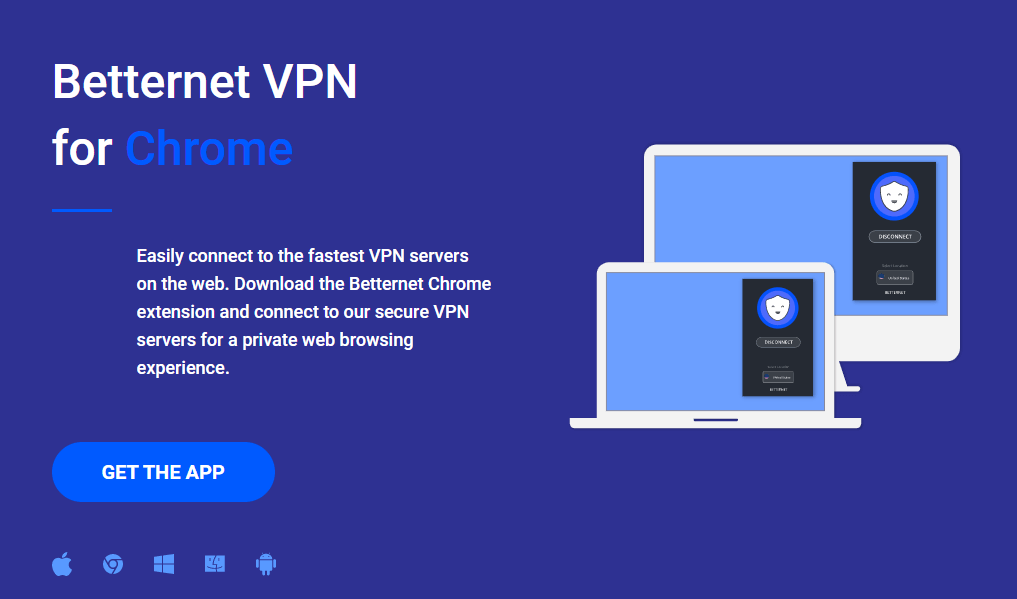Betternet VPN è la possibilità di visitare qualsiasi sito rimanendo anonimi. L'app Betternet si connette a uno dei suoi numerosi servizi in tutto il mondo, che garantisce velocità e blocca la possibilità di tracciare la posizione dell'utente. Utilizzate il link in questa pagina e scaricate la versione ufficiale e gratuita del servizio VPN di Betternet per Windows.
La registrazione al servizio non è necessaria, l'utente si connette alla rete facendo clic su un pulsante e ottiene l'accesso ai siti bloccati nel proprio Paese. L'unico aspetto negativo di questo servizio è la lentezza della versione gratuita.
Il programma è installabile su Windows XP, Vista, 7, 8, 10, 11 e su piattaforme a 32 bit.
Opzioni e caratteristiche di Betternet VPN per Windows
- visita alle risorse bloccate;
- connessione al server più vicino;
- protezione dei dati personali;
- impossibilità di tracciare l'attività dell'utente;
- crittografia del traffico;
- tempo di utilizzo illimitato;
- incorporato nel browser;
- nessuna registrazione;
- interfaccia solo in lingua inglese;
- esiste una versione a pagamento;
- c'è pubblicità.
Come installare Betternet VPN per Windows
Seguire il link su questa pagina e scaricare il file di download, quindi decomprimerlo e iniziare a installare il programma sul PC. Una volta installata l'applicazione, aprirla.
Conclusione
Betternet VPN è consigliata agli utenti che non hanno mai utilizzato questo tipo di connessione. Non è necessaria una lunga registrazione per connettersi al servizio, la VPN può essere utilizzata a tempo indeterminato e per connettersi è sufficiente premere un solo pulsante.