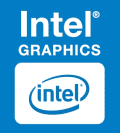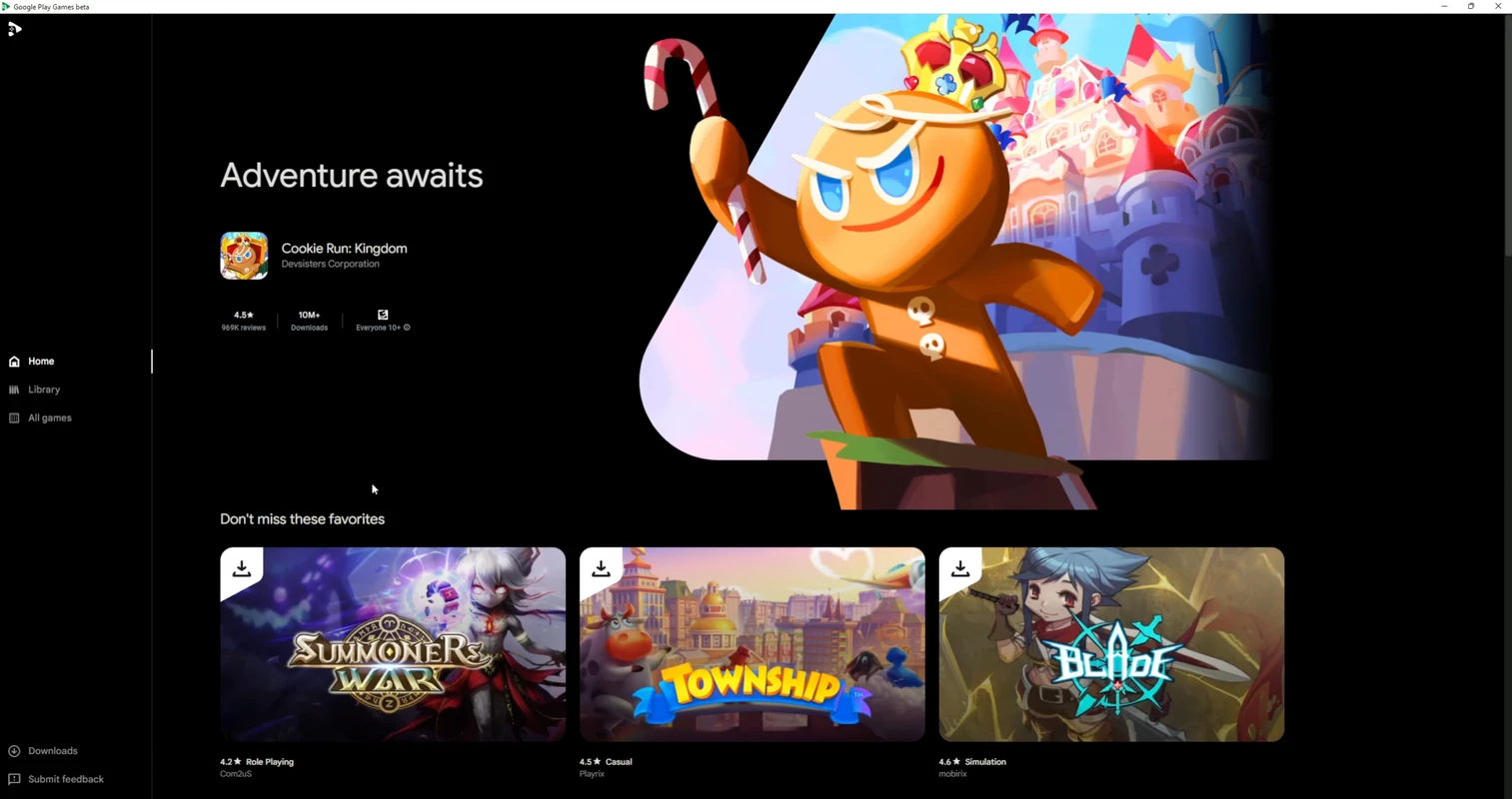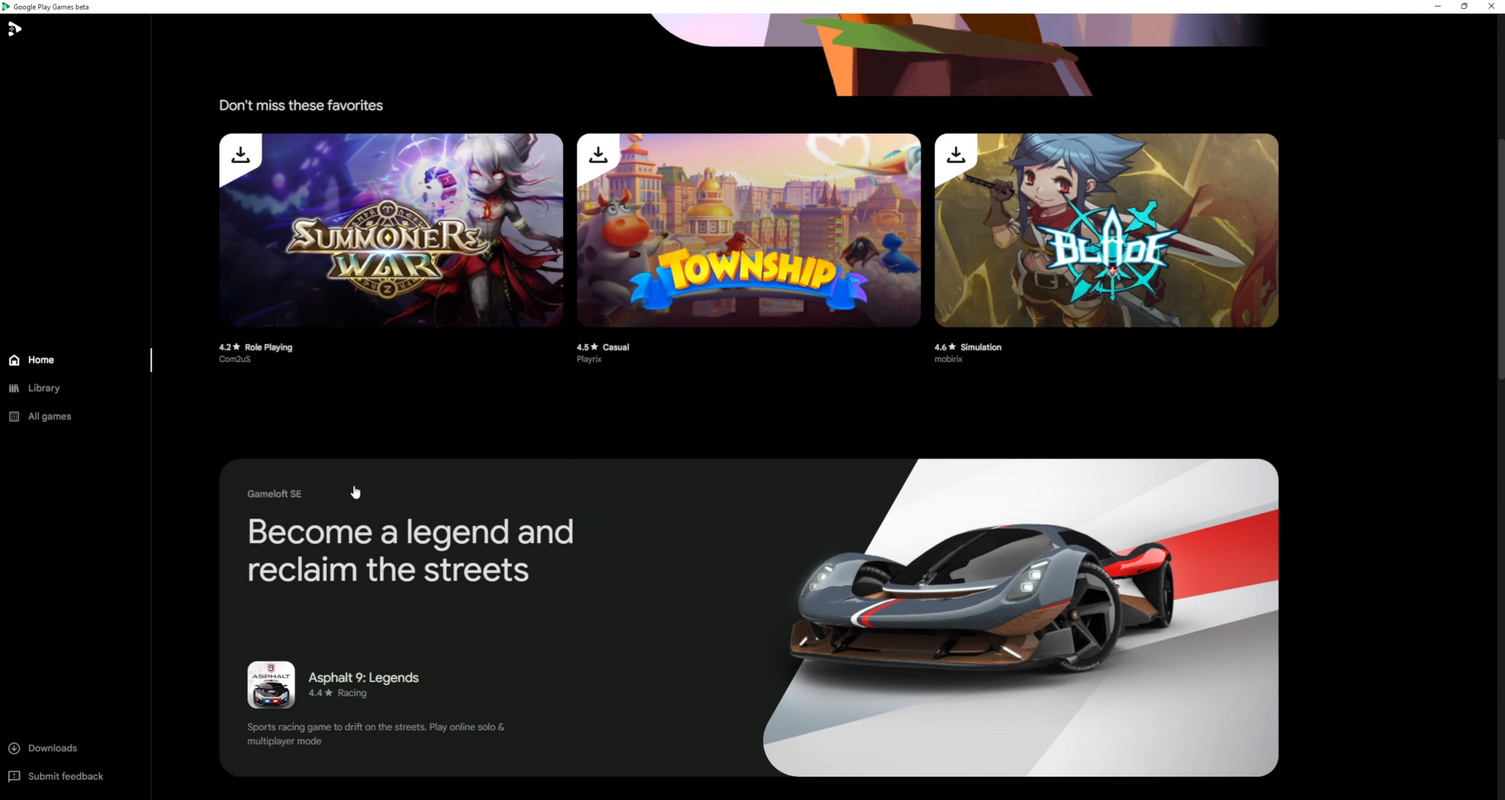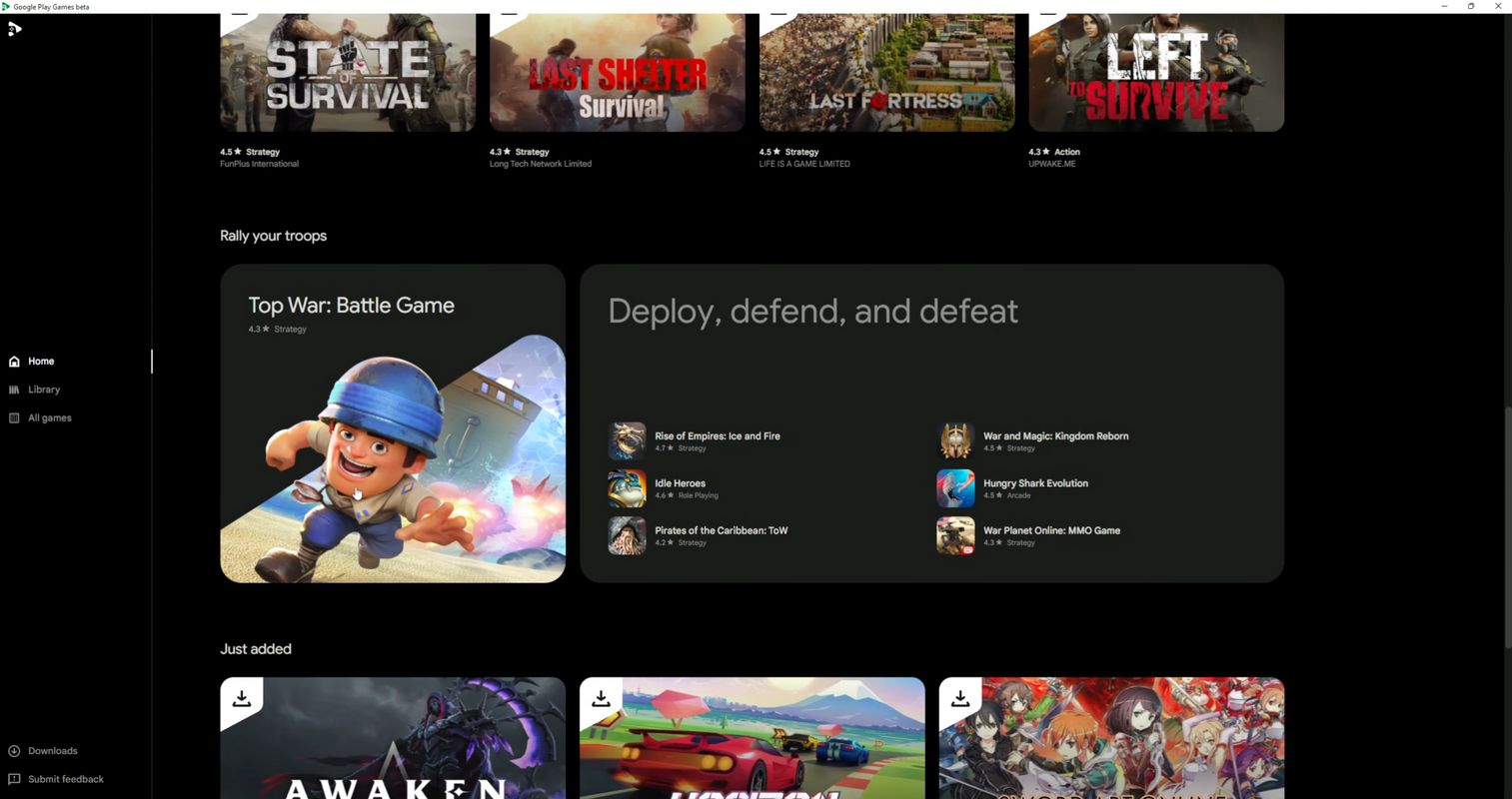Pendahuluan
Google Play Games, platform game terkenal, telah masuk ke dalam ekosistem Windows, memberikan pengalaman yang mulus bagi para gamer di berbagai perangkat. Pada artikel ini, kita akan melihat versi Windows tertentu yang didukung oleh Google Play Games dan mempelajari fitur-fitur khusus yang meningkatkan pengalaman bermain game bagi pengguna Windows.
Kompatibilitas Windows
Google Play Games menyediakan kompatibilitas yang luas, sehingga pengguna Windows dapat menikmati berbagai macam game. Platform ini dioptimalkan untuk berbagai versi Windows, termasuk namun tidak terbatas pada:
- Windows 10
- Windows 11
Fitur Utama untuk Windows
- Game lintas platform: Pengguna Windows dapat menikmati fleksibilitas game lintas platform, beralih dengan mulus antara PC dan perangkat lain yang didukung.
- Penyimpanan Awan: Google Play Games untuk Windows mengintegrasikan fitur penyimpanan awan yang memungkinkan para gamer untuk menyimpan progres mereka di perangkat apa pun yang terhubung ke akun Google mereka.
- Pencapaian dan papan peringkat: Terlibat dalam kompetisi persahabatan dengan sesama gamer menggunakan pencapaian dan papan peringkat Google Play Games, meningkatkan aspek sosial dari bermain game di Windows.
- Perekaman dan Pembagian Game:Rekam sorotan game Anda dan bagikan langsung dari perangkat Windows, sehingga menumbuhkan komunitas game yang dinamis.
- Rekomendasi Game yang Dipersonalisasi: Gunakan rekomendasi game yang dipersonalisasi berdasarkan riwayat dan preferensi game Anda untuk membantu pengguna Windows menemukan game baru dan menarik.
Dengan Google Play Games, pengguna Windows memiliki akses ke pusat game yang komprehensif yang mengaburkan batasan antara game mobile dan PC. Integrasi platform dengan Windows mencerminkan komitmen untuk memberikan pengalaman bermain game yang terpadu.Kesimpulan
Bagi para gamer Windows yang mencari lingkungan bermain game yang dinamis dan terkoneksi, Google Play Games adalah platform yang tepat. Tingkatkan pengalaman bermain game Anda di Windows 10 dan Windows 11 dengan fitur-fitur yang kaya dan perpustakaan game yang luas yang ditawarkan oleh Google Play Games.