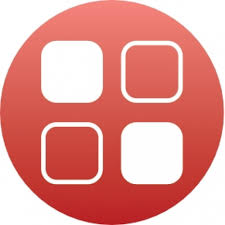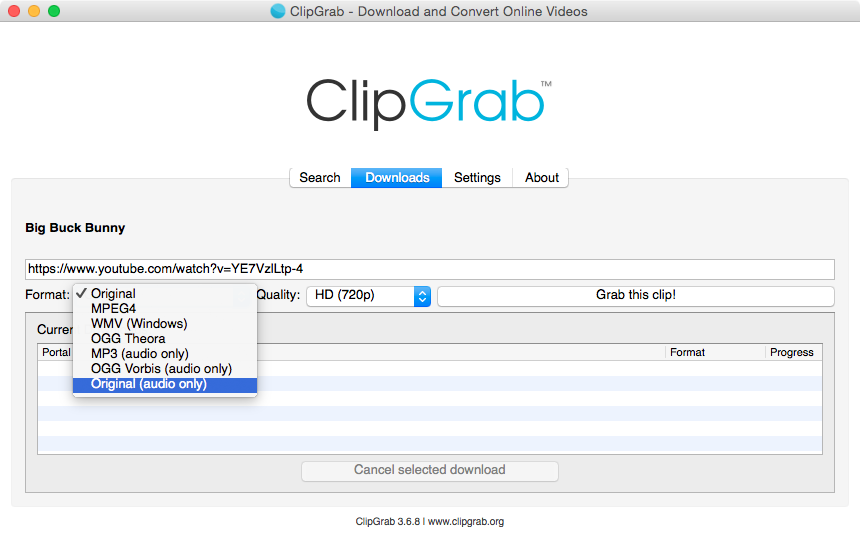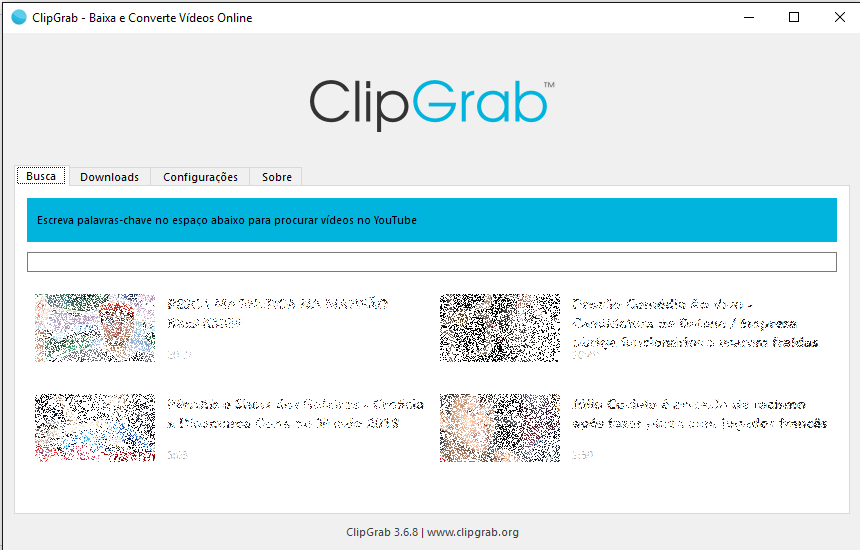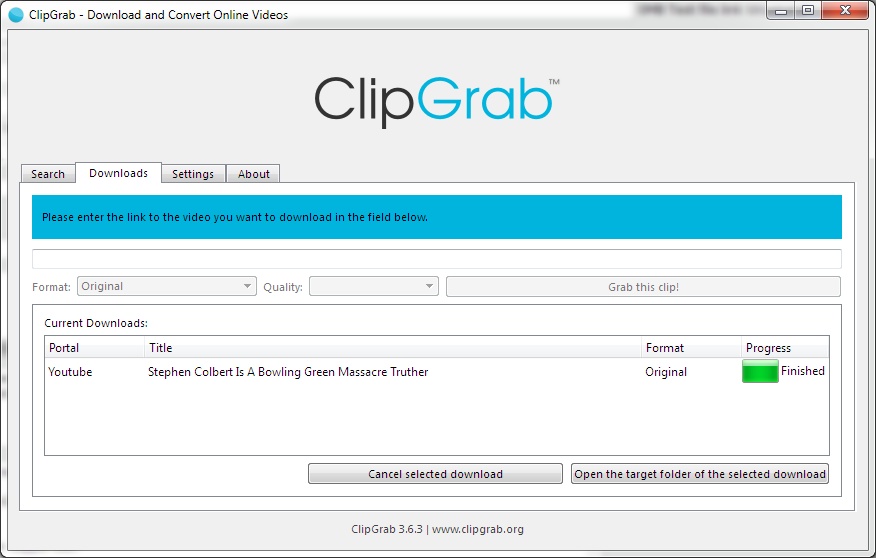Giriş
Evrensel bir video indirici olan ClipGrab, Windows kullanıcılarına içerik elde etmek için uygun bir yol sunar. Bu makalede, ClipGrab tarafından desteklenen belirli Windows sürümlerine bakacağız ve onu video severler için tercih edilen seçim yapan ayırt edici özellikleri vurgulayacağız.
Windows uyumluluğu
Windows ekosistemine odaklanan ClipGrab, çeşitli Windows sürümlerini destekleyerek sorunsuz ve verimli video indirmeleri sağlar. Uyumlu Windows sürümleri şunlardır:
- Windows 7
- Windows 8
- Windows 8.1
- Windows 10
- Windows 11
Windows için Temel Özellikler
- Sezgisel Kullanıcı Arayüzü: Video yüklemeyi her düzeyde teknik uzmanlığa sahip kullanıcılar için erişilebilir kılan Windows dostu bir arayüze sahiptir.
- Video platformları için geniş destek: YouTube, Vimeo, Facebook ve diğerleri dahil olmak üzere çeşitli platformlardan video indirmenize izin vererek çeşitli içerikleri tek bir uygulamada birleştirir.
- Yükleme kalitesi seçenekleri: Kullanıcılar, tercihlerine göre dosya boyutunu ve çözünürlüğü dengeleyerek yüklenen videonun kalitesini seçebilir.
- Toplu Yükleme: ClipGrab, aynı anda birden fazla videonun verimli bir şekilde yüklenmesini sağlayarak kullanıcıların değerli zamanından tasarruf eder ve sorunsuz bir deneyim sağlar.
- Dahili arama işlevi: Kullanıcılar doğrudan ClipGrab uygulaması içinde video arayabilir, böylece doğru içeriği bulmayı ve indirmeyi kolaylaştırır.
ClipGrab: Windows'ta video indirmenin yeni tanımı
Çeşitli Windows sürümlerini destekleyen ve çok çeşitli özellikler sunan ClipGrab, Windows kullanıcıları için video indirme deneyimini geliştirerek kolay ve keyifli bir görev haline getiriyor.
Sonuç
Güvenilir ve zengin özelliklere sahip bir video indirme aracı arayan Windows kullanıcıları için ClipGrab, video indirme sürecini basitleştiren ve dijital içerik tüketme deneyimini zenginleştiren lider bir araçtır.