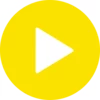Alcohol 120% is a powerful software that is designed to burn CDs and DVDs on Windows. The emulator allows you to create copies of all types of discs quickly and easily. In addition, the utility allows you to store discs on your computer as images that can be mounted in a single click. This software provides high-quality recording due to the pre-mastering function with support for Blu-ray and HD DVD formats. Download the free official version of Alcohol 120% for Windows from our website.
Alcohol 120% is compatible with Windows versions XP, Vista, 11, 10, 8, 7 and 32 and 64 bit.
Options and characteristics of Alcohol 120% for Windows
- simultaneous creation of a virtual drive;
- creating disc images;
- recording images to R and RW disks;
- copying data from one disc to another;
- searching for disk images on your PC hard drive;
- support for files with different formats;
- backup;
- deleting CD/DVD-RW discs;
- integration with the context menu of the Windows operating system;
- starForce protection bypass with further data copying.
Download Alcohol 120% for Windows
To install the emulator on your PC, you will need to perform a few simple steps:
- click on the link offered by our website;
- install the installer;
- choose a language;
- click on installation;
- wait for shortcut to appear on PC screen;
- click "OK" and you're ready to use.
Conclusion
Alcohol 120% for Windows is a simple and handy utility that allows you to create virtual disks (images). The program will help you quickly put your media in order, which will free up disk space on your PC.