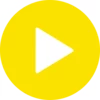DAEMON Tools Lite è un potente software che crea immagini di dischi ed emula unità virtuali con funzioni di protezione e compressione. L'applicazione è di dimensioni ridotte, ma fornisce strumenti di aggiramento della protezione dalla copia che consentono di emulare dischi protetti. Fare clic qui per scaricare la versione ufficiale gratuita di DAEMON Tools Lite per Windows.
L'applicazione è adatta all'installazione su Windows XP, Vista, 7, 8, 10, 11;piattaforme a 32 o 64 bit.
Caratteristiche
- creazione di dischi CD e DVD virtuali;
- lavora con dischi protetti da copia;
- funziona con formati come CUE, ISO, BWT, CDI, B5T, CCD e PDI;
- interfaccia user-friendly;
- monta tutte le immagini più diffuse;
- emula fino a 4 unità;
- catalogo di immagini.
Come scaricare DAEMON Tools Lite per Windows
Per scaricare l'ultima versione, seguire il link in questa pagina. Una volta cliccato, il file verrà copiato nella cartella dei download. Quindi, aprirlo facendo clic sul file due volte, per avviare l'installazione automatica. Una volta completata l'installazione, aprire il programma e iniziare a usarlo.
Conclusione
In parole povere, il programma è stato progettato per creare informazioni in forma virtuale sul PC nel caso in cui la memoria sia piena o per motivi di risparmio di spazio.