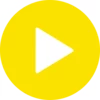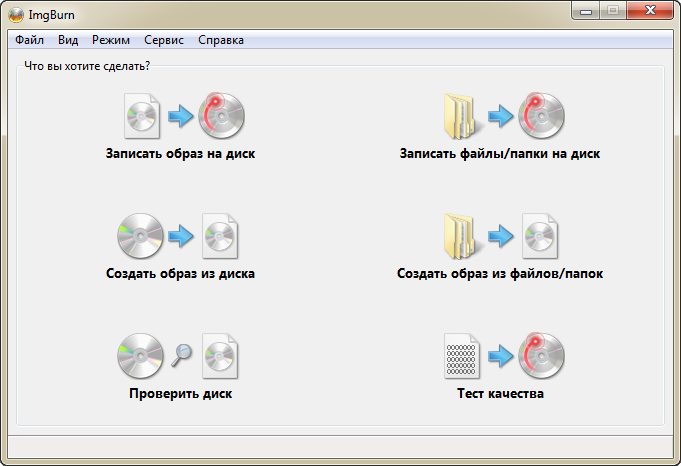Bien qu'au XXIe siècle, les gens s'éloignent de plus en plus des lecteurs tels que les disques, beaucoup les utilisent encore à diverses fins. Par exemple, les chanteurs produisent des albums sur eux. Mais non seulement les musiciens ont besoin de la capacité de travailler avec des disques, de nombreux utilisateurs en ont besoin. Pour résoudre ce problème, le programme ImgBurn a été créé, qui fonctionne avec les images, les écrit, les efface, etc. Téléchargez la version officielle d'ImgBurn gratuitement sur notre site.
Compatibilité
L'application est compatible avec Windows OS et s'exécute sur ce système d'exploitation si la configuration minimale requise est la suivante :
- OS de Windows XP, Vista, 7, 8, 10, 11 32/64 bit;
- Processeur à 800 Mégahertz;
- 256 Mo de RAM;
- 14 Mo d'espace libre.
À propos du programme
L'application légère et riche en fonctionnalités ImgBurn vous aidera à créer une image disque, à graver et plus encore. Caractéristiques de l’utilitaire :
- Vérifie le support et fournit des informations complètes sur celui-ci et analyse la qualité de l'enregistrement;
- Crée des images à partir de CD et de fichiers de la mémoire de l'ordinateur;
- Écrit sur des CD des images ou des fichiers à partir d'un ordinateur ou d'un PC;
- Test et analyse de la qualité d'enregistrement;
- Il n'est pas nécessaire de transcoder les enregistrements musicaux lors de l'enregistrement sur un support;
- Facilité et clarté dans le travail;
- Prise en charge de nombreux formats d'image.
Conclusion
Les CD, bien que relégués au second plan, mais n'ont pas encore perdu de leur importance. Pour travailler avec eux, vous pouvez télécharger gratuitement ImgBurn sur votre ordinateur ou votre PC. Le programme est intuitif et léger, mais il a beaucoup de fonctionnalités et est indispensable pour ceux qui veulent enregistrer quelque chose sur le support.