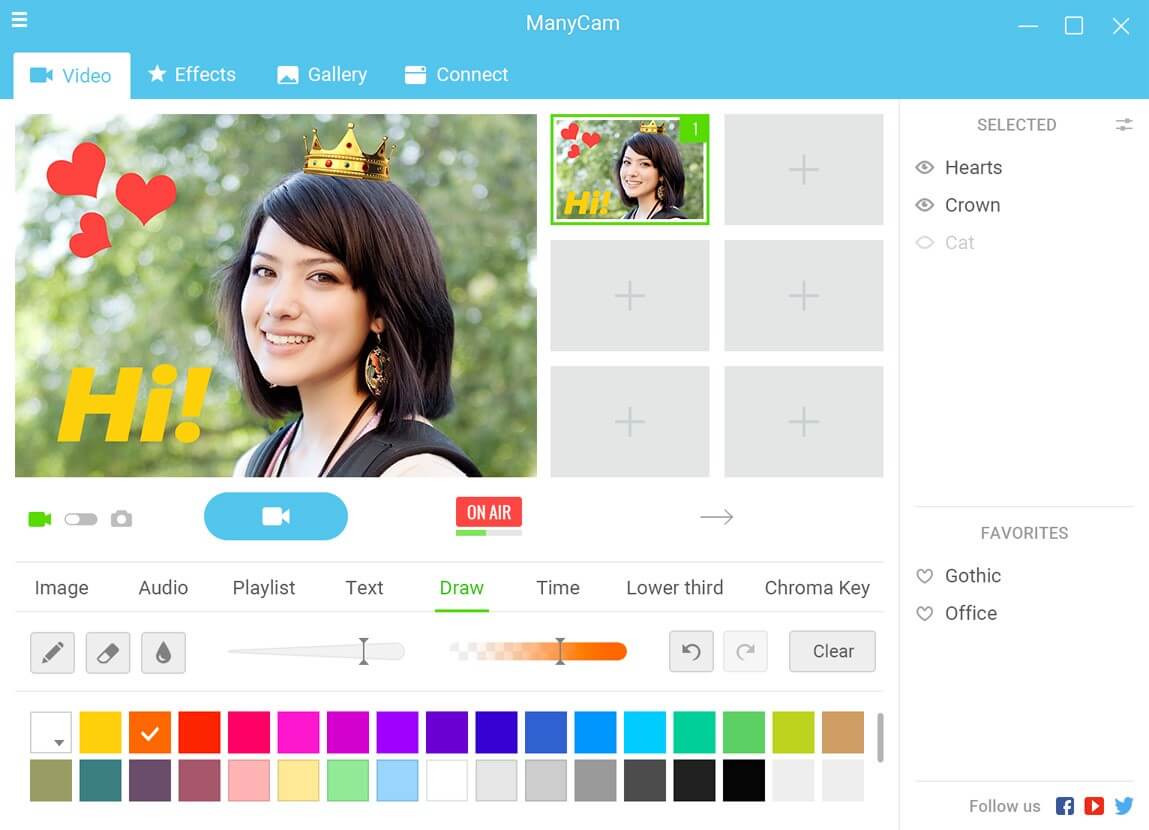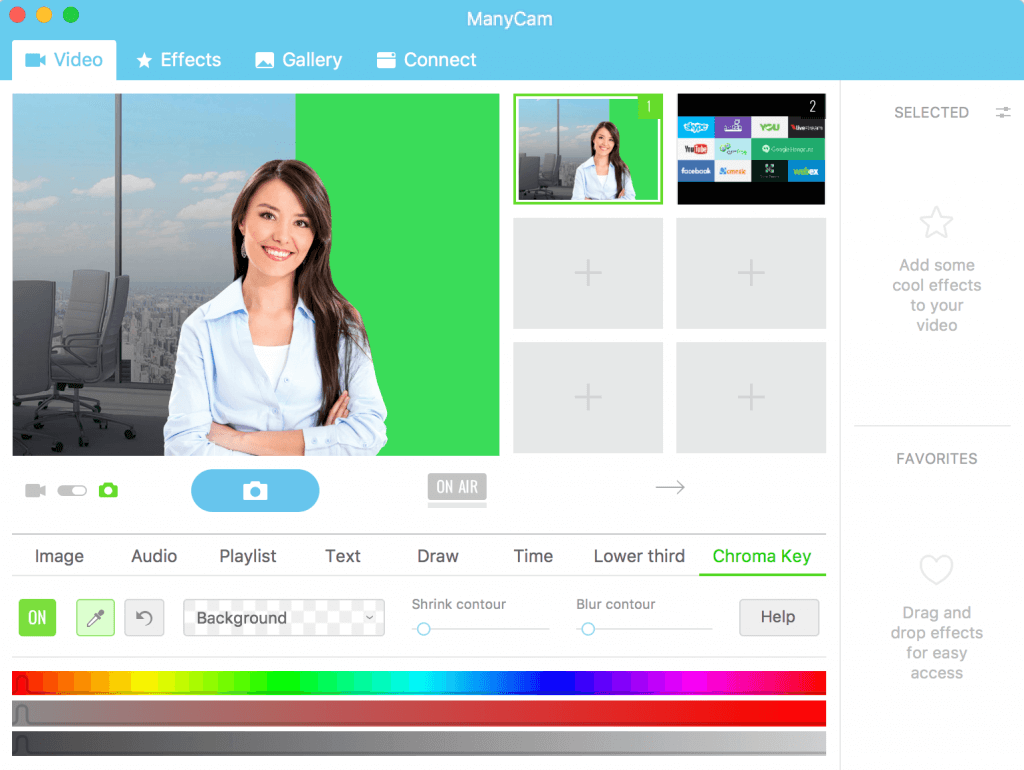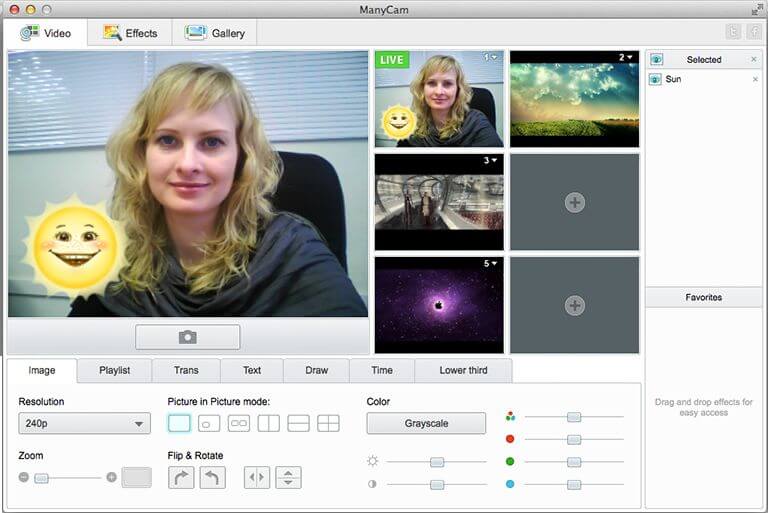ManyCam is een programma dat werkt als een virtuele camera, geschikt voor live videoconferenties of lessen. Volg de link op deze pagina en download de gratis officiële versie van ManyCam voor Mac OS.
Het programma is geschikt voor Mac OS platform versie 10.7 of nieuwer.
De functies van het programma
- virtueel whiteboard, in de online lesmodus kun je aantekeningen maken;
- virtuele achtergronden;
- projecten exporteren of importeren, zodat je ze kunt opslaan en op een ander moment verder kunt werken;
- virtuele camera maakt live-streaming naar Skype, FB, enz. mogelijk.
- groene scherminstelling;
- groepschat;
- maskers en overlayeffecten;
- kruiplijninstelling en watermerken;
- ingebouwde werkbalk;
- live streaming van het werkscherm;
- video-opname voor latere controle;
- YouTube-integratie.
Hoe download ik ManyCam voor Mac
Om ManyCam op Mac OS te downloaden, volgt u de link, opent u het installatiebestand en wacht u tot het programma op uw mobiele apparaat is geïnstalleerd. Daarna open je het programma en start je het gesprek.
Met het programma ManyCam kun je alledaagse communicatie vrolijker maken, saaie lessen en lezingen verdunnen en gewoon de stemming van je gesprekspartner bepalen!




























-cat-logo.webp)