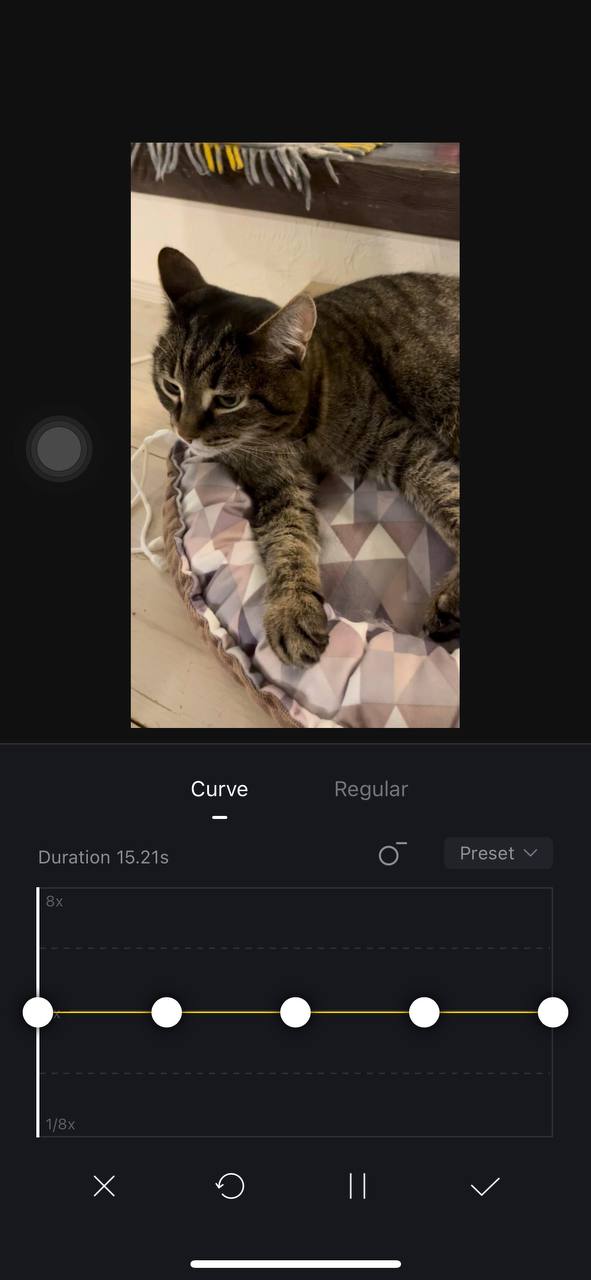Les gens s'essayent en tant que photographes ou réalisateurs, en prenant des photos et en filmant des vidéos. Pour ceux qui sont vraiment attirés par ce créneau, il existe des applications spéciales pour l'édition de vidéos. VN – Video Editor est un représentant brillant de ce type de programme, offrant aux utilisateurs de nombreuses possibilités de post-traitement de leurs enregistrements vidéo. Avec l'aide du programme présenté, vous pouvez améliorer les vidéos en les éditant, en ajoutant de la musique, du texte, etc. Dans le programme il y a une riche bibliothèque de filtres et d'effets pour ceux qui veulent créer quelque chose d'inhabituel et mémorable. Téléchargez gratuitement la version officielle de VN – Video Editor pour Android en utilisant le lien de notre site.
Compatibilité
Le programme présenté est conçu pour être utilisé sur les smartphones et les tablettes fonctionnant sous Android OS version 5.0 et plus tard.
Fonctionnalités de l'application VN – Video Editor pour Android
- Un grand ensemble d'outils professionnels pour l'édition vidéo. Le programme est équipé d'un nombre impressionnant d'outils de haute qualité pour la transformation des enregistrements vidéo. Les utilisateurs peuvent raccourcir leurs rouleaux et en couper les parties inutiles. Il est possible de réduire ou d'augmenter la vitesse de l'enregistrement vidéo. Vous pouvez également redimensionner facilement le cadre de l'image. Entre autres choses, vous pouvez travailler avec l'exposition, la correction des couleurs, les courbes et d'autres indicateurs.
- Interface agréable et intuitive, ainsi que la facilité d'utilisation de l'application. Ce programme est utilisé par les débutants dans le domaine du traitement vidéo et les professionnels dans ce créneau. Malgré le grand nombre d'outils, vous ne rencontrerez aucune difficulté à les utiliser, car tout est très clair dans l'application. En outre, les utilisateurs notent l'interface agréable et moderne du programme.
- Ajouter de la musique aux vidéos. Pour donner plus d'ambiance et d'esthétique à vos vidéos, vous pouvez les superposer avec des chansons et des mélodies. Ils peuvent être téléchargés à partir de votre appareil ou utilisés à partir de la bibliothèque intégrée dans l'utilitaire. Le programme vous aidera à sélectionner la section souhaitée dans la chanson, la couper, ainsi que l'ajouter à l'extrait de temps souhaité sur la vidéo. En outre, vous pouvez ajouter plusieurs enregistrements audios à une vidéo.
- En plus de la musique, vous pouvez superposer du texte et des sous-titres sur vos vidéos. Les fonctions d'édition de texte vous permettent de modifier la police, la taille, la couleur et l'emplacement du texte. Vous pouvez ajouter des sous-titres à la vidéo entière ou uniquement à des intervalles de temps spécifiques.
- Appliquez de nombreux filtres et effets étonnants à vos enregistrements. Vous serez satisfait de l'utilisation des filtres de la bibliothèque intégrée du programme, car ils sont capables de transformer votre vidéo en un chef-d'œuvre.
- Si vous avez besoin de quitter, mais que vous n'avez pas eu le temps de terminer l'édition de la vidéo, ne vous inquiétez pas, car l'utilitaire enregistrera l'enregistrement dans le projet, auquel vous pouvez facilement revenir plus tard pour continuer l'édition.
Conclusion
VN – Video Editor vous aidera à vous sentir comme un connaisseur et un professionnel dans le créneau de la création et de l'édition de contenu multimédia.