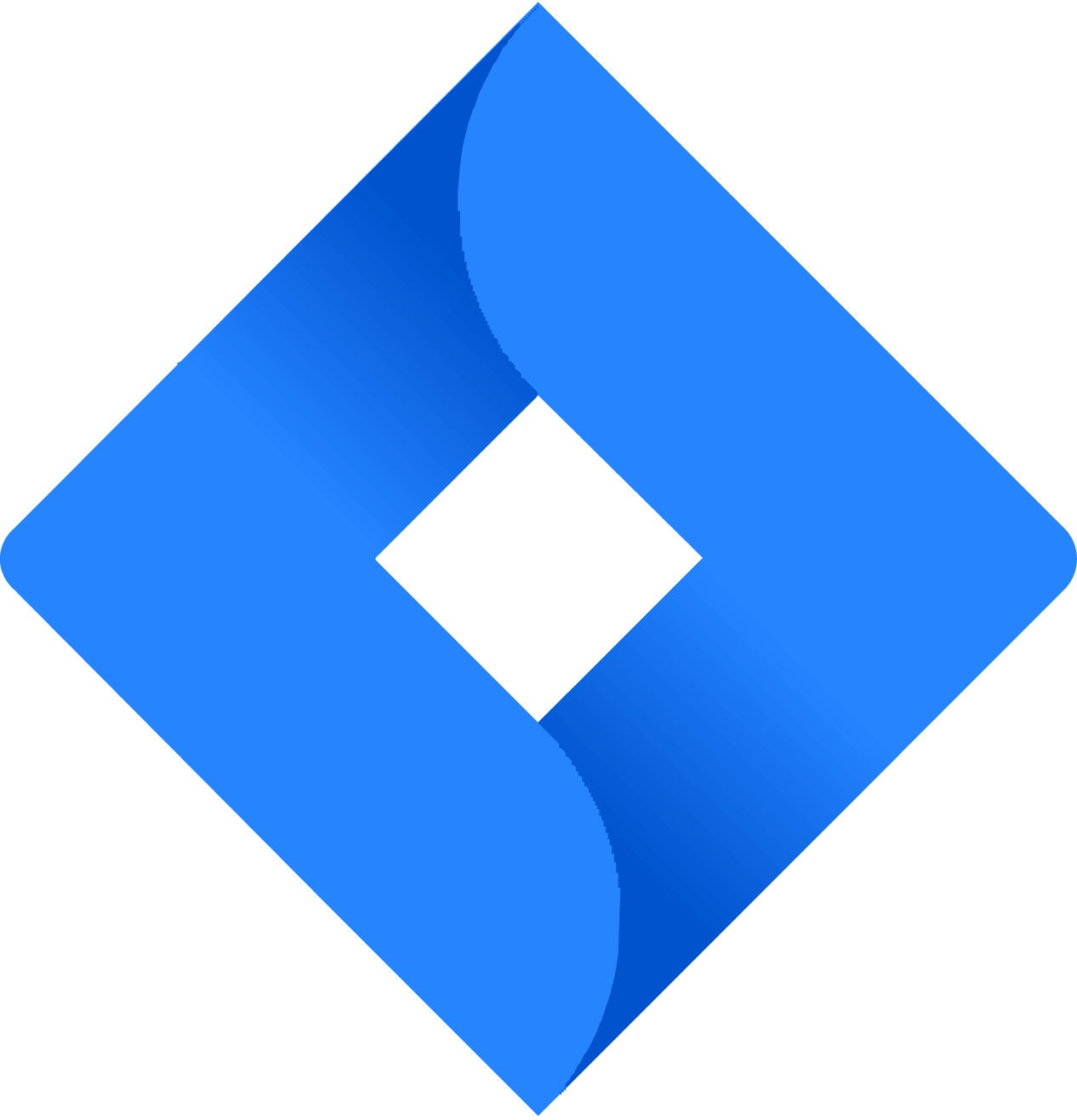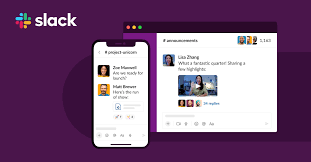Slack es una herramienta de colaboración basada en la nube diseñada para que los equipos se comuniquen y colaboren en proyectos. Permite a los usuarios organizar conversaciones por canales, donde los equipos pueden discutir temas específicos, compartir archivos y colaborar en tareas en tiempo real. Utiliza el enlace de esta página para descargar Slack para Android de forma gratuita.
La plataforma se utiliza para diversos fines, entre ellos:
- Gestión de proyectos: los usuarios pueden crear canales dentro de los equipos para discutir proyectos concretos, compartir archivos y cooperar en tareas.
- Trabajo a distancia: permite a los equipos remotos comunicarse en tiempo real, ayudando a salvar las distancias entre los miembros de un equipo que trabajan en diferentes lugares.
- Comunicación en equipo: la app permite a los miembros del equipo comunicarse de forma rápida y eficiente, reduciendo la necesidad de largos hilos de correo electrónico o largas reuniones en persona.
- Integración con otras herramientas: Slack se integra con una amplia gama de otras herramientas, como Google Drive, Trello y Asana, lo que permite a los equipos trabajar sin problemas en diferentes plataformas.
Para utilizar esta aplicación, primero hay que crear una cuenta y configurar un espacio de trabajo. Una vez que hayas creado tu espacio de trabajo, puedes crear canales para diferentes proyectos o equipos. Puedes invitar a los miembros de tu equipo a unirse a tu espacio de trabajo, y ellos pueden unirse a canales específicos para colaborar en proyectos o tareas.
Además, Slack ofrece varias funciones que mejoran la eficiencia en la comunicación y la colaboración, como la mensajería directa, el intercambio de archivos y las videoconferencias. Los usuarios pueden personalizar las notificaciones, establecer recordatorios e integrarse con otras herramientas para agilizar su flujo de trabajo.
Slack es una aplicación de mensajería instantánea.