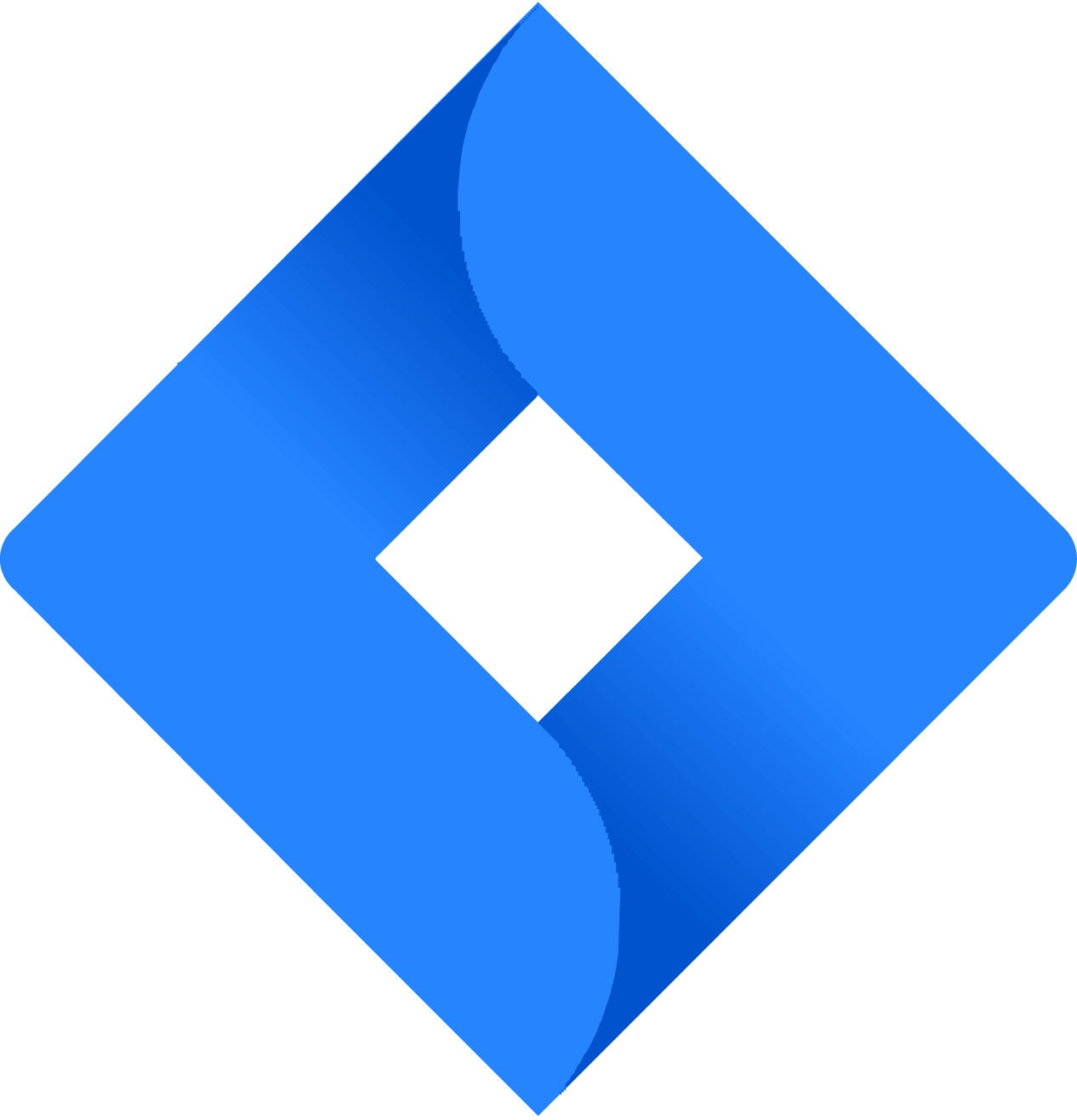MindMeister ist ein Programm zur Erstellung von Mental Maps, in denen der Benutzer die Reihenfolge der Ausführung von Handlungen vorgibt. Die Mental Maps werden in der Reihenfolge des Ablaufs aufgereiht, man kann eine Datei, einen Link, ein Zitat oder Wünsche in die Map einfügen. Zwischen den Karten können Verknüpfungsknoten erstellt und erläuternde Notizen hinzugefügt werden. Objekte können leicht verschoben oder ausgetauscht werden. Nutzen Sie den Link auf dieser Seite und laden Sie sich die offizielle Version von MindMeister für Android kostenlos herunter.
Die App eignet sich für die Erstellung von Projekten in der Entwicklungsphase, die Planung von Aufgaben, die Erstellung von Präsentationen oder Verleihungen. In der Mitte des Bildschirms erstellen Sie eine Idee oder die Essenz des Projekts, über das Icon mit dem +-Zeichen fügen Sie einen neuen Zweig hinzu, in dem Sie Ergänzungen oder den nächsten Schritt des Projekts vornehmen.
MindMeister ist für den Download auf der Android-Plattform ab Version 5.0 geeignet.
Optionen und Funktionen von MindMeister für Android
- Erstellen und Bearbeiten von Mind Maps;
- bis zu drei Maps in der kostenlosen Version;
- Synchronisation mit einem Online-Konto;
- Erstellen von Verknüpfungen zwischen Knoten;
- Austauschen von Maps zwischen Mitgliedern desselben Projekts;
- Hinzufügen von Dateien, Bildern, Links;
- geeignet für den privaten und geschäftlichen Gebrauch;
- es gibt auch kostenpflichtige Versionen mit erweiterten Funktionen.
Wie installiert man MindMeister auf Android
Laden Sie die Installationsdatei auf dieser Seite herunter, entpacken Sie sie und folgen Sie den Anweisungen, um die Anwendung zu installieren. Nachdem die Installation abgeschlossen ist, erscheint eine Verknüpfung auf dem Desktop Ihres Geräts. Öffnen Sie das Programm und fangen Sie an, mit Mind Maps zu arbeiten.
Fazit
Die Basisversion von MindMeister wird während der Testphase kostenlos verteilt. In dieser Zeit kann der Anwender das Programm für persönliche Zwecke testen oder ein kleines Projekt mit Kollegen entwickeln.