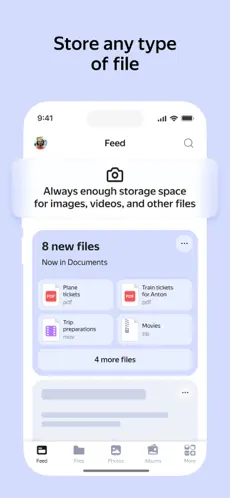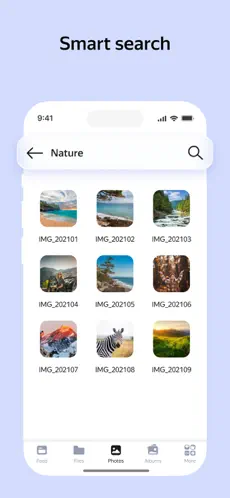Введение
В постоянно расширяющейся сфере облачных решений для хранения данных Яндекс.Диск выделяется как надежный и универсальный вариант для пользователей Android. В этой статье мы подробно рассмотрим особенности Яндекс.Диска для Android, расскажем о поддерживаемых версиях Android и отличительных особенностях.
Ключевые особенности для Android
- Эффективная синхронизация файлов: Обеспечивает бесперебойную синхронизацию файлов на всех устройствах Android. Получайте доступ к документам, фотографиям и видео в любое время и в любом месте.
- Сканирование документов: Яндекс.Диск для Android позволяет сканировать документы с помощью камеры устройства, преобразуя физические документы в цифровой формат.
- Автономный доступ: Позволяет пользователям отмечать файлы для автономного доступа. Эта функция особенно полезна при ограниченном доступе к интернету.
- Общий доступ к файлам и совместная работа: Пользователи могут легко делиться файлами и папками с другими пользователями, что способствует эффективной совместной работе. Контролируйте права доступа, чтобы обеспечить безопасность общего контента.
- Автоматическая загрузка медиафайлов: Яндекс.Диск может автоматически загружать фотографии и видео с вашего Android-устройства, обеспечивая надежное хранение каждого памятного момента в облаке.
Поддержка версий Android
Яндекс.Диск для Android рассчитан на широкую аудиторию. Он совместим с версиями Android, начиная с Android 5.0 (Lollipop) и выше, обеспечивая доступность для широкого круга пользователей Android.
Выводы
Яндекс.Диск для Android - это не просто решение для хранения данных, это мобильный хаб для вашей цифровой жизни. Благодаря функциям, разработанным специально для экосистемы Android, включая бесшовную синхронизацию, сканирование документов и автономный доступ, Яндекс.Диск гарантирует, что ваши файлы не просто хранятся, но и доступны, доступны для совместного использования и безопасны. Оцените удобство Яндекс.Диска на вашем Android-устройстве, где мобильность сочетается с эффективностью облачных хранилищ.