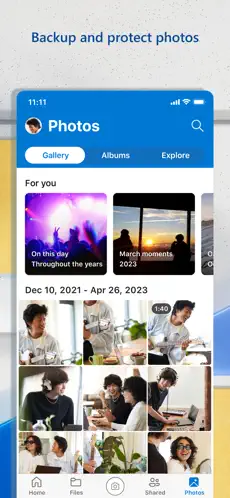Introduzione
Microsoft OneDrive estende la sua ricca serie di funzionalità oltre Windows all'ecosistema Android. In questo articolo, diamo uno sguardo approfondito alle caratteristiche di Microsoft OneDrive per Android, spieghiamo le versioni Android supportate ed esploriamo le caratteristiche distintive.
Caratteristiche principali per Android
- Accessibilità universale: Fornisce un accesso universale ai file in movimento. Con l'app per Android, gli utenti possono accedere facilmente ai propri documenti, foto e video in qualsiasi momento e ovunque.
- Efficiente condivisione dei file: OneDrive per Android semplifica la condivisione dei file. Gli utenti possono condividere documenti, collaborare con altri e persino impostare autorizzazioni per promuovere un efficace lavoro di squadra.
- Backup automatico delle foto: Salvare i propri ricordi è una priorità. La funzione di backup automatico delle foto di OneDrive garantisce che ogni foto scattata sul dispositivo Android sia archiviata in modo sicuro nel cloud.
- Accesso autonomo: Non c'è internet? Nessun problema. OneDrive consente agli utenti di contrassegnare i file per l'accesso offline, garantendo la produttività anche in luoghi con connettività limitata.
- Misure di sicurezza: In conformità con gli standard di sicurezza, OneDrive per Android include la protezione PIN e l'autenticazione biometrica, assicurando che solo le persone autorizzate possano accedere ai file sensibili.
Supporto per le versioni di Android
Microsoft OneDrive si integra perfettamente con le diverse versioni di Android. Sia su smartphone che su tablet, OneDrive supporta le versioni di Android 6.0 (Marshmallow) e successive, offrendo un'esperienza utente coerente e ottimizzata.
Conclusioni
Microsoft OneDrive per Android è più di un semplice cloud storage, è un compagno per l'utente Android dinamico. Grazie alle funzionalità specifiche per Android, all'accessibilità universale e all'impegno per la sicurezza, OneDrive garantisce che i file non siano solo archiviati, ma anche accessibili, condivisibili e sicuri. Provate la sinergia di mobilità ed efficienza con Microsoft OneDrive su Android - flessibilità e produttività.




















-cat-logo.webp)