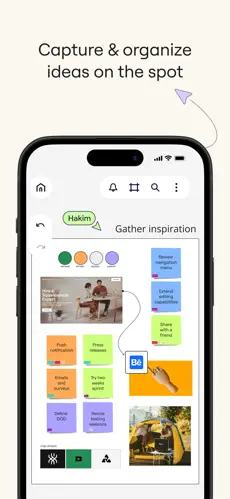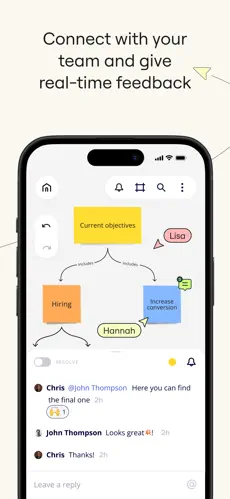Introducción
Miro es una plataforma dinámica de pizarra interactiva que permite a los equipos colaborar e innovar estén donde estén. Exploremos las características de Miro para Android y aprendamos cómo puede transformar la productividad de tu equipo.
Características principales para Android
- Colaboración en tiempo real: Miro proporciona una colaboración en tiempo real sin fisuras, permitiendo a los miembros del equipo discutir ideas, planificar proyectos y visualizar conceptos juntos. Las actualizaciones sincronizadas mantienen a todos en la misma página, fomentando la creatividad y el trabajo en equipo.
- Juego de herramientas universal:Con un completo juego de herramientas que incluye notas adhesivas, herramientas de dibujo, formas y conectores, Miro ofrece a los usuarios todo lo que necesitan para expresar visualmente sus ideas. La interfaz intuitiva hace que sea fácil de crear, editar y manipular el contenido directamente desde su dispositivo Android.
- Biblioteca de plantillas: Miro ofrece una amplia gama de plantillas para diversos casos de uso, tales como la planificación ágil, historias de usuario, pensamiento de diseño y mucho más. Ya sea que esté planificando un proyecto o ejecutando un taller, las plantillas de Miro son el punto de partida para la colaboración.
- Integración con herramientas de terceros:Miro se integra perfectamente con herramientas populares como Slack, Microsoft Teams, Google Drive y Trello, lo que permite a los usuarios incorporar sus aplicaciones favoritas en su flujo de trabajo. La integración con estas herramientas aumenta la productividad y simplifica la colaboración.
- Compatibilidad multiplataforma:Miro para Android es compatible con una amplia gama de dispositivos y versiones del sistema operativo Android, lo que permite a los equipos acceder y trabajar en sus tableros tanto desde smartphones como desde tablets.
Versiones de Android compatibles
Miro para Android es compatible con una amplia gama de versiones de Android, lo que garantiza la compatibilidad tanto con las versiones más recientes como con los dispositivos más antiguos. Tanto si utilizas la última versión de Android como una versión más antigua, Miro te garantizará una experiencia fácil de usar.
Conclusión
Con Miro para Android, tu equipo podrá colaborar en cualquier momento y lugar. Descarga Miro desde Google Play Store y desbloquea todo el potencial de la colaboración móvil.
Miro.