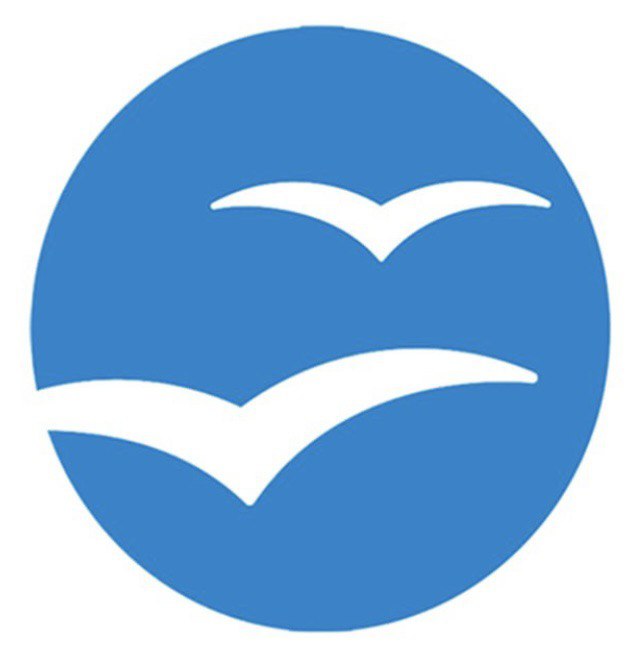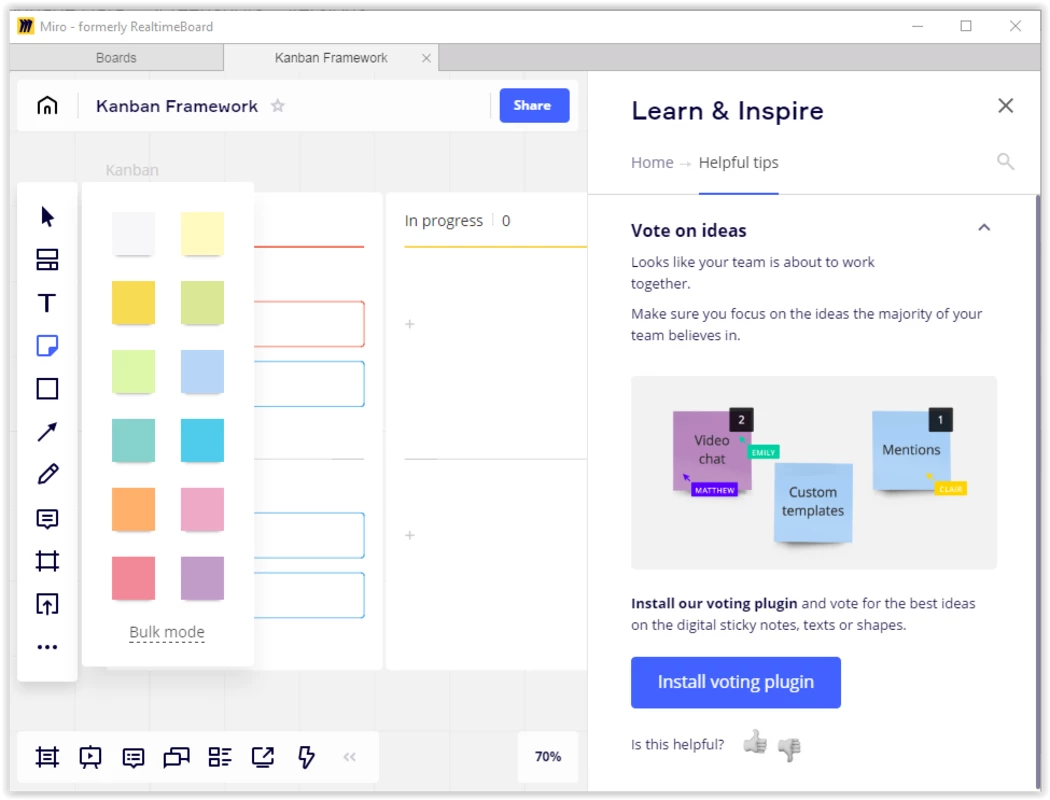Introduzione
Miro è una piattaforma di lavagna interattiva versatile che consente ai team di collaborare e fare brainstorming in modo efficace indipendentemente dalla loro posizione fisica. In questo articolo analizzeremo le caratteristiche di Miro per Windows ed esploreremo le sue funzionalità.
Caratteristiche principali
- Collaborazione in tempo reale: Miro consente ai membri del team di lavorare insieme in tempo reale, permettendo loro di fare brainstorming, creare mappe mentali e lavorare su progetti contemporaneamente. Grazie a funzioni come il tracciamento del cursore e i cursori in tempo reale, gli utenti possono vedere le azioni degli altri in tempo reale, facilitando una collaborazione senza interruzioni.
- Libreria di modelli: Miro offre un'ampia libreria di modelli per una varietà di casi d'uso, tra cui la pianificazione agile, il design thinking e la gestione dei progetti. Gli utenti possono scegliere tra un'ampia gamma di modelli predefiniti o crearne di propri per soddisfare le loro esigenze specifiche.
- Interfaccia intuitiva: Grazie alla sua interfaccia user-friendly, Miro consente ai team di essere operativi rapidamente e di collaborare senza sforzo. La piattaforma offre un ricco set di strumenti per il disegno, le note adesive e le forme, consentendo agli utenti di esprimere le proprie idee in modo creativo.
- Integrazione con strumenti di terze parti: Miro si integra perfettamente con i più diffusi strumenti di terze parti come Slack, Microsoft Teams e Google Drive, consentendo agli utenti di incorporare le loro app preferite nel flusso di lavoro. L'integrazione con questi strumenti aumenta la produttività e semplifica la collaborazione.
- Compatibilità multipiattaforma: Miro è disponibile su diverse piattaforme, tra cui Windows, macOS, iOS e Android, consentendo ai team di accedere e collaborare alle proprie lavagne da qualsiasi dispositivo.
Conclusione
Utilizzate Miro per Windows e sbloccate la potenza della collaborazione su lavagna per il vostro team. Scaricatelo e rivoluzionate la collaborazione e l'innovazione.