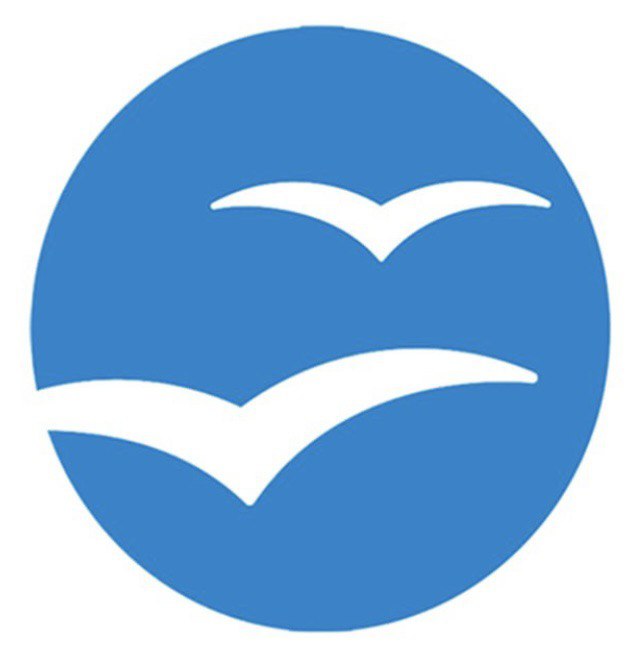Inleiding
Ontsluit het volledige potentieel van uw gegevens met Power BI Desktop, een robuuste business intelligence tool ontworpen voor Windows. In dit artikel kijken we naar ondersteunde Windows-versies en de belangrijkste functies.
Kernfuncties voor Windows
- Interactieve gegevensvisualisaties: Met Power BI Desktop kunnen gebruikers boeiende, interactieve visualisaties van hun gegevens maken. De tool biedt een breed scala aan visualisatieopties, van grafieken en diagrammen tot kaarten en tabellen.
- Mogelijkheid om verbinding te maken met meerdere gegevensbronnen: Het is eenvoudig om verbinding te maken met verschillende gegevensbronnen, waaronder databases, cloudservices en online bronnen. Dankzij deze veelzijdigheid kunnen gebruikers werken met gegevens van verschillende platforms.
- Datatatatransformatie en -opschoning: Bereid gegevens voor op analyse met de robuuste datatransformatiemogelijkheden van Power BI Desktop. Reinig, vorm en verbeter uw gegevens om zinvolle inzichten te leveren.
- Geavanceerde analyses met DAX en M: Gebruik geavanceerde analyses met Data Analysis Expressions (DAX) en M, de formuletaal voor Power Query. Voer complexe berekeningen uit en maak aangepaste statistieken voor specifieke bedrijfsgegevens.
- Rijk publiceren en delen: Deel uw kennis met belanghebbenden door middel van rijke, interactieve rapporten. Power BI Desktop integreert naadloos met Power BI Service voor eenvoudige gegevensdeling en samenwerking.
Windows versie ondersteuning
Power BI Desktop is compatibel met verschillende versies van Windows om brede beschikbaarheid te garanderen. Het ondersteunt Windows 7, 8, 10, 11 en de meest recente versie, wat flexibiliteit biedt voor gebruikers in verschillende Windows-omgevingen.
Conclusies
Power BI Desktop is een veelzijdige en krachtige oplossing voor bedrijven die bruikbare inzichten uit hun gegevens willen halen. Of u nu een gegevensanalist, bedrijfs- of IT-expert bent, Power BI Desktop voor Windows biedt een complete set tools om uw gegevens om te zetten in zinvolle visualisaties en rapporten. Verbeter uw analysevaardigheden met Power BI Desktop.