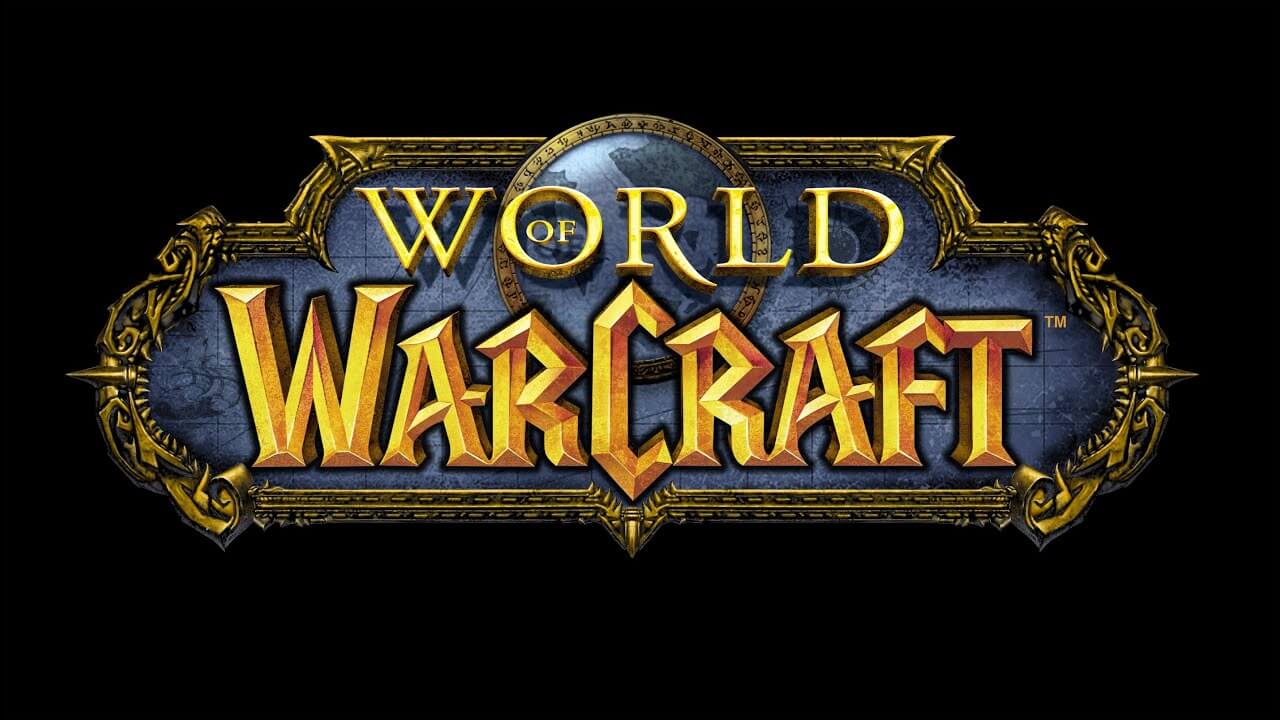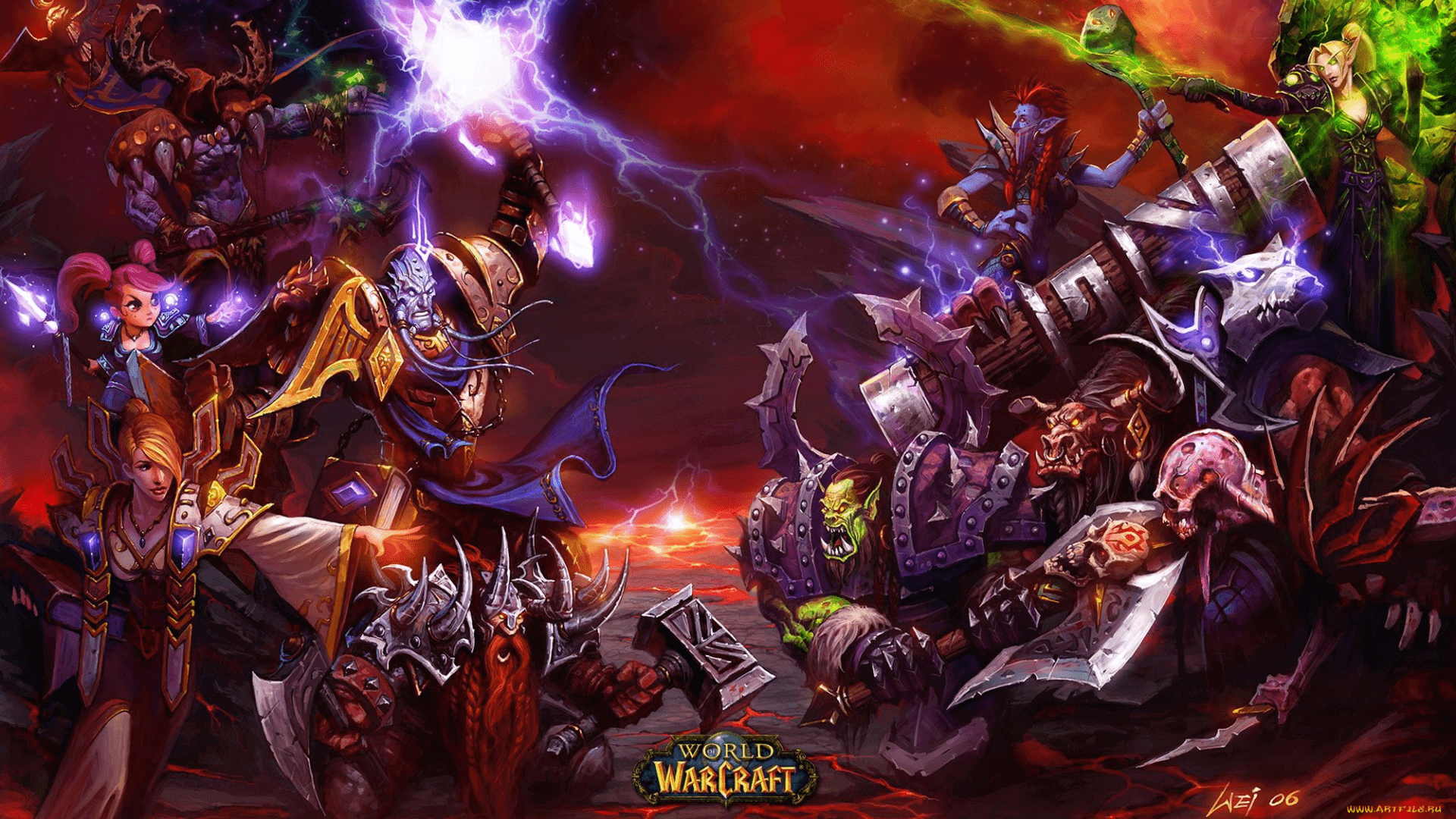World of Warcraft – это известная, многопользовательская игра. Действие игры происходит в вымышленном мире, в котором идёт постоянное противоборство между членами Альянса и Орды. Каждый игрок может выбрать сторону, за которую он будет сражаться и расу, к которой будет принадлежать его игровой персонаж. Перейдите по этой ссылке и скачайте бесплатную официальную версию программы World of Warcraft для Windows.
Азерот – это красивый, но опасный мир, заселённый удивительными расами. Исследуя этот мир, игрок развивает своего персонажа и совершенствует его оружие. Не все задания в мире Азерота можно выполнить в одиночку. Персонажу придётся заводить друзей и объединяться с другими игроками в группы. В составе отрядов легче побеждать противников. Отряды состоят: из танка, он первый вступает в бой и отвлекает противника на себя, лекаря, который восстанавливает очки здоровья членам своей группы и бойцов, задача которых нанести как можно больший урон войскам врага.
- Игра подходит для платформы Windows XP, Vista, 7, 8, 10, 11.
- Разрядность 32 и 64-bit
- Оперативная память 512 Мб
- Место на диске 17 ГБ
- Видеокарта NVIDIA GeForce 2 или ATI Radeon 7200 и выше
Опции и характеристики World of Warcraft для Windows
- красивый фэнтезийный мир;
- развитие героев;
- захватывающая сюжетная линия;
- игра с другими участниками в онлайн-формате;
- насыщенные истории;
- создание отрядов с другими игроками;
- большой, бесконечный мир.
Как установить World of Warcraft для Windows
Чтобы скачать игру, перейдите по ссылке на этой странице, затем откройте скачанный файл, запустите установку, после того как приложение полностью установится, на рабочем столе персонального компьютера появится значок программы, откройте её, пройдите регистрацию и начните игру.
Заключение
Устанавливая игру World of Warcraft на компьютер, каждый пользователь должен приготовиться к долгому и очень захватывающему путешествию в интересный мир. Игра хорошо разработана, продуманы мельчайшие детали, поэтому главной задачей игрока является выбор игрового персонажа, с которым он будет неразлучен много часов подряд.




























-cat-logo.webp)