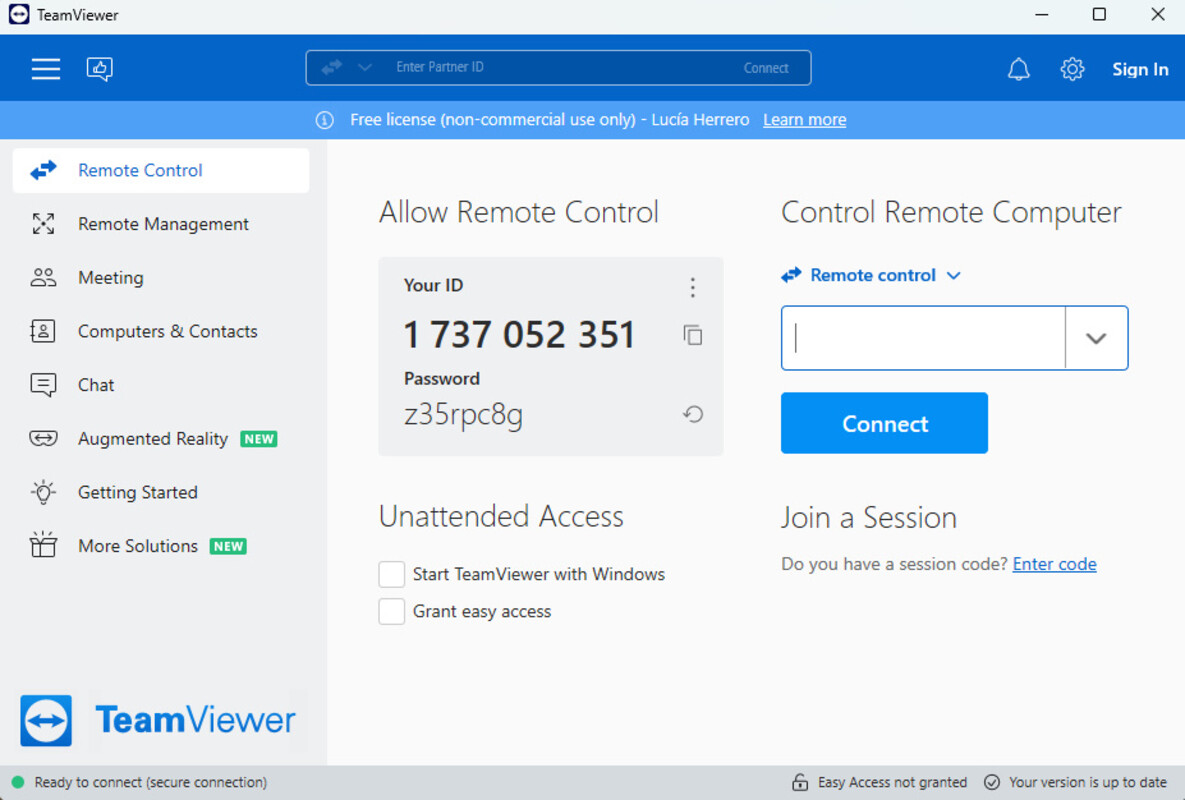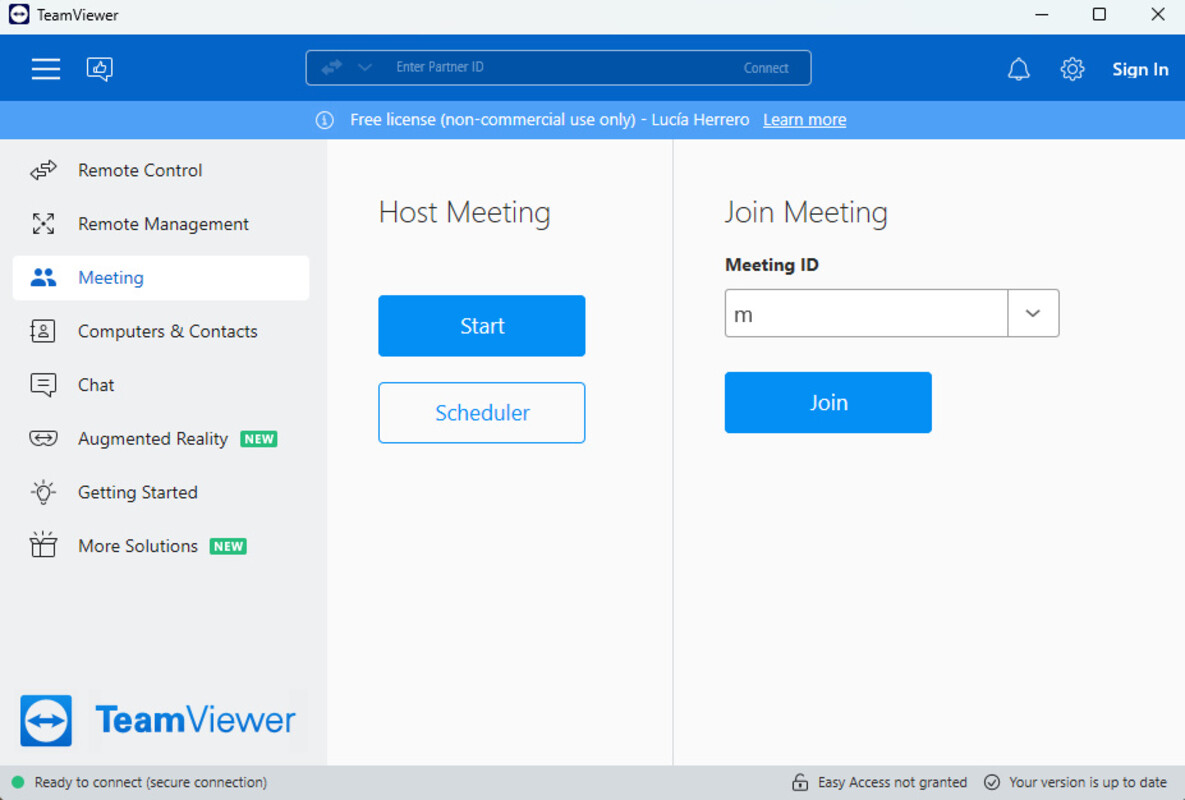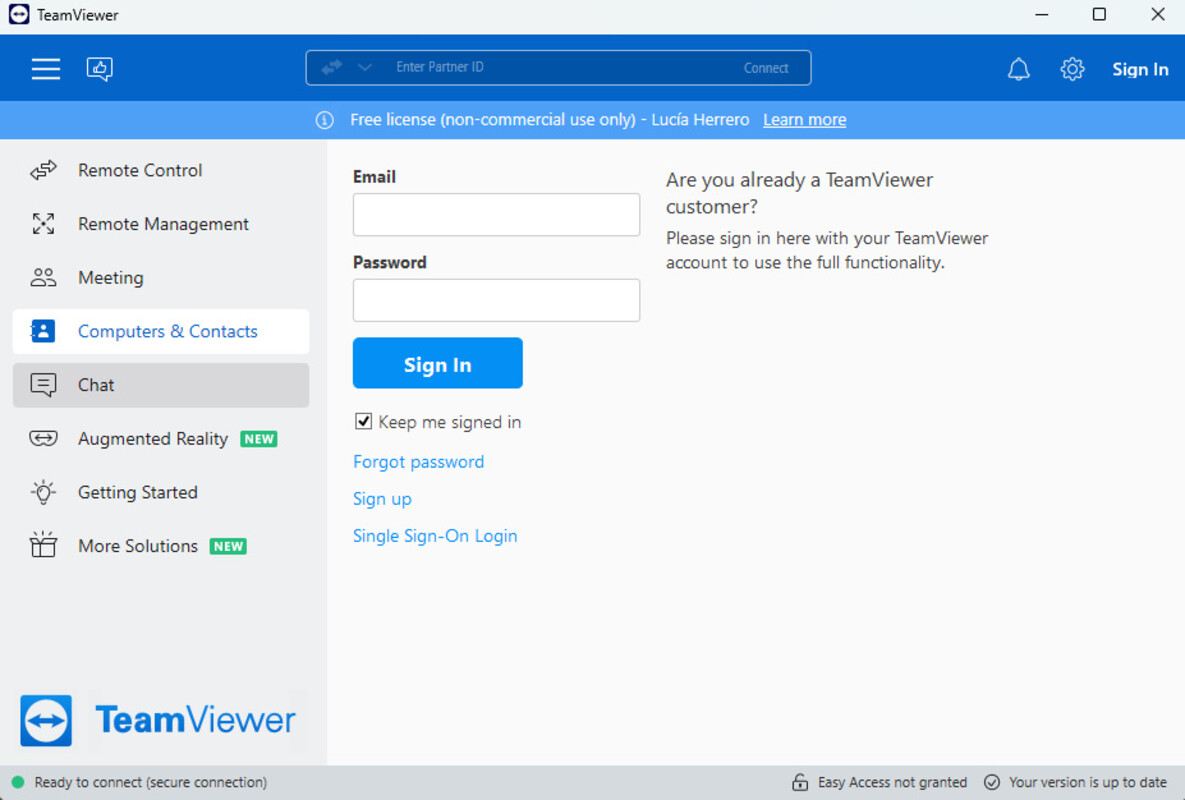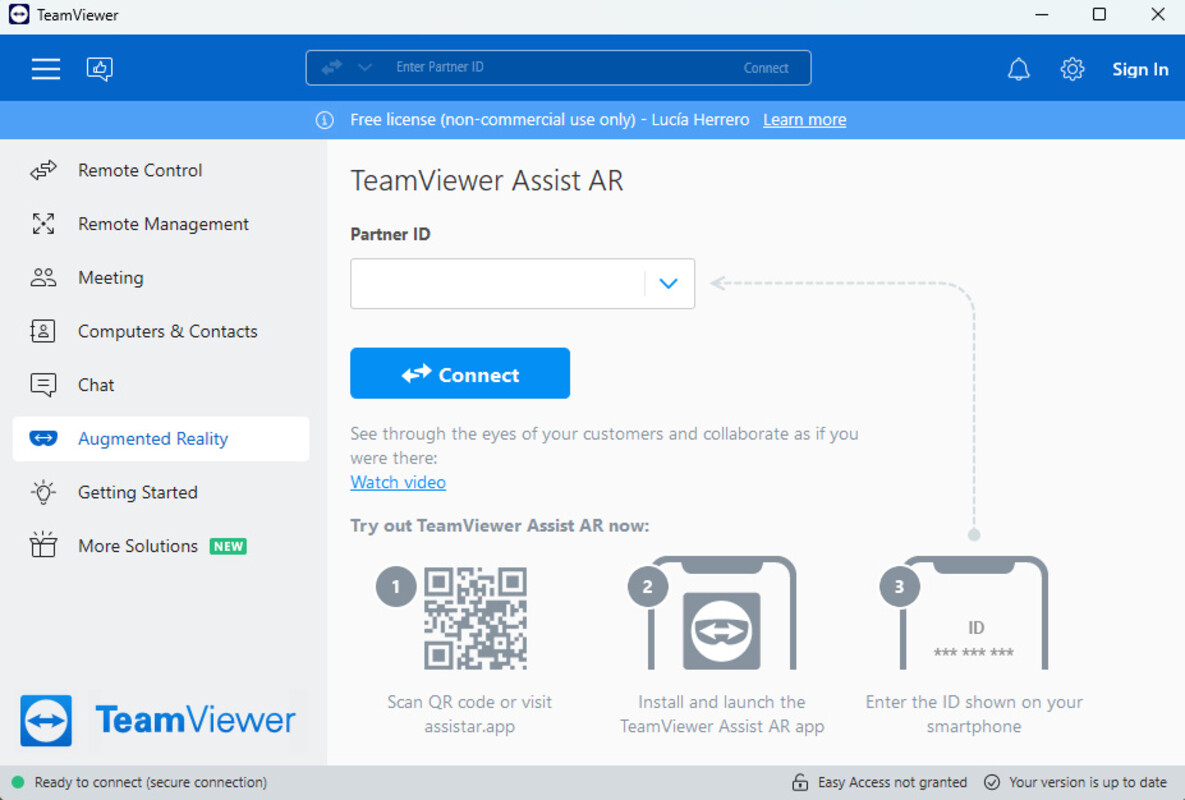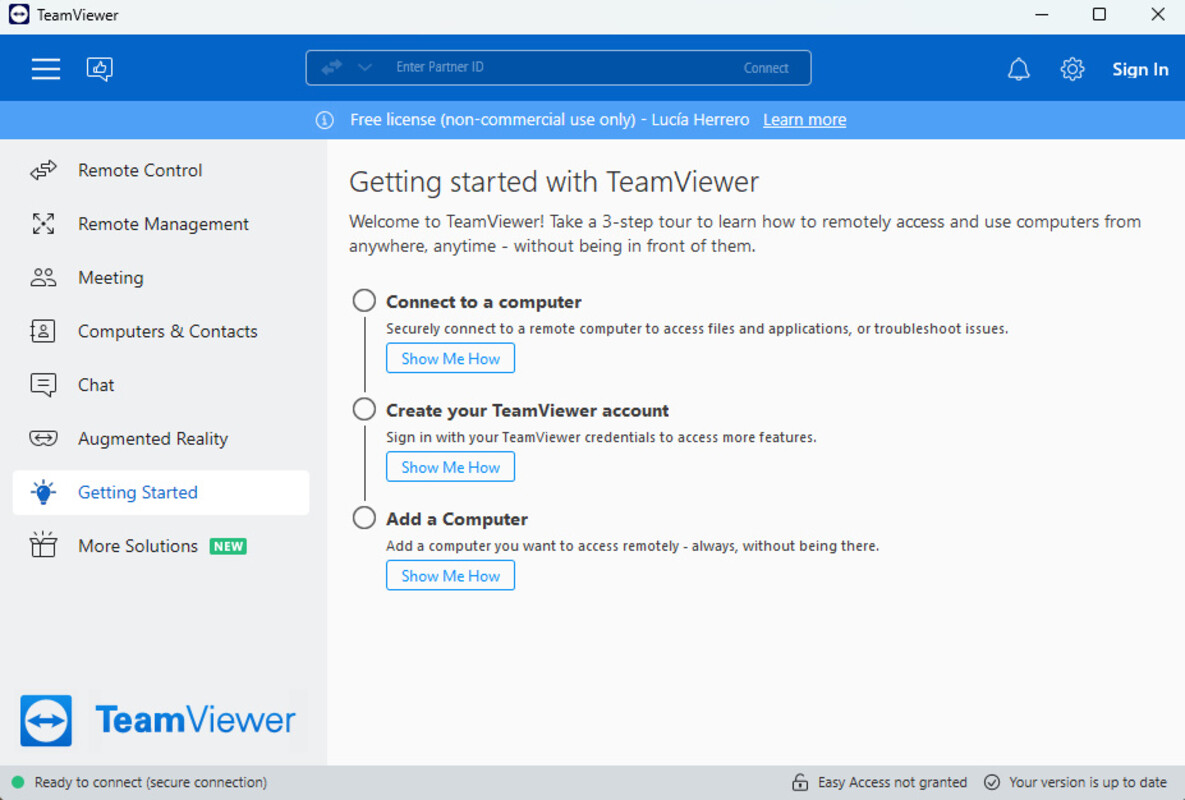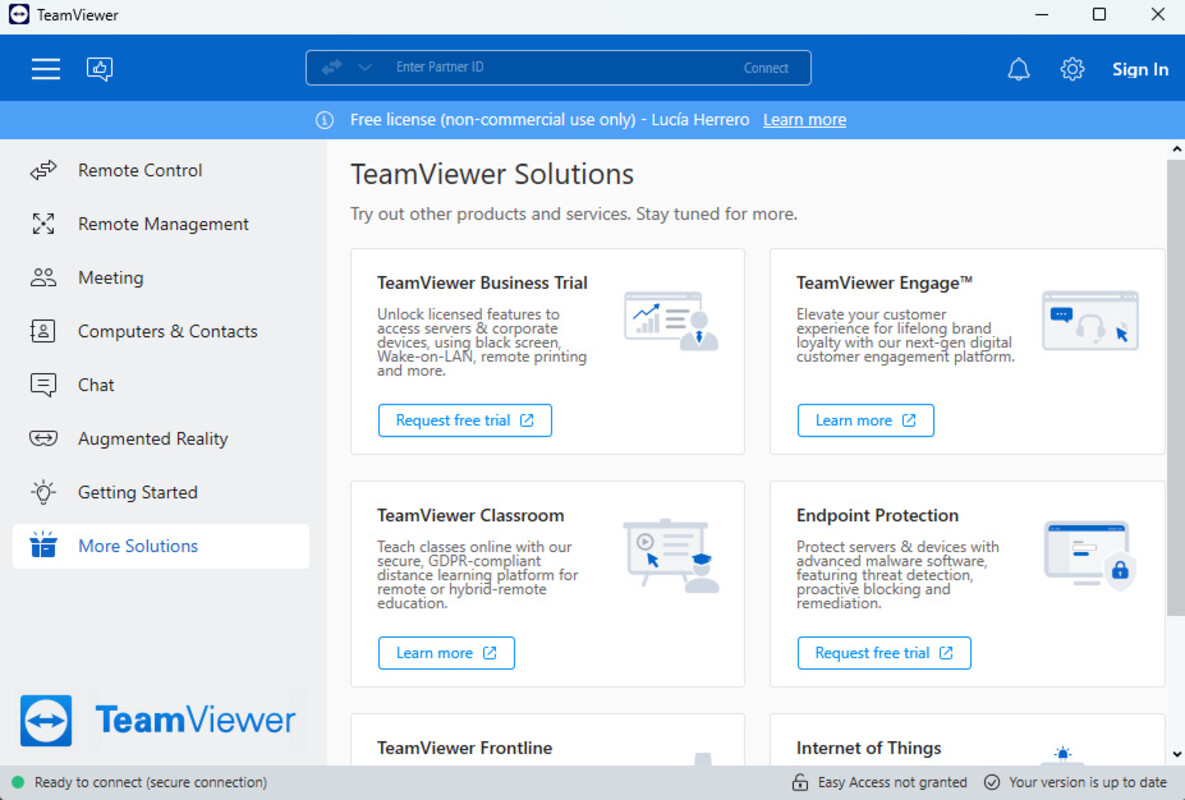Introduzione
TeamViewer è una potente soluzione software che fornisce accesso remoto e collaborazione su vari dispositivi e piattaforme. Grazie alla sua interfaccia user-friendly e all'ampia gamma di possibilità, TeamViewer per Windows è diventato una scelta popolare sia per i privati che per le aziende. In questo articolo discuteremo i principali vantaggi e le funzionalità di TeamViewer per Windows.
Accesso remoto senza problemi
TeamViewer consente di collegarsi e gestire facilmente computer o dispositivi remoti dal proprio computer Windows. Sia che dobbiate accedere al computer dell'ufficio mentre lavorate da casa, sia che dobbiate fornire assistenza tecnica a un cliente in un'altra sede, TeamViewer rende tutto più semplice. Con pochi clic è possibile stabilire una connessione remota sicura e controllare il dispositivo remoto come se si fosse seduti di fronte ad esso.
Strumenti di collaborazione
Oltre all'accesso remoto, TeamViewer offre una serie di strumenti di collaborazione che aumentano la produttività e ottimizzano il lavoro di squadra. Grazie a funzioni quali il trasferimento di file, la condivisione dello schermo e i meeting online, TeamViewer consente ai membri del team di lavorare insieme senza problemi, indipendentemente dalla loro posizione fisica. È possibile condividere facilmente file, fare presentazioni e lavorare a progetti insieme in tempo reale, promuovendo una comunicazione efficace e una collaborazione produttiva.
Sicurezza e affidabilità
La sicurezza è la priorità assoluta per l'accesso remoto e la collaborazione. TeamViewer dà priorità alla sicurezza dei dati e utilizza metodi di crittografia avanzati per garantire connessioni sicure tra i dispositivi. Le vostre sessioni remote sono crittografate, fornendo un ambiente sicuro per il trasferimento di file sensibili o per la discussione di informazioni sensibili. Inoltre, le solide prestazioni di TeamViewer assicurano connessioni stabili, riducendo al minimo le interruzioni durante le sessioni remote.
Interfaccia facile da usare
TeamViewer offre un'interfaccia intuitiva e amichevole, che lo rende accessibile agli utenti con qualsiasi background tecnico. L'impostazione di TeamViewer su un computer Windows è semplice e la navigazione nel programma è immediata. È possibile stabilire rapidamente connessioni, gestire dispositivi remoti e accedere a varie funzioni senza alcuna difficoltà.
Conclusione
TeamViewer per Windows è una soluzione software versatile e di facile utilizzo che semplifica l'accesso remoto e la collaborazione. Grazie alla connettività continua, agli strumenti di collaborazione, alla compatibilità multipiattaforma e a una maggiore attenzione alla sicurezza, TeamViewer consente a individui e aziende di lavorare efficacemente in più sedi. Se avete bisogno di fornire assistenza remota, accedere ai file in movimento o collaborare con i membri del team, TeamViewer per Windows è una scelta affidabile.