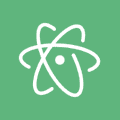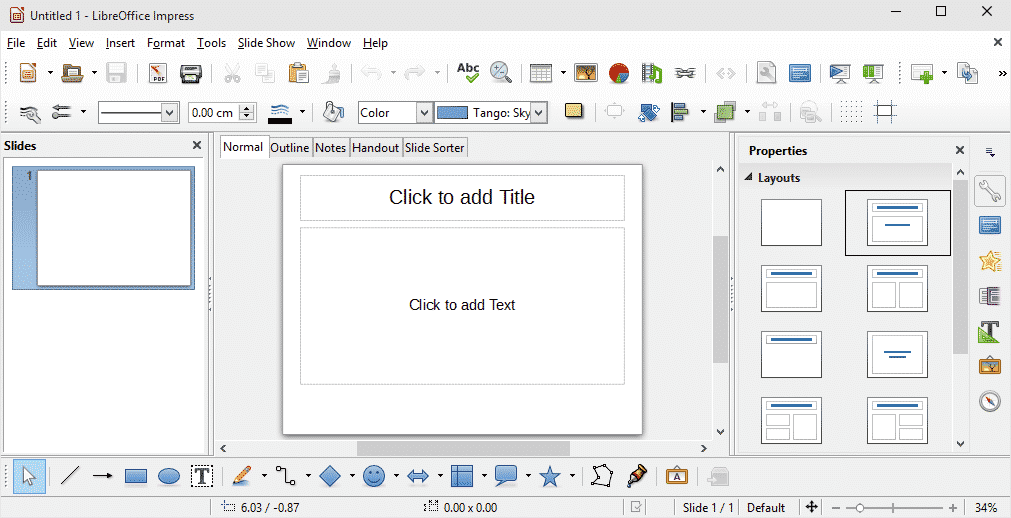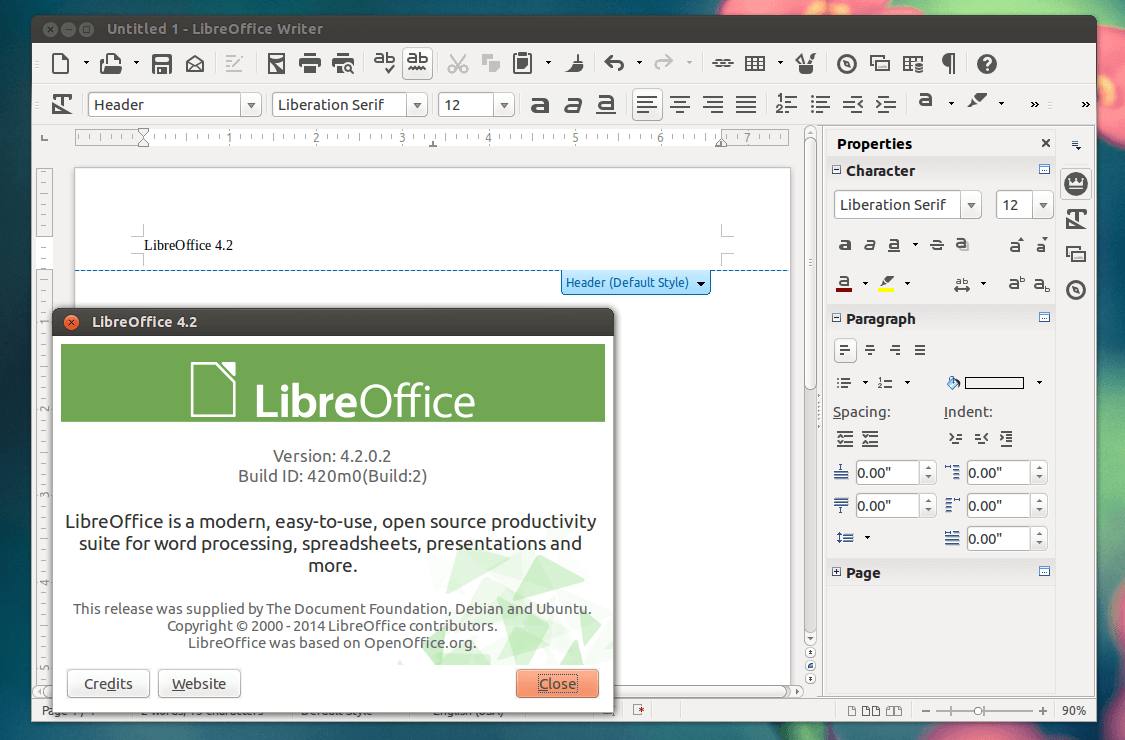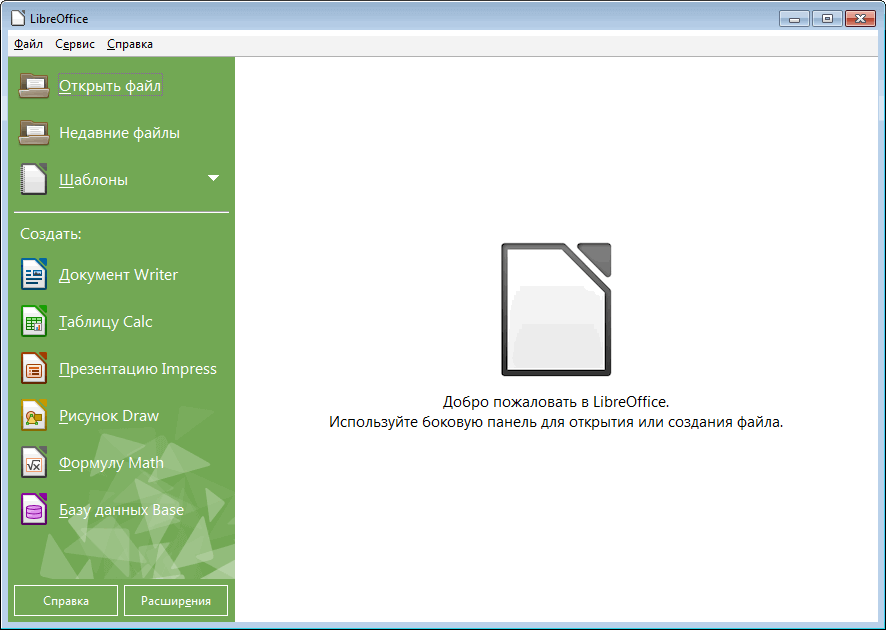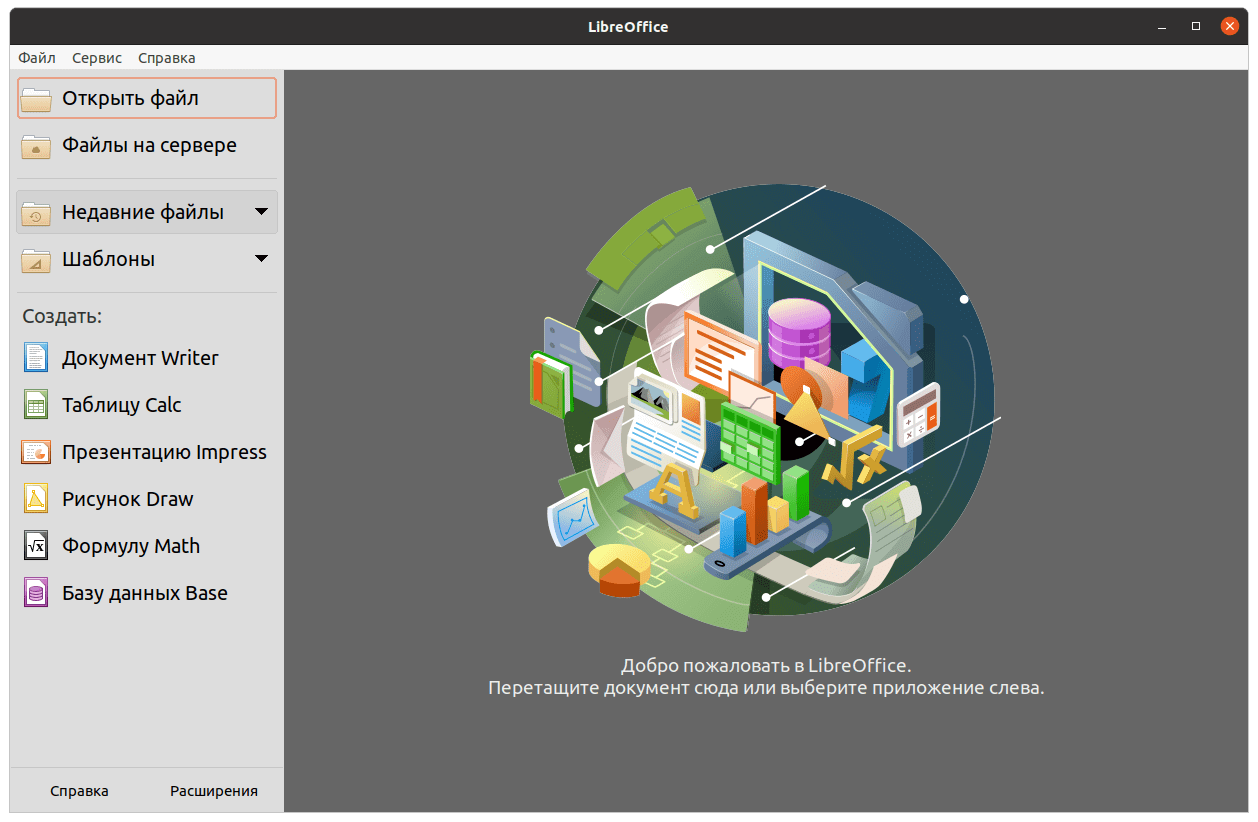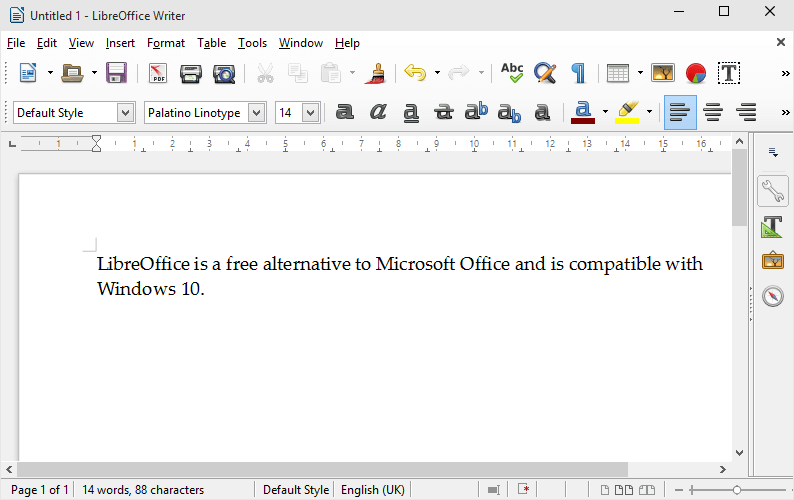LibreOffice è una nuova e migliorata suite di software open-source con cui è possibile lavorare con file di testo e tabelle, presentazioni, grafica vettoriale, editor di formule, ecc. Seguite il link in fondo a questa pagina per scaricare gratuitamente la versione ufficiale di LibreOffice per Windows.
LibreOffice dispone anche di strumenti per importare grafica SVG e file creati in altri programmi. Il programma può anche convertire altri formati in PDF. Ci sono diversi moduli nell'applicazione, ognuno dei quali ha le sue specifiche.
LibreOffice è stato rilasciato nel 2010 e da allora si è sviluppato rapidamente e oggi è il miglior set gratuito di programmi per ufficio adatto alle grandi aziende e all'uso personale.
Il programma è compatibile con Windows 7, 8, 10, 11, XP, Vista. È compatibile con 64 e 32 bit.
Funzionalità di LibreOffice
- creazione e modifica di documenti di testo;
- foglio di calcolo;
- visualizzazione e creazione di presentazioni;
- modifica di formule;
- editor grafico vettoriale;
- creazione di database;
- creazione di databasecreazione di database;
- creazione di PDF;
- report designer;
- integrazione di storage cloud;
- editor grafico;
- supporto di 30 lingue;
- personalizzazione dell'interfaccia;
- generazione di rapporti finanziari.
Per scaricare l'ultima versione di LibreOffice per Windows, seguite questo link. Una volta cliccato, il file verrà copiato nella cartella dei download. Aprirlo facendo clic sul file due volte, per avviare l'installazione automatica del programma. Al termine dell'installazione, aprire il programma e iniziare a usarlo.