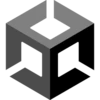The Java development kit is a set of components for the popular programming language needed to run online games, communicate, run applications, etc. Sun Microsystems developed it and Oracle Corporation currently owns it. Follow the link on this page to download the official Java development kit for Linux free.
The program is suitable for installation on Linux.
How to download Java development kit
Installing Java Development Kit in Linux (Ubuntu)
It is easier to install the version that is included in the Ubuntu package. The default version included in Ubuntu 20.04 is Open JDK 11.
Check the installed versions
Open the terminal with Ctrl + Alt + T and update the packages database with APT:
Ṩ sudo apt update
Check the installed versions with the command:
Ṩ java -version
To run any Java application you need a JRE, which is an execution environment for the Java language. To compile and develop programs you need Java development kit.
To download the JRE, type into the console:
Ṩ sudo apt install default-jre
To install the JDK, type the command:
Ṩ sudo apt install default-jdk
Check the installation and enter the command:
Ṩ java -version
The answer looks something like this:
Javac 11.0.9.1
After these procedures, you can open the program and start programming.