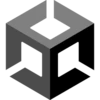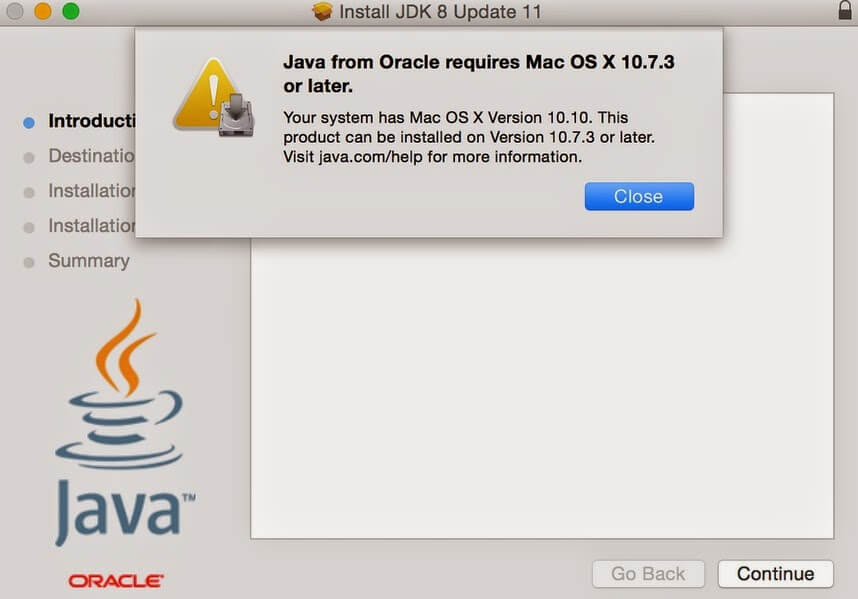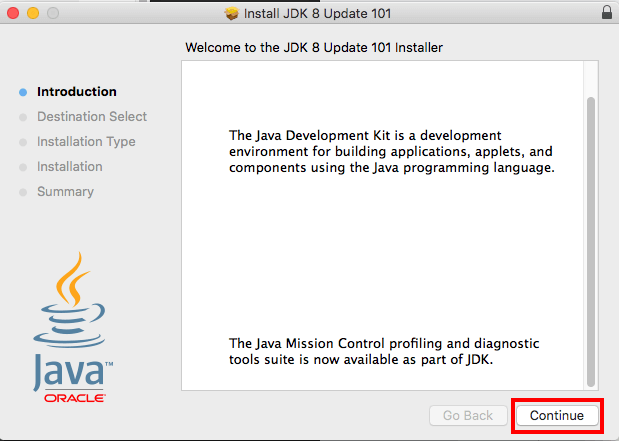Bugünlerde bilgisayar programları, oyunlar ve diğer uygulamaları geliştiren herkes Java programlama diline aşina. Bu dilin gelecek olduğunu söyleyebiliriz. Bu sayfadaki bağlantıyı takip ederek, Mac için Java geliştirme kiti resmi sürümünü ücretsiz olarak indirin. Program Mac OS sürüm 10.7.3 ve üzeri için uygundur.
JDK, Java'yı uygulamak için Oracle Corporation'dan profesyonel bir platformdur. Bu platform kurumsal uygulamalar, açık kaynak uygulamaları ve diğer birçok geliştirme için uygundur. Özellikle JDK'nın ücretsiz olması nedeniyle popülerlik kazanmıştır, bu nedenle herkes tarafından kullanılabilir.
Mac platformu için, geliştiriciler özel bir "gelişmiş" özellik paketi yayınladılar. JDK, oluşturulan uygulamaları işin başlangıcından tamamlanmasına kadar geliştirme, hata ayıklama, test etme ve izleme sürecini basitleştirecektir.
Java Geliştirme Kiti şunları içerir
- Java ile yazılmış programların geliştirilmesine ve hata ayıklanmasına yardımcı olacak araçlar ve yardımcı programlar;
- Yazdığınız uygulamaların çalışmasını destekleyen sınıf kütüphaneleri;
- programlama için kaynak kod örnekleri ve platform hata ayıklayıcısının mimarisi;
- başlık dosyaları.
Java geliştirme kitinin dili İngilizcedir, programın Rusça versiyonu bulunmamaktadır.
Java geliştirme kiti Mac OS platformuna nasıl kurulur
Kitin kurulumu için bilgisayarınızda Java'nın kurulu olduğundan emin olun. Kurulum dosyasını bu sayfadan indirin. Dosyayı bilgisayarınızda çalıştırın. Tüm onay kutularını işaretleyin ve programı yükleyeceğiniz klasörü seçin. Kurulum tamamlanana kadar bekleyin ve programı açın.