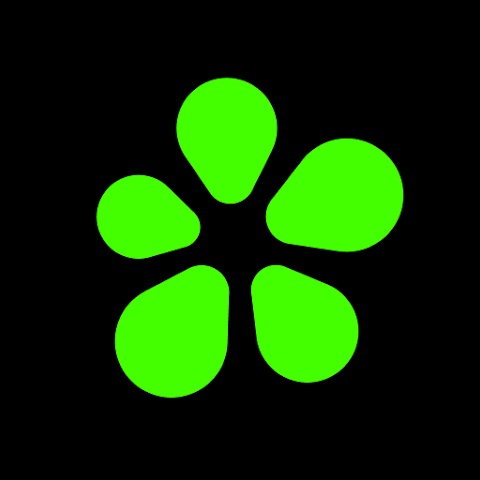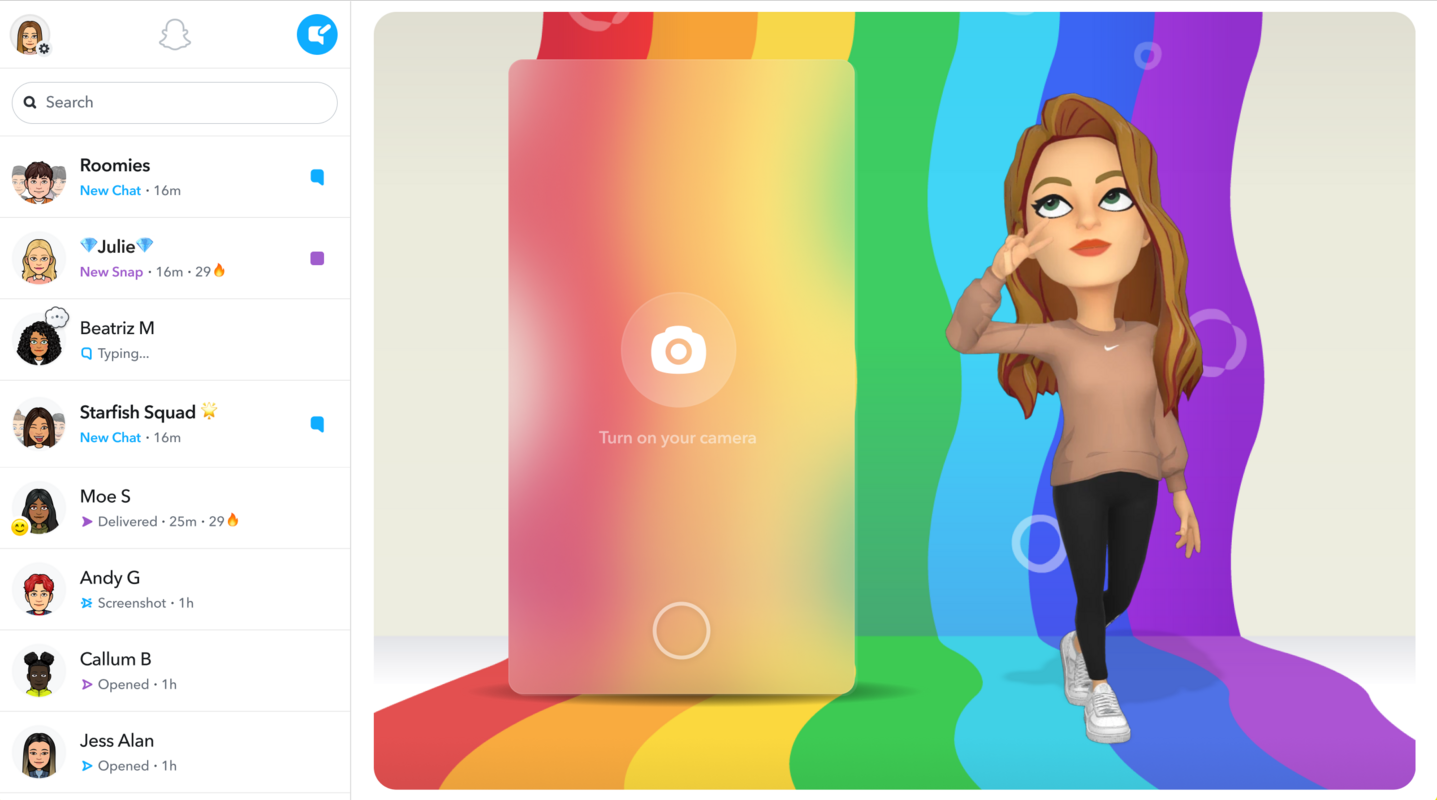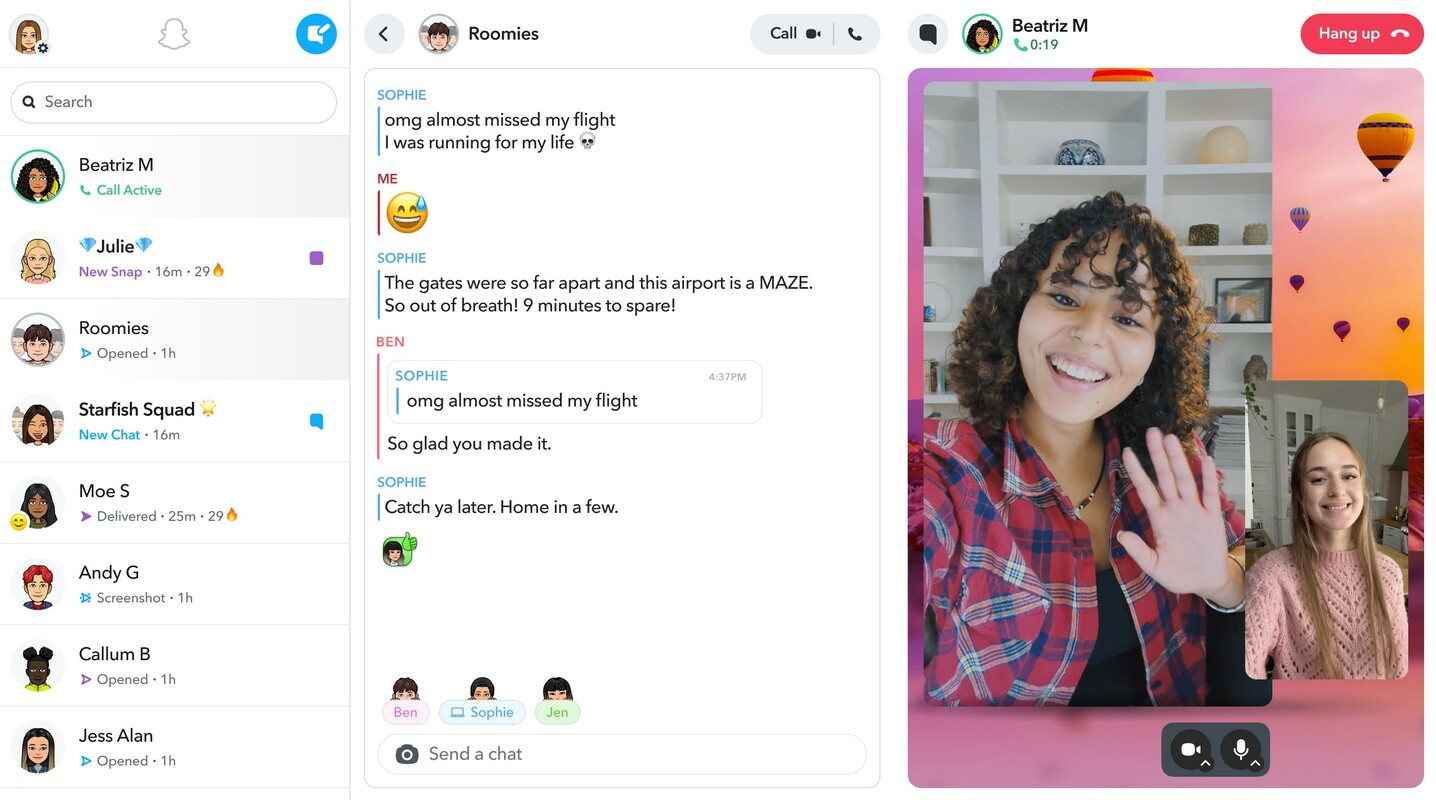Snapchat, fotoğraf ve video paylaşmak için oluşturulmuş popüler bir yazılımdır. Resimlere ve videolara filtreler ve maskeler uygulayabilir, bunlara metin ve çıkartmalar gibi farklı öğeler ekleyebilirsiniz. Uygulamada arkadaşlarınızla fotoğraf ve video paylaşabilir, onlarla çeşitli oyunlar oynayabilirsiniz. Snapchat Android işletim sistemi için uygundur. Snapchat'in Android için resmi sürümünü sayfamızdan ücretsiz olarak indirebilirsiniz.
Program özellikleri
Program şunları yapmanızı sağlar:
- her türlü fotoğrafı işlemenize;
- resimlerin ve fotoğrafların parçalarını kesmek ve taşımak;
- filtrelerle çalışmak;
- çıkartma ekleme;
- fotoğraf paylaşma;
- güvenli bir bağlantı kurun;
- kişisel verileri şifreleyin;
- şirketler ve müşteriler arasında doğrudan bir iletişim hattı kurmak;
- coğrafi filtreleme işlevini kullanın;
- belirli olayların anlık görüntülerini toplayın ve ayrı hikayeler oluşturun;
- metinle çalışın.
Program indirme
Programı bilgisayarınıza ücretsiz olarak yüklemek için, kurulum için tasarlanan sayfanın bağlantısını tıklamanız gerekir. Kurulumla ilgili sorunları önlemek için, desteklenen cihazlara aşina olmalısınız. İsteğe bağlı olarak, indirmeden önce işlevselliği tekrar öğrenebilirsiniz. Sonuç olarak, geriye kalan tek şey yerleşik "İndir" panelini bulmak ve tıklamaktır.
Kullanım
Uygulamada gezinme, diğer fotoğraf editörlerindeki normalden çok farklıdır. Programda sağa ya da sola sabitlenmiş menüler bulunmuyor. Snapchat kullanıcıları farklı arayüz öğeleri arasında kaydırma hareketlerini kullanarak geziniyor. Örneğin, kullanıcı kamera modunda sağa kaydırırsa, bir sohbet görünecektir. Aşağı kaydırın - hesap ayarları açılacaktır. Sola kaydırıldığında diğer kişilerin snap'leri görünür.
Snapchat kamera filtreleri uygulamanın gizli silahıdır. Ana menüde görüntülenmezler, bu yüzden onları nasıl bulacağınızı ve kullanacağınızı bilmeniz gerekir. Bunu yapmak için, bir fotoğraf çekin, ardından sola veya sağa kaydırın, ardından kamera ekranında mevcut filtrelerin bir listesi görünecektir. Filtrelere ek olarak, lens kullanmak da mümkündür.
Kullanıcı benzersiz "lensler" oluşturabilir, çıkartmalar ekleyebilir, benzersiz fotoğraflar çekebilir. Bir gönderi yayınlarken belirli bir yazarın videolarını ve resimlerini izleyebilir veya sadece ekrana dokunup bir sonraki öğeye geçebilirsiniz.
Ayrıca olay örgülerine ayrıştırılabilen ve Film Rulosuna indirilebilen hikayeler oluşturmak da mümkündür. Birkaç video ve fotoğraf varsa, bunlar ayrı dosyalar olarak kaydedilecektir.
Sonuç
Snapchat grafik editörü popüler bir uygulamadır. Fotoğrafların işlenmesine, filtrelerin uygulanmasına ve yayınlanmasına yardımcı olacaktır. Yeni görüntüler oluşturun ve arkadaşlarınızla paylaşın!