С приложением Excel от разработчиков пакета Microsoft Office сталкивается каждый человек во времена, когда он был учеником или студентом. В рабочем процессе порой не обойтись без этого помощника. Программа поможет составить таблицы, диаграммы, графики и многое другое. С помощью ссылки скачайте на этой странице официальную версию Microsoft Excel для Android бесплатно.
Создатели программы пошли дальше и разработали версию программы для телефонов и планшетов на платформе Android. Многим специалистам эта разработка позволяет работать в дороге и когда нет возможности воспользоваться стационарным ПК. Программа совместима с Android 8 и выше.
Основные функции
- в этом приложении присутствует сенсорный ввод, что обеспечивает возможность внесения правок или создание таблиц при передвижении;
- внесенные изменения сохраняются автоматически;
- файлы легко сохранять в облачном хранилище;
- есть возможность отправить созданные файлы на печать или на электронную почту;
- просмотр таблиц по комфорту приближен к просмотру на стационарном ПК;
- благодаря сенсорному вводу нет необходимости подключать клавиатуру;
- открывает XLS и XLSX файлы.
Как установить программу Microsoft Excel для Android
Кликните по ссылке два раза после загрузки файла, откройте его. Программа начнет автоматическую установку. После установки программы откройте Эксель и начните работу на мобильном устройстве.
Благодаря тому, что программу создали для использования на мобильном устройстве, вы можете не переживать за не вовремя сделанную работу или невозможность внести изменения в данный момент. Воспользуйтесь приложением Excel на мобильном устройстве для устранения ошибок и создания таблиц и диаграмм.




























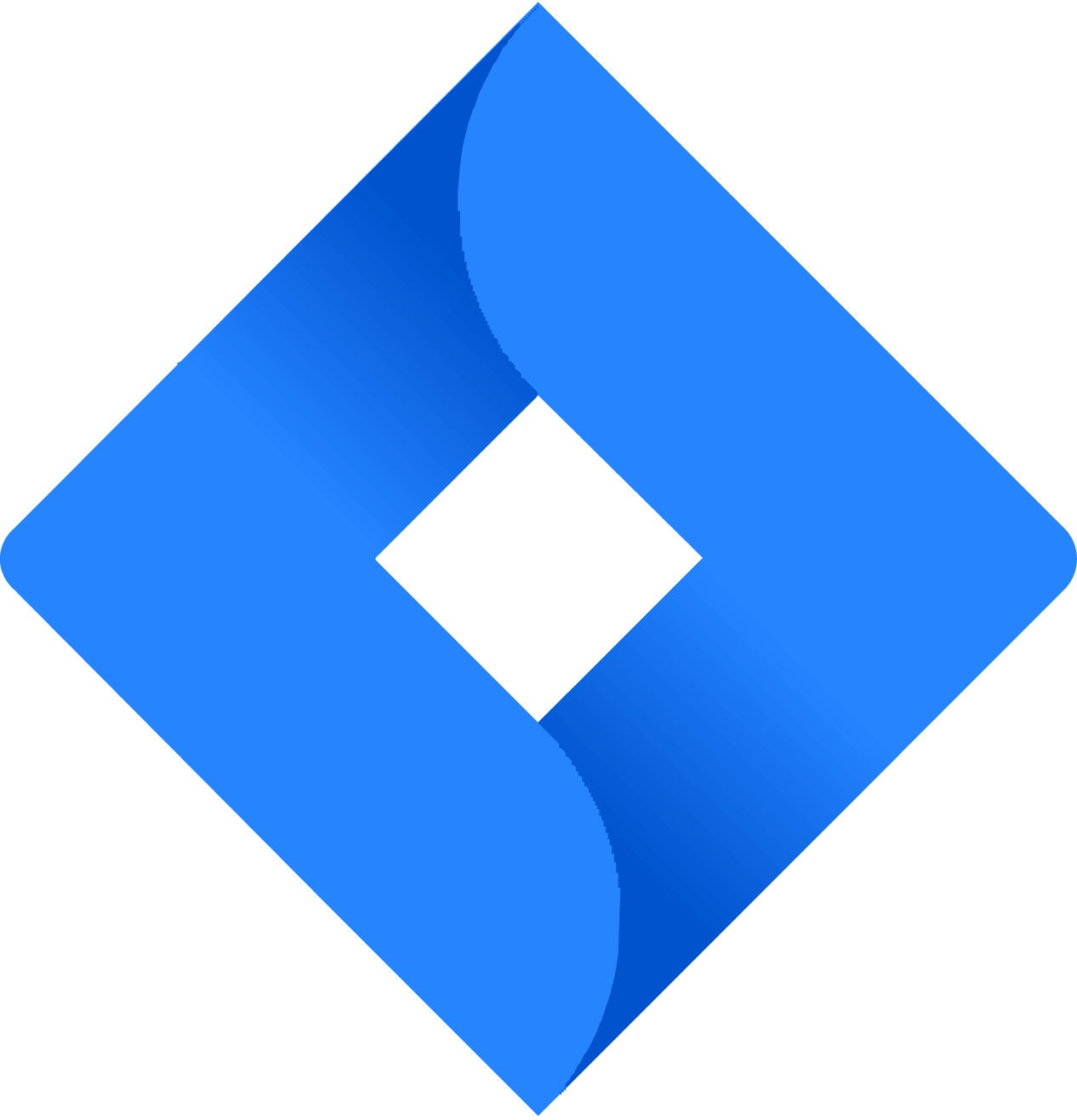









.png)
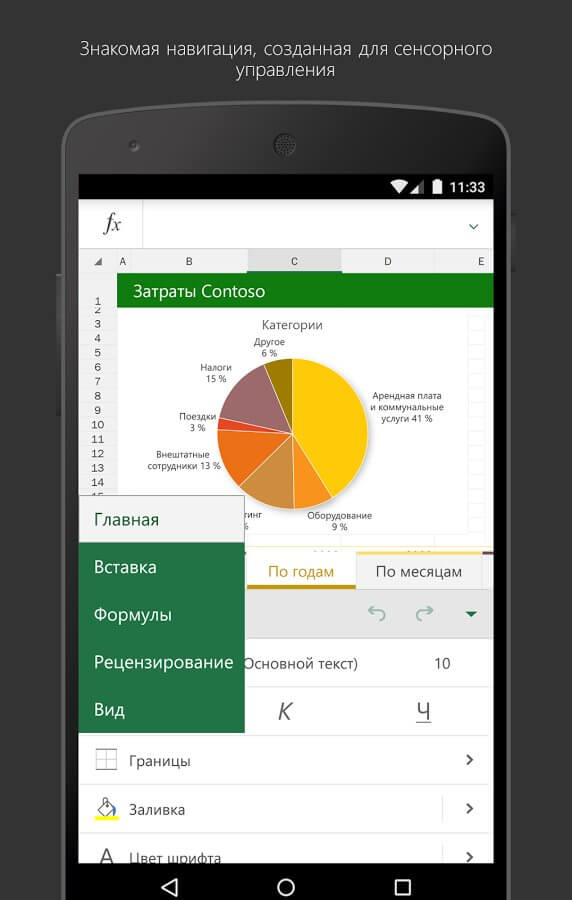
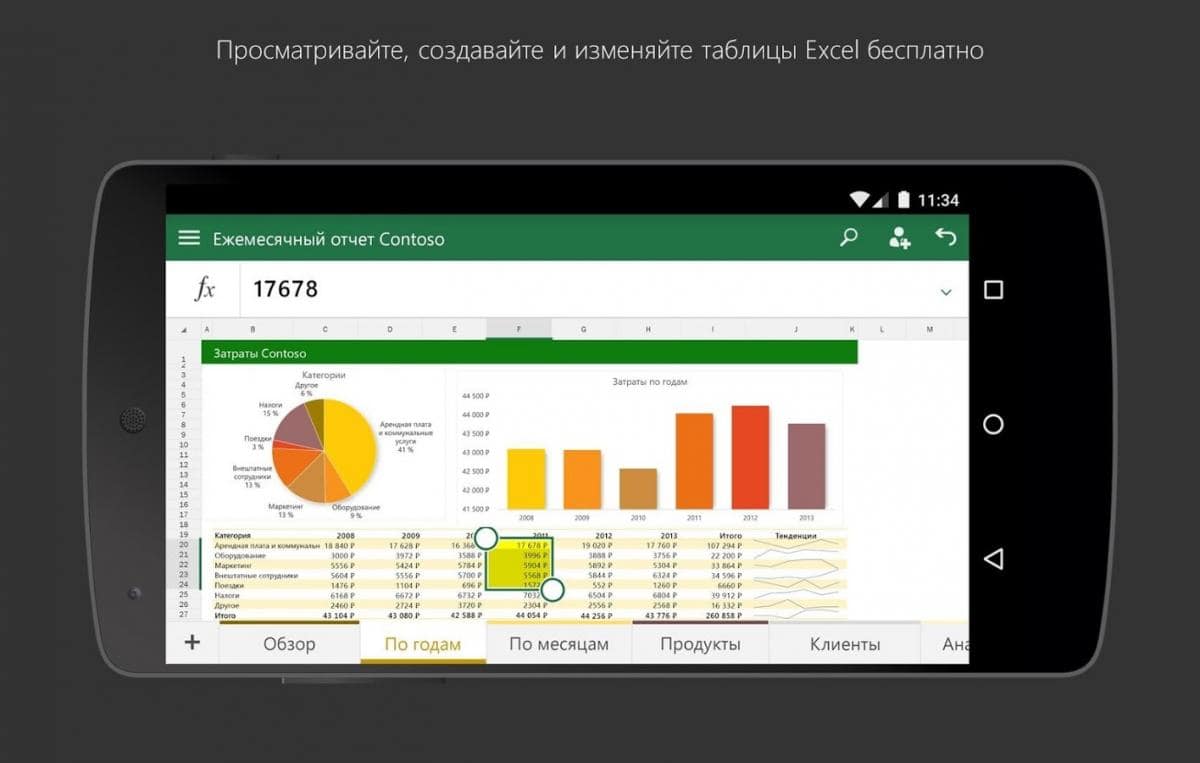
.png)


