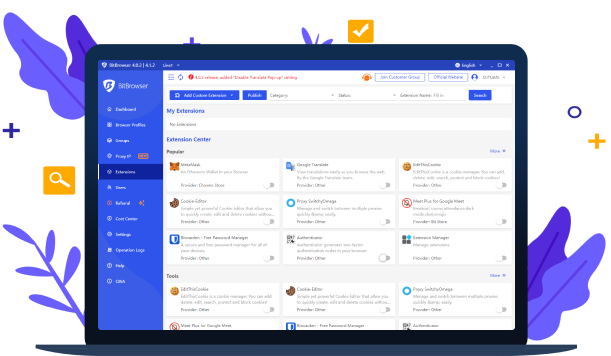BitBrowser, Windows işletim sistemleri için özel olarak tasarlanmış zengin özelliklere sahip bir web tarayıcısıdır. Sezgisel arayüzü ve güçlü özellikleri ile BitBrowser, kullanıcılara rahat bir çevrimiçi deneyim sunar. İster normal bir kullanıcı ister bir profesyonel olun, çevrimiçi etkinliğinizi geliştiren bir dizi araç ve özellik sunar.
BitBrowser'ın gelişmiş özellikleri
Temel işlevlerine ek olarak, güçlü kullanıcılara ve geliştiricilere hitap eden gelişmiş özellikler sunar.
Uzantılar ve eklentiler
BitBrowser, tarayıcının işlevselliğini daha da özelleştirmenize olanak tanıyan çok çeşitli uzantıları ve eklentileri destekler. İster reklam engelleyicilere, ister parola yöneticilerine veya üretkenlik araçlarına ihtiyacınız olsun, mevcut uzantılara göz atabilir ve ihtiyaçlarınıza en uygun olanları yükleyebilirsiniz. Bu uzantılar tarama deneyiminizi geliştirir ve ek özellikler ve yetenekler sağlar.
Gizli mod
İnternette herhangi bir iz bırakmadan gezinmeyi tercih ettiğiniz zamanlar için BitBrowser gizli bir mod içerir. Bu modu etkinleştirdiğinizde, BitBrowser tarama geçmişinizi, çerezlerinizi veya site verilerinizi kaydetmeyecektir. Bu özellik, özellikle hassas bilgilere erişirken veya paylaşılan bilgisayarları kullanırken maksimum gizlilik sağlar.
Geliştirici araçları
BitBrowser, web geliştiricilerinin web sitelerini incelemesine ve hata ayıklamasına olanak tanıyan kapsamlı bir geliştirici araçları seti sunar. Yerleşik geliştirici araçları ile web sayfalarının yapısını analiz edebilir, CSS stillerini değiştirebilir ve JavaScript kodunu test edebilirsiniz. Bu araçlar, web sitelerinin teknik yönlerine daha derinlemesine dalmak isteyen web geliştiricileri ve meraklıları için çok değerlidir.
Sorular:
- Diğer işletim sistemleri için mevcut mu?
Şu anda, Windows, Mac işletim sistemleri için özel olarak tasarlanmıştır.
- Yer imlerimi başka bir tarayıcıdan içe aktarabilir miyim?
Evet, yer imlerini diğer tarayıcılardan içe aktarmak için kolay bir yol sağlar. Ayarlar menüsüne gidin, "Yer İmlerini İçe Aktar" seçeneğini bulun ve yer imlerinizi içe aktarmak için talimatları izleyin.
- Kullanımı ücretsiz mi?
Evet, kişisel kullanım için ücretsiz bir tarayıcı olarak mevcuttur. Bazı ek özellikler veya uzantılar premium sürümlere sahip olabilir veya ayrı abonelikler gerektirebilir.
- Mobil cihazları destekliyor mu?
Öncelikle masaüstü sürümlerine odaklanmıştır. Ancak, gelecekte iOS ve Android için mobil sürümler geliştirme planları vardır.
- Güvenli ve emniyetli mi?
Evet, tarayıcı kullanıcı güvenliği ve gizliliğine öncelik verir. Şifreleme protokolleri, izleme karşıtı özellikler ve potansiyel olarak güvenli olmayan web siteleri için uyarı sistemleri gibi çeşitli güvenlik önlemleri içerir.
Sonuç
Windows için BitBrowser, sorunsuz bir tarama deneyimi sunan güçlü ve kullanıcı dostu bir web tarayıcısıdır. Hızlı performansı, gelişmiş güvenlik özellikleri ve özelleştirilebilir seçenekleri ile BitBrowser diğer tarayıcılar arasında öne çıkmaktadır. İster sıradan bir kullanıcı ister bir web geliştiricisi olun, çevrimiçi etkinliklerinizi geliştirmek için araçlar ve işlevler sağlar.