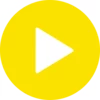Audacity è un editor di file audio con un ampio catalogo di funzioni professionali. Il programma viene utilizzato per l'elaborazione e la registrazione di file digitali e per la digitalizzazione di vecchie registrazioni. Seguite il link in questa pagina e scaricate la versione ufficiale gratuita di Audacity per Windows.
L'utility è adatta a Windows 7, 8, 10, 11, XP, dimensioni 32 bit e 64 bit.
Caratteristiche del programma
- nessuna funzione a pagamento;
- poco peso e nessun overhead della CPU;
- grande directory di funzionalità;
- installazione di plugin;
- alta qualità del suono;
- rimozione del rumore;
- correzione del pitch, dell'intonazione e del tempo;
- streaming audio;
- modalità di registrazione e riproduzione corrispondenti;
- controllo del volume dei file in riproduzione;
- esportazione MP3;
- lavoro veloce con file di grandi dimensioni;
- utilizzo di algoritmi di dithering e ricampionamento;
- vecchi dischi in vinile e cassette;
- effetti incorporati e crearne di propri in Nyquist;
- analisi dettagliata e visualizzazione spettrografica delle tracce;
- i risultati sono memorizzati in formato libsndfile.
Come scaricare Audacity per Windows
Per scaricare l'utility Audacity per Windows, scaricare il file che si trova in questa pagina. Quindi aprirlo e attendere l'installazione completa del programma. Una volta completata l'installazione del software, iniziare a lavorare.