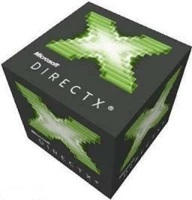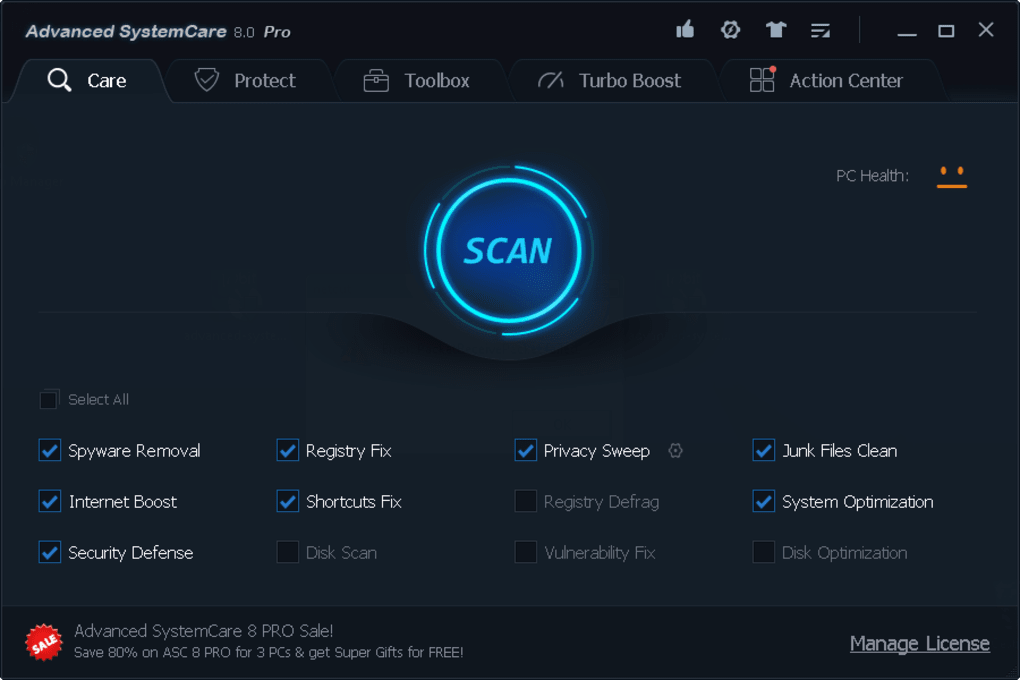고급 SystemCare는 캐시, 불필요한 리소스를 삭제하고 메모리를 정리하는 주요 기능을 가진 최적화 된 클리너입니다. 64,32 비트의 Windows OS를 지원합니다. 페이지에있는 링크를 클릭하여 Windows 공식 버전 용 Advanced SystemCare를 무료로 다운로드 할 수 있습니다 .
옵션
Advanced SystemCare는 장치에 최대한의 보안 및 개인 정보를 제공합니다. 사용자의 개인 데이터는 안전하게 보호되며 사용자만 볼 수 있습니다. 의심스러운 응용 프로그램의 설치를 차단하는 옵션이 활성화되어 있습니다.
쉬운 작업을 위해 개발자는 내장 힌트, 즉 기술 지원을 만들었습니다. 빠른 작동 속도는 사용 시간을 줄이고 지정된 명령을 실행하는 데 도움이됩니다 .
프로그램의 안전한 설치
설치하려는 페이지에 대한 링크를 클릭하면 안전한 설치가 보장됩니다. 프로그램이 필요한지 확인하려면 특성, 즉 버전 번호를 연구해야합니다. 설치 문제를 방지하려면 지원되는 장치에 익숙해 져야합니다. 선택적으로 다운로드하기 전에 기능을 다시 숙지 할 수도 있습니다. 결과적으로 남은 것은 내장 된 "다운로드"패널을 찾아 클릭하기 만하면됩니다 .
사용
시작시 세 개의 버튼이있는 인터페이스가 메인 화면에 나타납니다 .
- 그 중 하나는 "빠른 청소"입니다. 이 패널을 사용하면 RAM을 빠르게 확보할 수 있습니다. 이 프로세스는 심층 청소에 대한 지식과 알고리즘이 필요하지 않으므로 메모리를 즉시 청소하지만 모든 것이 가능하지는 않습니다 .
- "정밀 청소"버튼은 복잡한 청소를 시작합니다. 프로세스가 더 오래 걸리지 만이 패널의 품질이 더 좋습니다.
- 이 프로그램에는 설정 패널도 포함되어 있습니다. "Cleaner Pro"기능이 켜져있을 때 각 유형의 청소를 시작하는 두 개의 스위치가 있습니다 .
결론
Advanced SystemCare는 소프트웨어가 무료 일뿐만 아니라 이러한 프로그램에 대한 경험이없는 사람들에게도 편리하기 때문에 장치 관리 유틸리티에 관심이있는 사용자의 관심을 끌만 한 가치가 있습니다 .