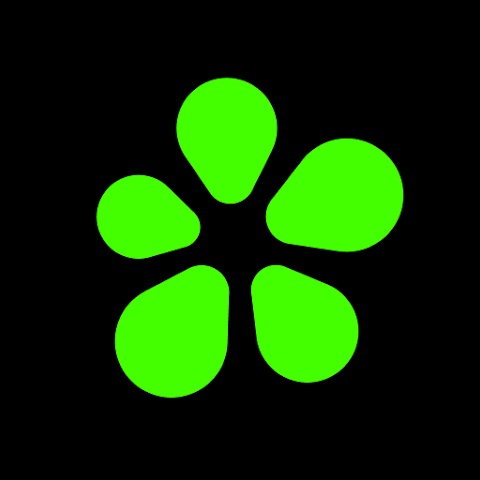WeChat is a popular free messenger for exchanging files, exchange messages and make calls. Follow the link on this page and download the free official version of WeChat for Mac OS.
WeChat works on Mac OS version 10.10 and newer. The dextop version of the program is not translated into Russian. You will need a smartphone with a WeChat version installed to sign in and register.
Functions of the program
- text messaging;
- games;
- creation of group video calls and chats;
- ability to view news;
- making posts;
- meet new people in your neighborhood;
- library of emoji and stickers;
- protect your privacy;
- ad blocking.
How to download WeChat for Mac
To download WeChat on Mac OS, follow the link, open the installation file and wait until the program is installed on your mobile device. After that, open the messenger, the PC will generate a QR code to log in with your mobile device. Scan the code, enter the messenger and start communicating.