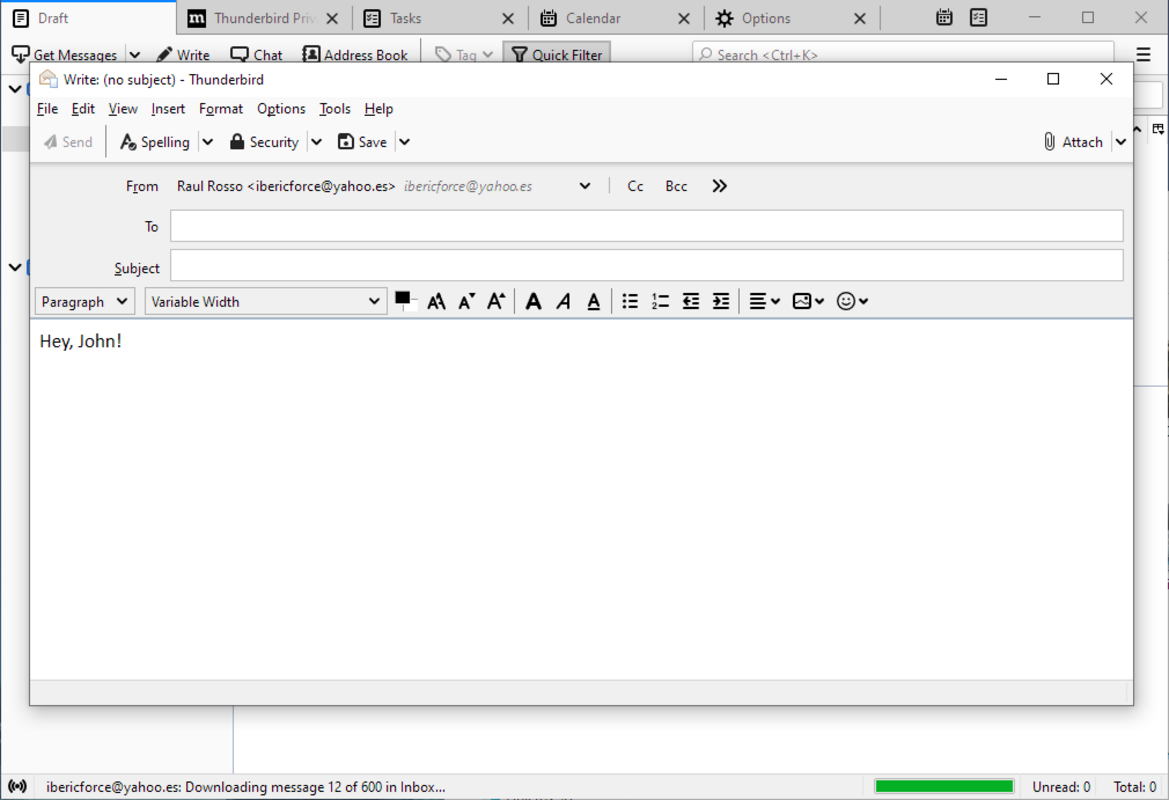Introduzione
Thunderbird, sviluppato dalla Mozilla Foundation, è un client di posta elettronica versatile e sicuro, progettato per soddisfare le esigenze di comunicazione degli utenti Mac OS. Grazie all'interfaccia intuitiva e alle numerose funzioni, Thunderbird offre un'esperienza di posta elettronica facile da usare sui dispositivi Mac.
Compatibile con varie versioni di Mac OS, tra cui macOS Catalina, macOS Mojave, macOS Big Sur e altre, per garantire la compatibilità con un'ampia gamma di dispositivi Mac.
Caratteristiche
- Il client di posta elettronica è dotato di solide funzioni di sicurezza e privacy come la crittografia automatica, la protezione dal phishing e i filtri antispam avanzati per proteggere gli utenti da potenziali minacce e mantenere private le informazioni sensibili.
- Thunderbird consente agli utenti di personalizzare l'applicazione con vari temi e componenti aggiuntivi, offrendo un client di posta elettronica personalizzabile che soddisfa le preferenze individuali e le esigenze di prestazioni.
- Thunderbird supporta più account di posta elettronica, compresi i servizi più diffusi come Gmail, Outlook, Yahoo e altri. La funzione di casella di posta singola fornisce una visione centralizzata di tutti i messaggi in arrivo, semplificando la gestione della posta elettronica.
- Contiene un calendario integrato e un sistema di gestione delle attività. Gli utenti Mac possono programmare appuntamenti, impostare promemoria e gestire attività direttamente nell'applicazione.
- Aggiornamenti e miglioramenti regolari. Gli utenti possono ottenere supporto tecnico nei forum online e nei siti della comunità.
Conclusione
Thunderbird per Mac OS è un client di posta elettronica robusto e ricco di funzionalità che rende facile la gestione e la comunicazione della posta elettronica. Grazie alla sua interfaccia user-friendly, alla compatibilità multipiattaforma con diverse versioni di Mac OS, alle solide funzioni di sicurezza, alle opzioni di personalizzazione, alla gestione integrata di calendario e attività e agli aggiornamenti regolari, Thunderbird è una scelta affidabile per gli utenti Mac che cercano una soluzione di posta elettronica sicura ed efficiente.