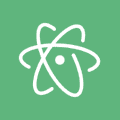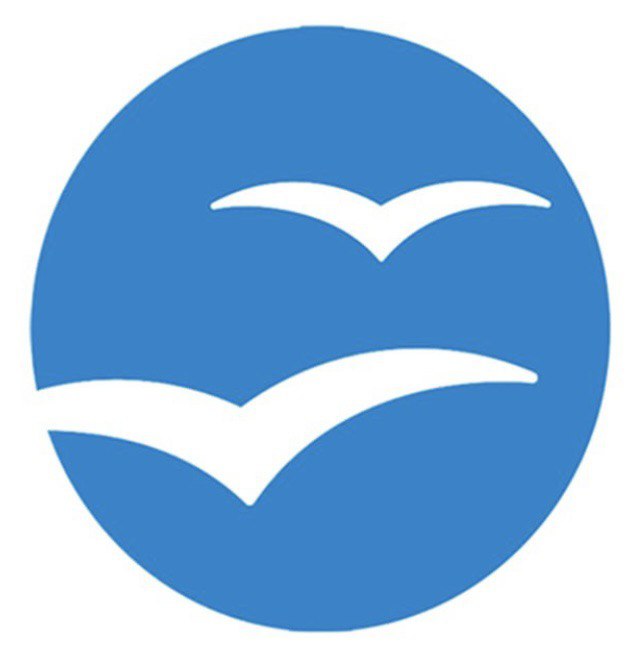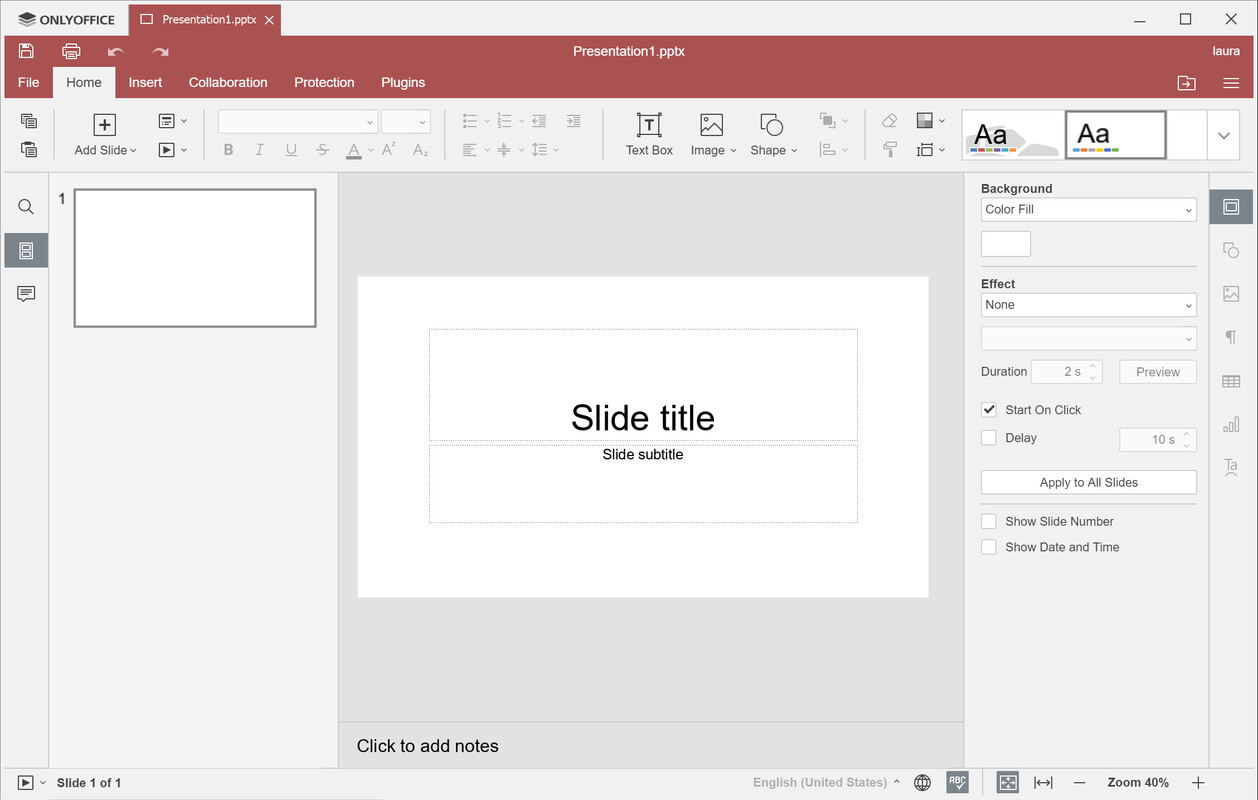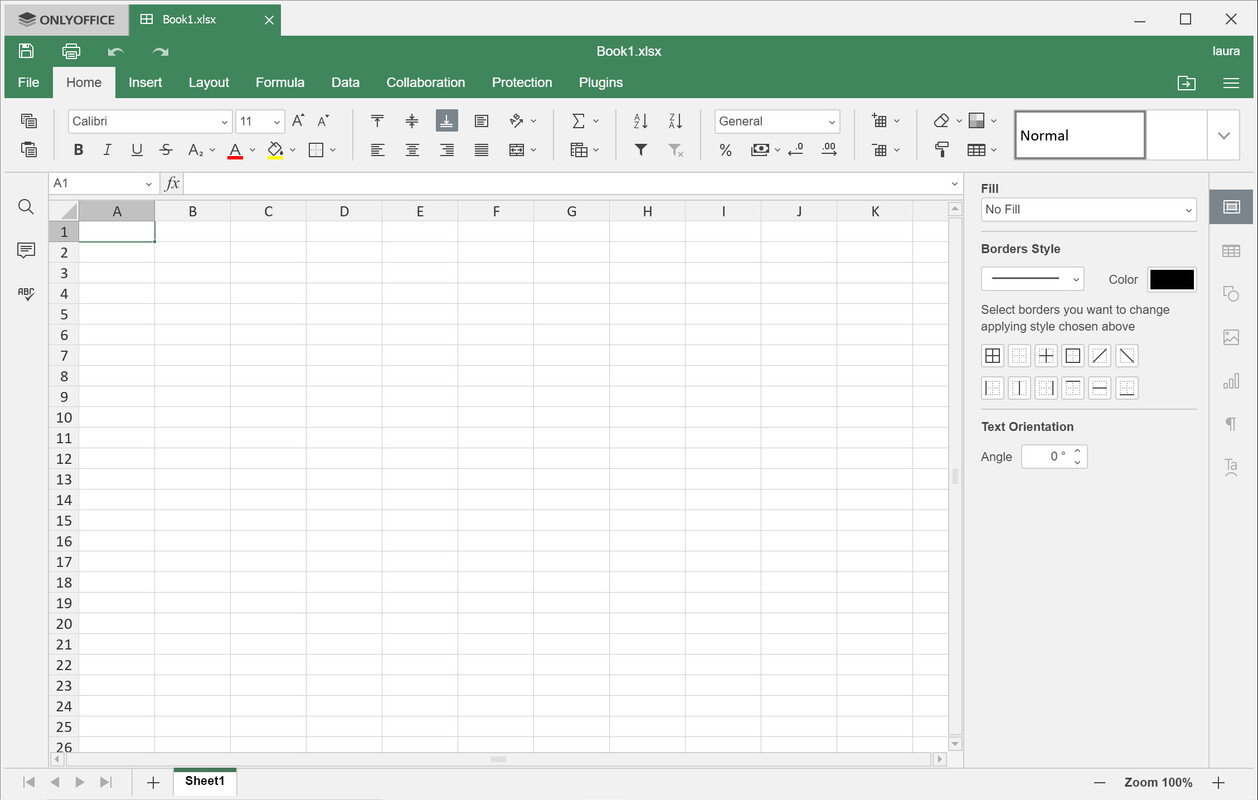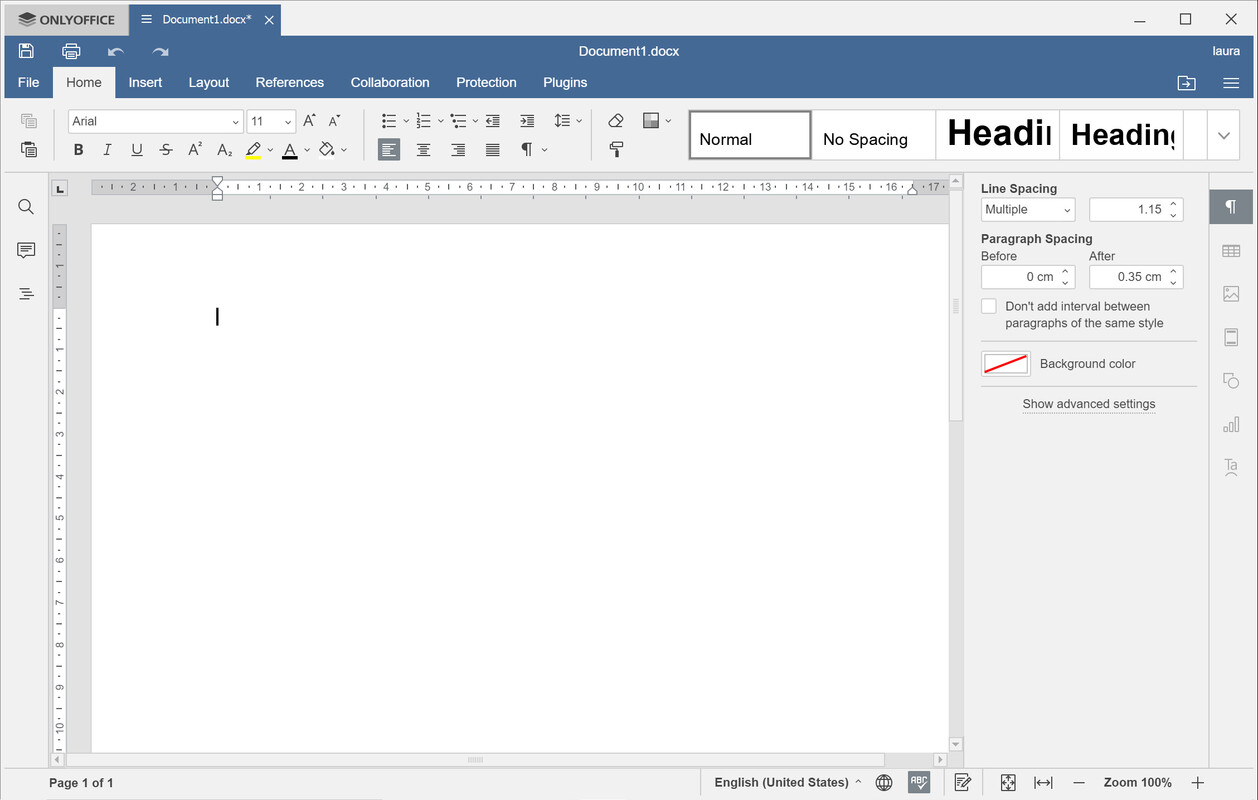Einführung
Während Mac-Anwender nach effizienten Lösungen für die Zusammenarbeit im Büro suchen, entwickelt sich ONLYOFFICE zu einer vielseitigen Plattform, die die Produktivität steigert. In diesem Artikel gehen wir auf die Kompatibilität von ONLYOFFICE mit verschiedenen Versionen von Mac OS ein und zeigen die besonderen Merkmale auf, die ONLYOFFICE zur bevorzugten Wahl für Dokumentenmanagement und Zusammenarbeit im Mac-Ökosystem machen.
Kompatibilität mit Mac OS
ONLYOFFICE lässt sich nahtlos in Mac OS integrieren und unterstützt eine Reihe von Versionen, so dass Mac-Anwender verschiedener Versionen die Vorteile seiner Funktionen nutzen können. Es ist optimiert für:
- macOS Sonoma
- macOS Ventura
- macOS Monterey
- macOS Big Sur
- macOS Catalina
- macOS Mojave
- macOS High Sierra
(Alle nachfolgenden Versionen von macOS, die zum Zeitpunkt der Veröffentlichung veröffentlicht wurden)
Schlüsselfunktionen für Mac OS
- Echtzeit-Zusammenarbeit: Ermöglicht die gleichzeitige gemeinsame Bearbeitung, sodass Mac-Benutzer in Echtzeit an Dokumenten arbeiten können, was die Zusammenarbeit im Team fördert.
- Vollständige Office-Suite: Wenn Sie Dokumente verfassen, Tabellenkalkulationen oder Präsentationen erstellen, bietet ONLYOFFICE eine vollständige Suite von Office-Tools, die speziell für Mac-Anwender entwickelt wurden.
- Dokumentensicherheit: Die Sicherheit der Dokumente von Mac-Anwendern hat Vorrang, denn sie wird durch fortschrittliche Verschlüsselung, Zugriffskontrolle und Versionshistorie gewährleistet.
- Cloud-Integration: Mac-Anwender können ONLYOFFICE in beliebte Cloud-Plattformen wie iCloud und Google Drive integrieren, was den Zugriff auf Dokumente erleichtert und eine effiziente Zusammenarbeit unterstützt.
- Anpassbare Oberfläche: Mit der anpassbaren Oberfläche können Benutzer die Umgebung an ihre Vorlieben anpassen und die allgemeine Benutzererfahrung verbessern.
Fazit
ONLYOFFICE ist ein Beispiel für Innovation im Bereich der Office-Suiten und bietet Mac-Benutzern eine breite Palette von Optionen. Egal, ob Sie ein Kreativer oder eine Führungskraft sind, mit ONLYOFFICE für Mac OS können Sie bei Ihren täglichen Aufgaben mehr erreichen.
>