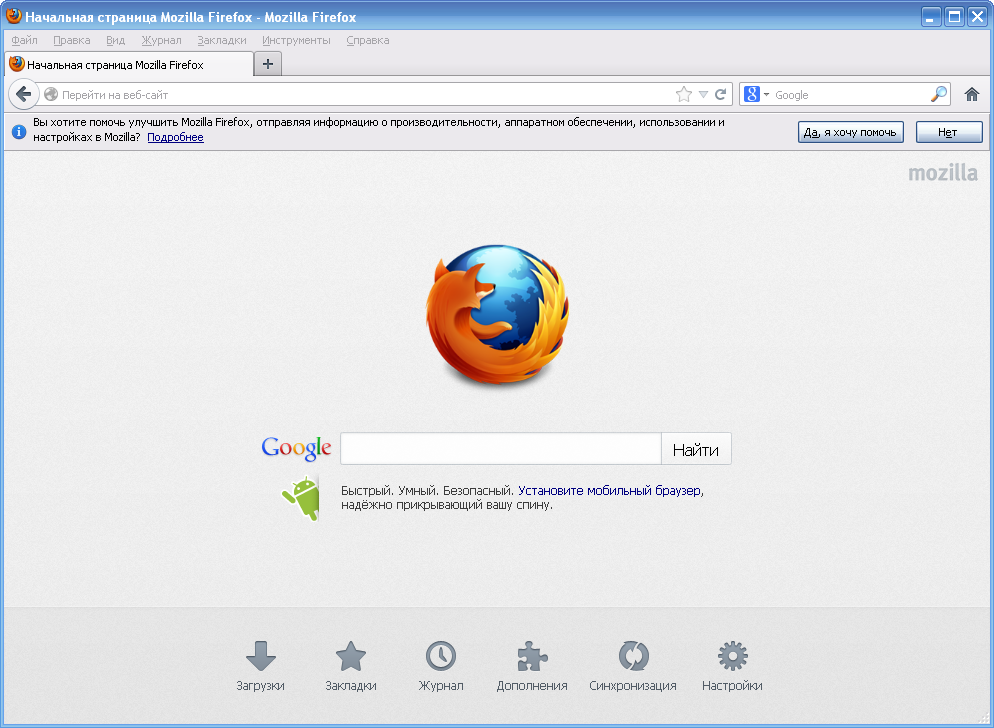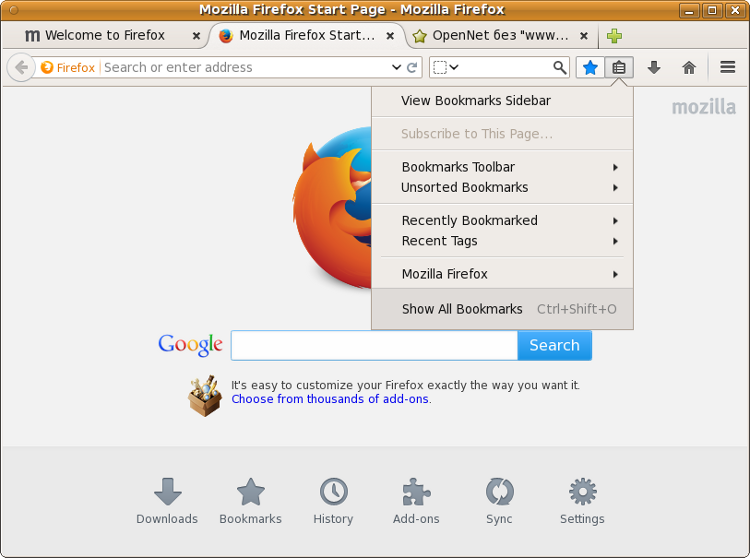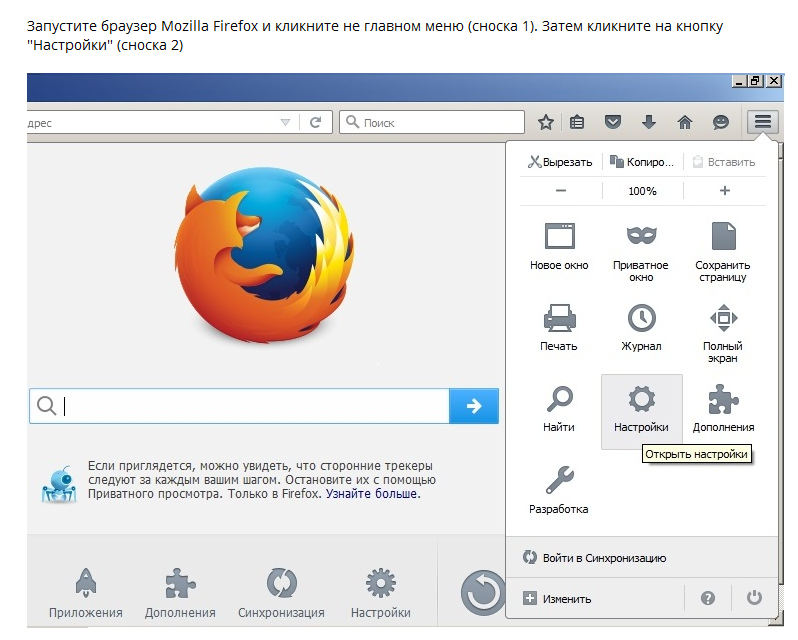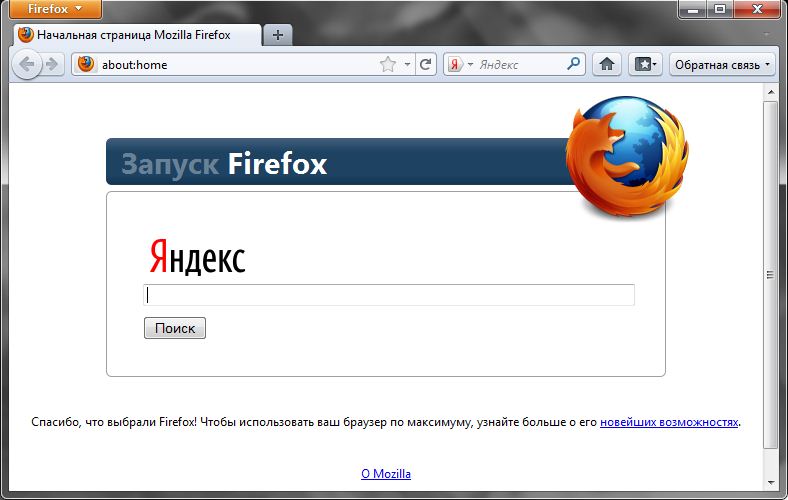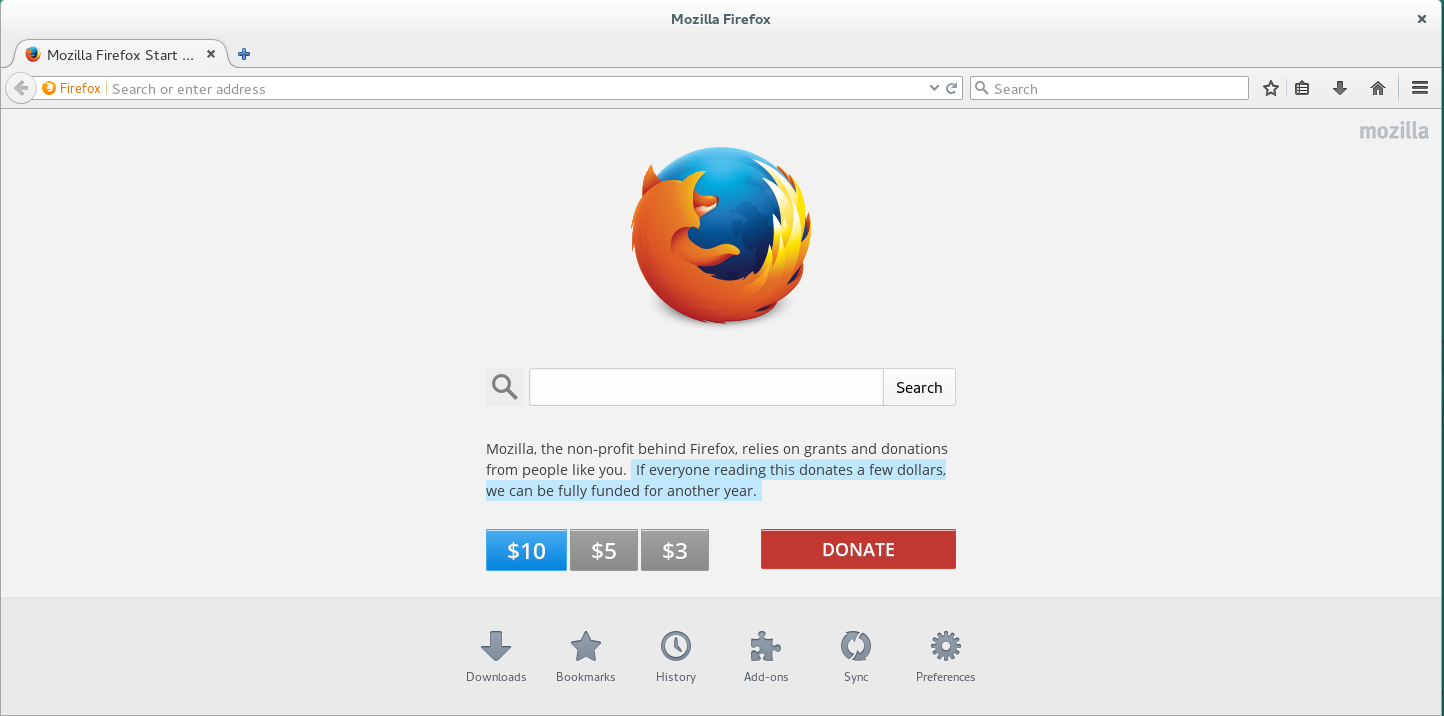Сложно представить жизнь без интернета, разнообразных приложений, гаджетов и современных технологий. Для того, чтобы иметь постоянный доступ в интернет, пользователи используют специализированные программные продукты, которые называются браузерами. Mozilla Firefox – интернет-браузер, который станет верным другом и проводником в мир интернета. Приложение не только позволяет работать со всемирной сетью, но и предоставляет немалое количество опций и возможностей для каждого пользователя. Скачайте официальную версию Mozilla Firefox для Mac OS бесплатно с нашего сайта, перейдя по предоставленной ссылке.
Совместимость
Представленный программный продукт можно беспроблемно скачать и установить на ПК или ноутбук под управлением операционной системы Мак со следующими требованиями:
- Mac OS версией 10.12 - 11;
- процессор: Intel x86 и выше;
- оперативная память: 512 MB;
- диск: 200 MB свободного места.
О программе
Легкий в работе и интуитивно понятный браузер имеет немалое количество достоинств:
- Гибкость настроек. Теперь каждый пользователь может с легкостью изменить рабочую среду так, как ему захочется, настроить ее под себя. Вы можете беспроблемно изменять цветовую гамму приложения, тему, положение основных инструментов на панели. Также можно добавлять нужные файлы и вкладки на главную страницу, чтобы всегда иметь к ним быстрый доступ.
- Оптимизация скорости работы. Разработчики позаботились о том, чтобы пользователи оставались максимально довольными от использования представленного программного продукта. Для достижения этой цели разработчики оптимизировали и повысили скорость работу браузера, уменьшили время ожидания загрузки страниц, повысили производительность.
- Адресная строка может стать второй панелью инструментов. Строка поиска берет информацию из истории посещения сайтов, анализирует ее и впоследствии, когда вы начинаете писать запрос, она предлагает возможные варианты окончания запроса, опираясь на вашу активность в приложении на различных сайтах.
- Обновленная библиотека и скриншоты. В этой утилите библиотека является далеко не слабым звеном. Она содержит в себе историю, закладки, синхронизируемые вкладки и др. Скриншоты же можно делать прямо во время работы в браузере. Снимок экрана можно делать как во весь экран, так и в размер выделенной области.
Заключение
Mozilla Firefox – веб-браузер для удобной и приятной работы в сети интернет. Пользователи могут без проблем воспользоваться всеми доступными возможностями представленного программного продукта и убедиться в его профессионализме. Программа не оставит вас равнодушными, так как скорость работы и количество дополнительных опций и возможностей просто впечатляет.



























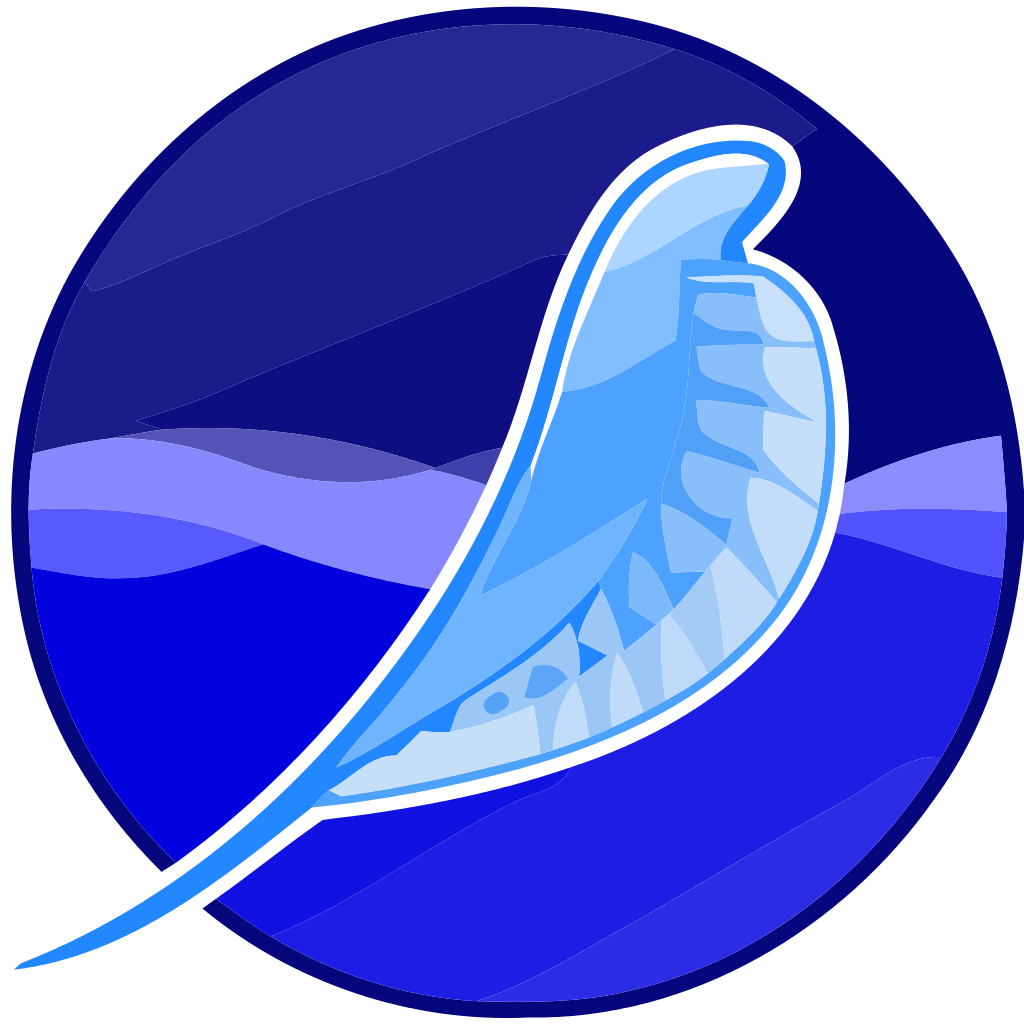


-cat-logo.webp)