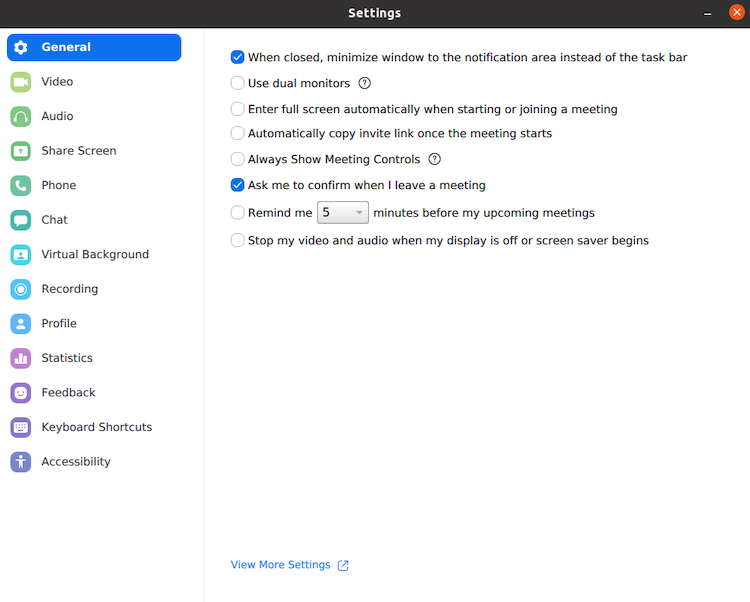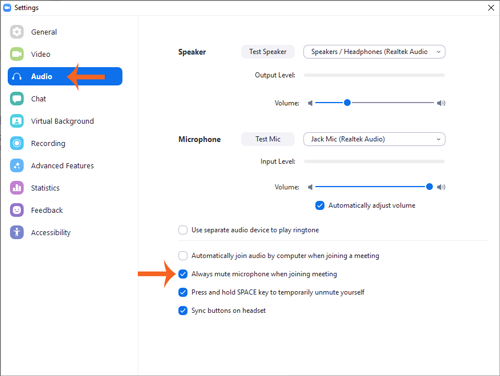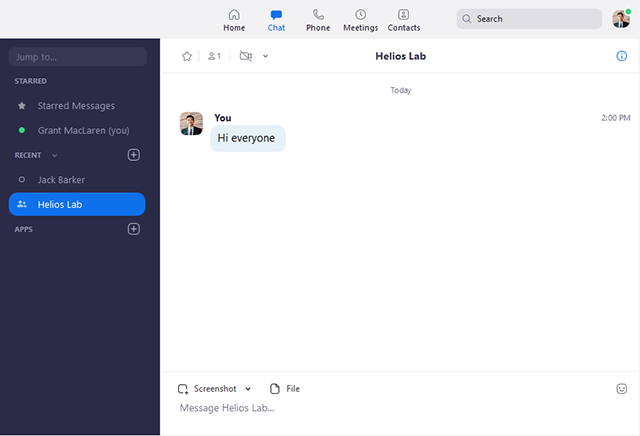Zoom es una aplicación de videoconferencia que te permite conectar con otras personas en tiempo real. Las funciones del programa Zoom te permiten silenciar el sonido de la sesión, la cámara y te permite utilizar auriculares. Sigue el enlace de esta página y descarga la versión oficial gratuita de Zoom en Android.
No se necesita internet de alta velocidad para la conferencia, Zoom funciona con una conexión 3G y en Android 5.0 y superior.
El programa tiene una tarifa gratuita, es posible llevar a cabo clases con un máximo de 100 personas, el tiempo de sesión de 40 minutos, y las tarifas de pago, que son adecuados para las empresas con un gran número de empleados.
Funciones y características de la plataforma Zoom
- buena calidad de comunicación en condiciones limitadas;
- mostrar tu pantalla a otras personas;
- subir archivos a Google Drive, Dropbox, etc;
- se conecta a través de Wi-fi, 4G, 3G;
- soporta el modo de conducción;
- cada conferencia está protegida por contraseña
- ocupa poco espacio;
- utiliza la pizarra para escribir las lecciones;
- chatear en privado durante la sesión.
Instalación de Zoom en la plataforma Android es fácil, descargar el archivo en esta página, en la carpeta de descarga, abra el archivo de instalación, espere a que la instalación completa de la aplicación, a continuación, abra el programa y empezar a prepararse para la conferencia.